How To Change A Language on the Platform?
ON THE CRM
1. Go to your profile - the orange circle on the top right side of the page.
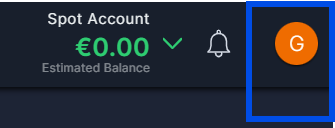
2. Find the "Language" button and choose the language.
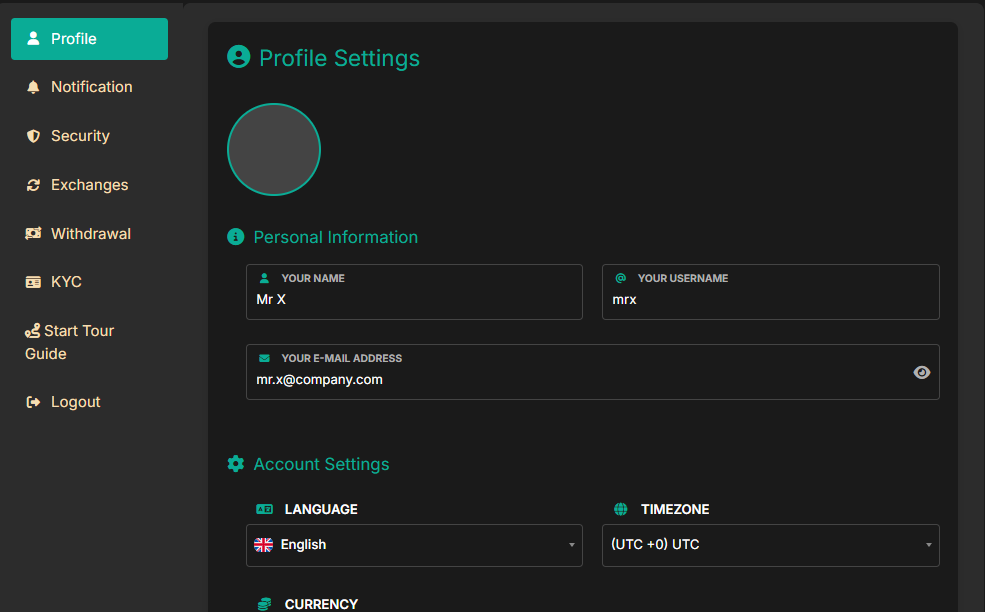
3. Scroll down and choose "Save Changes".

Find answers to your questions quickly
How To Change A Language on the Platform?
ON THE CRM
1. Go to your profile - the orange circle on the top right side of the page.
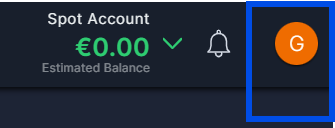
2. Find the "Language" button and choose the language.
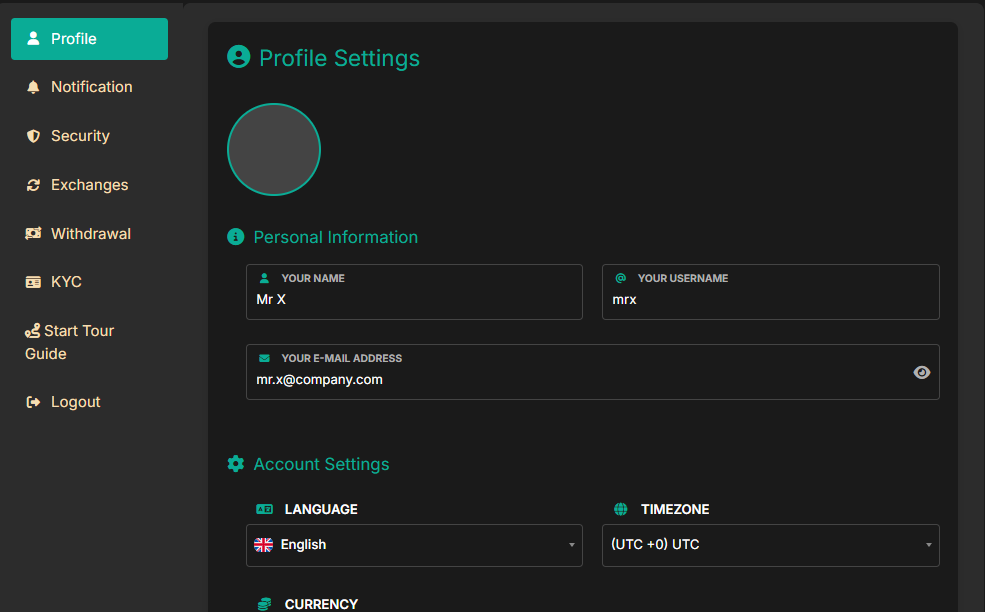
3. Scroll down and choose "Save Changes".
