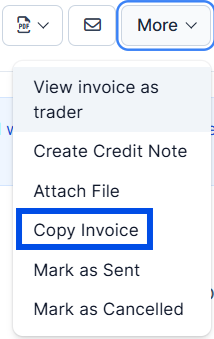IN THE CRM
1. Click on the "Sales" button in the left menu and select "Invoices" from the dropdown list.
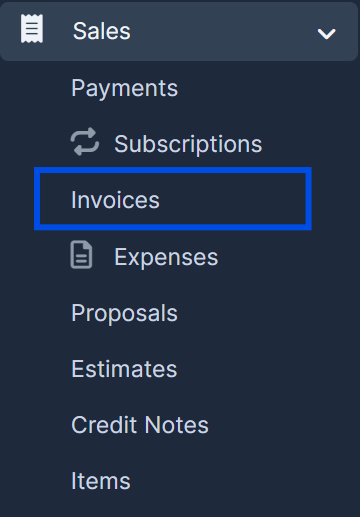
OR
1. Select "Traders" in the left menu.
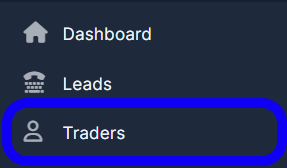
Find the trader, click on "View" under his name.
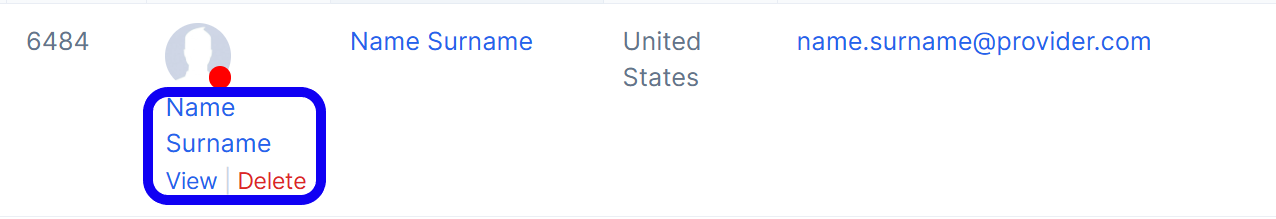
Go to "Invoices" in the left list.

2. Choose a particular invoice and click "More" on the right side of the screen.
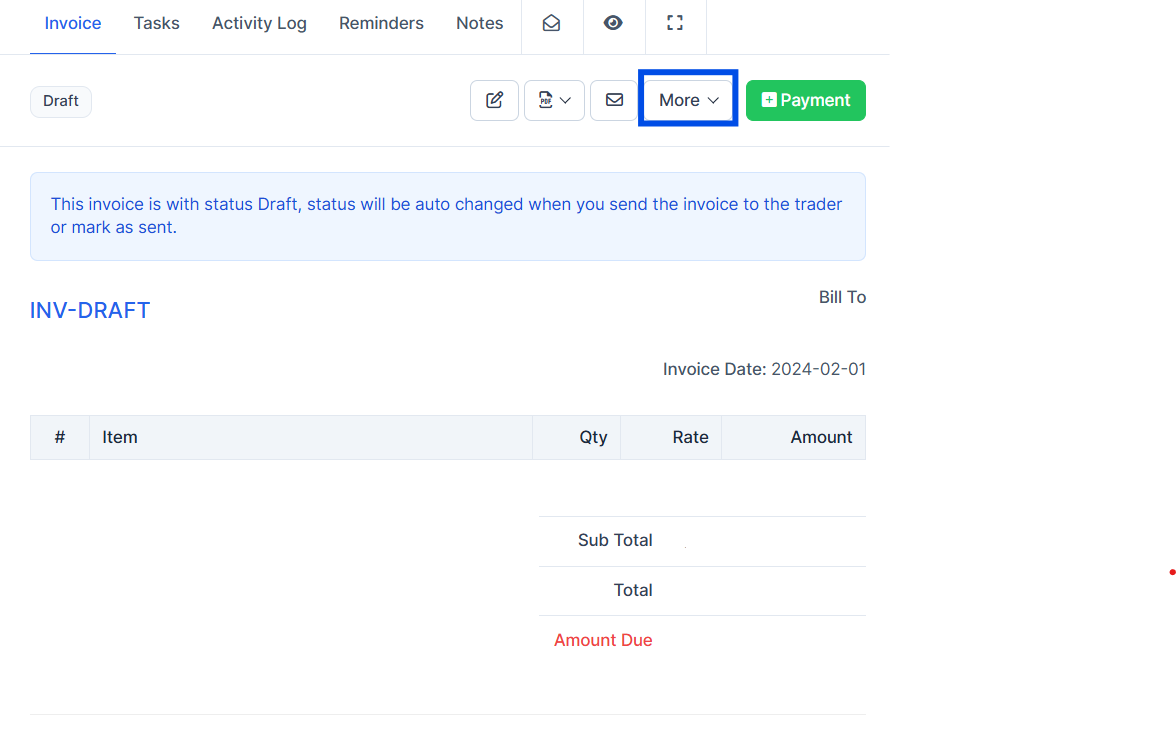
3. Select "Copy Invoice" from the dropdown list.