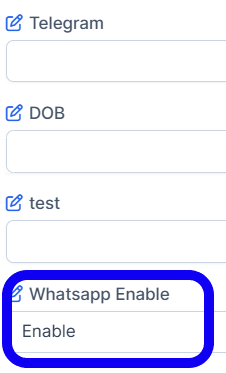Navigate to the Messaging > Senders > WhatsApp Senders section in the Twilio Console. Click the "Submit a WhatsApp Sender" button to create a new sender profile. If you already have a WhatsApp sender, the button will say "New WhatsApp Sender". Here you can create a new sender with your verified facebook business id.




Access the WhatsApp Message Templates page in Console by navigating to Messaging -> Senders -> WhatsApp Templates. Click the Submit a Message Template button. If you are not creating a template for the first time, you will see the New message template button. Click it to create additional templates. Read more about it click here.

IN THE CRM
Integration of Lead Manager with whatsapp is easy if you have a verified bussiness account on Facebook and approved by whatsapp.
1. Go to the "Leads" tab.
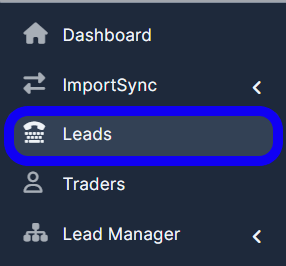
2. Find a lead and click on his name.
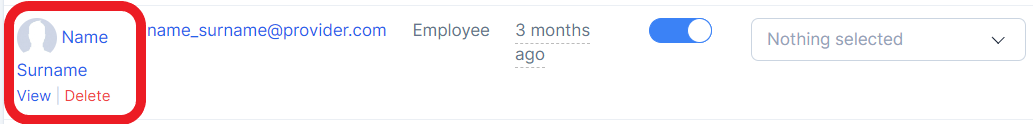
3. Go to the "Edit" button in the top right corner.
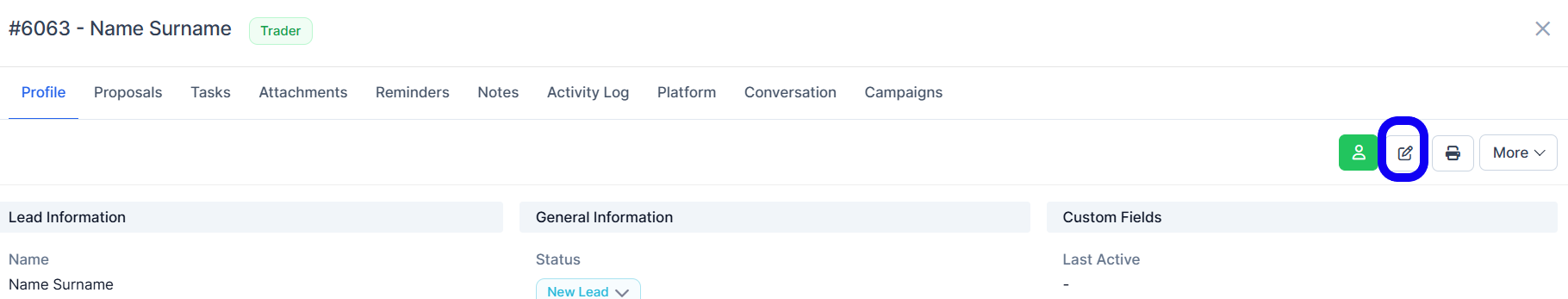
4. Set the "Whatsapp Enable" to the option you want.