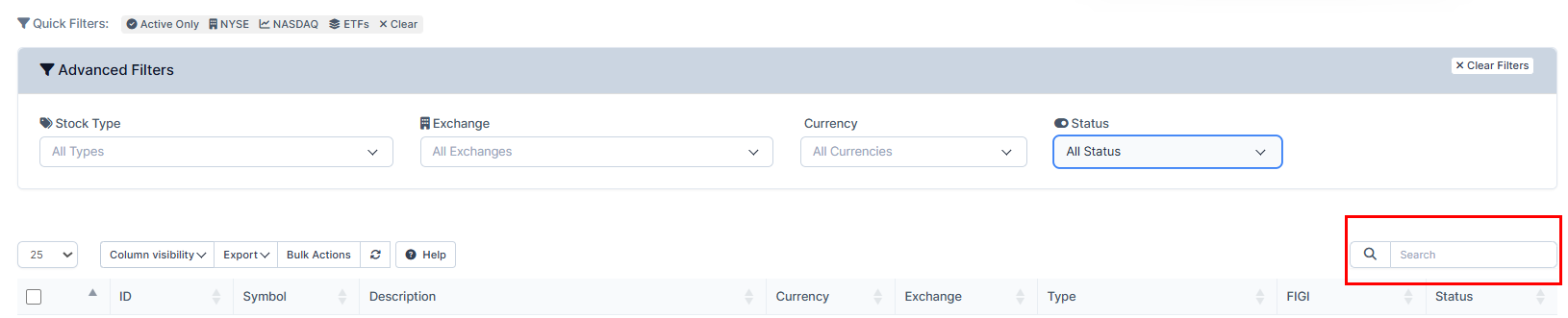How To Activate Stocks?
IN THE CRM
1. Go to "Setup".
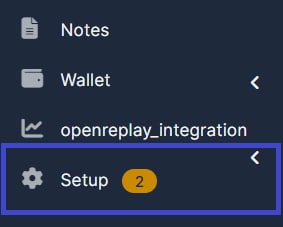
2. Expand the "Admin platform" in the left menu and select "Stocks" from the dropdown list.
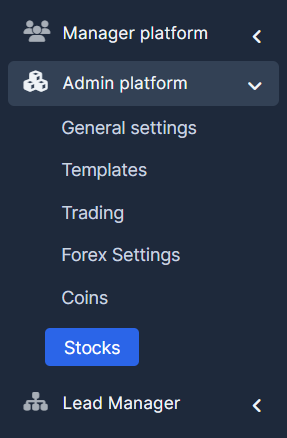
3. Toggle the status of the desired stock "on" or "off" to make it visible or invisible in new records.
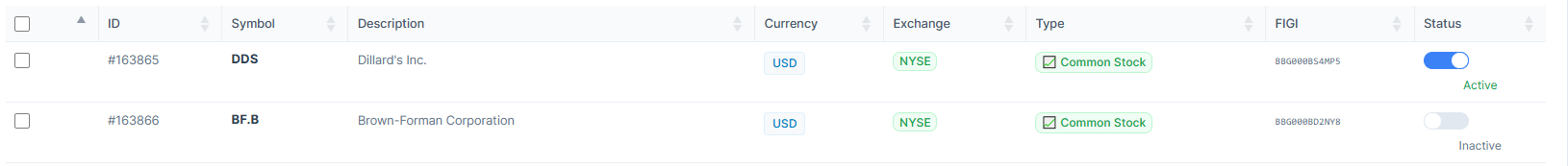
4. Use search to look for the stocks you require. As well you can use the filters such as "Stock Type", "Exchange", "Currency" and
"Status".