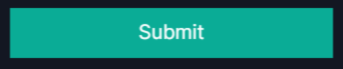ON THE PLATFORM
1. Press on the "Manager" tab on the left side menu.
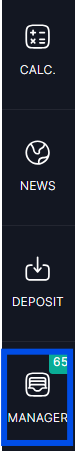
2. In the top row click "Users".

3. Choose a user and find the "Edit profile" grey button in the top right corner.
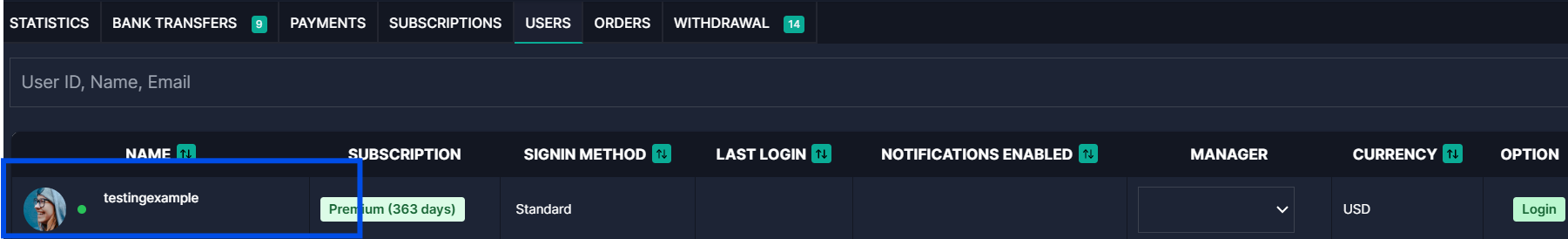
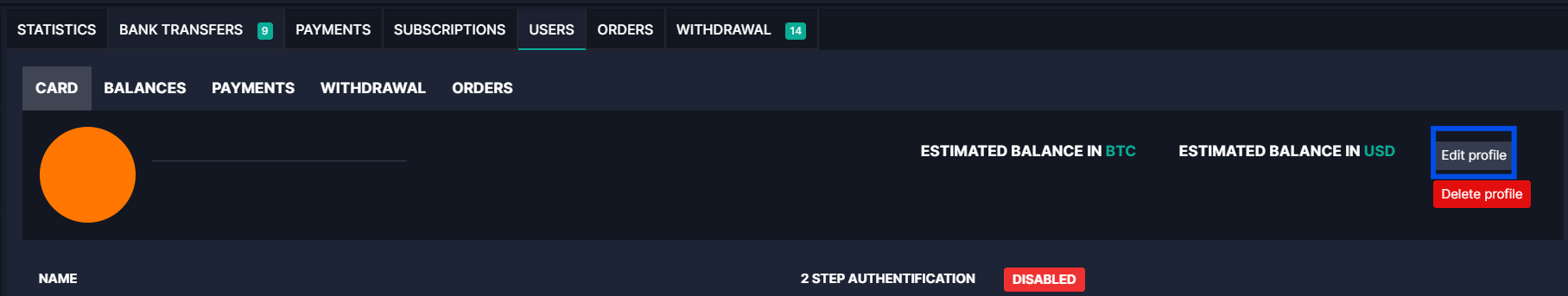
4.Go to "Profile" and press "Subscription" to select the plan. You can also update the expiration date in "Expires In".
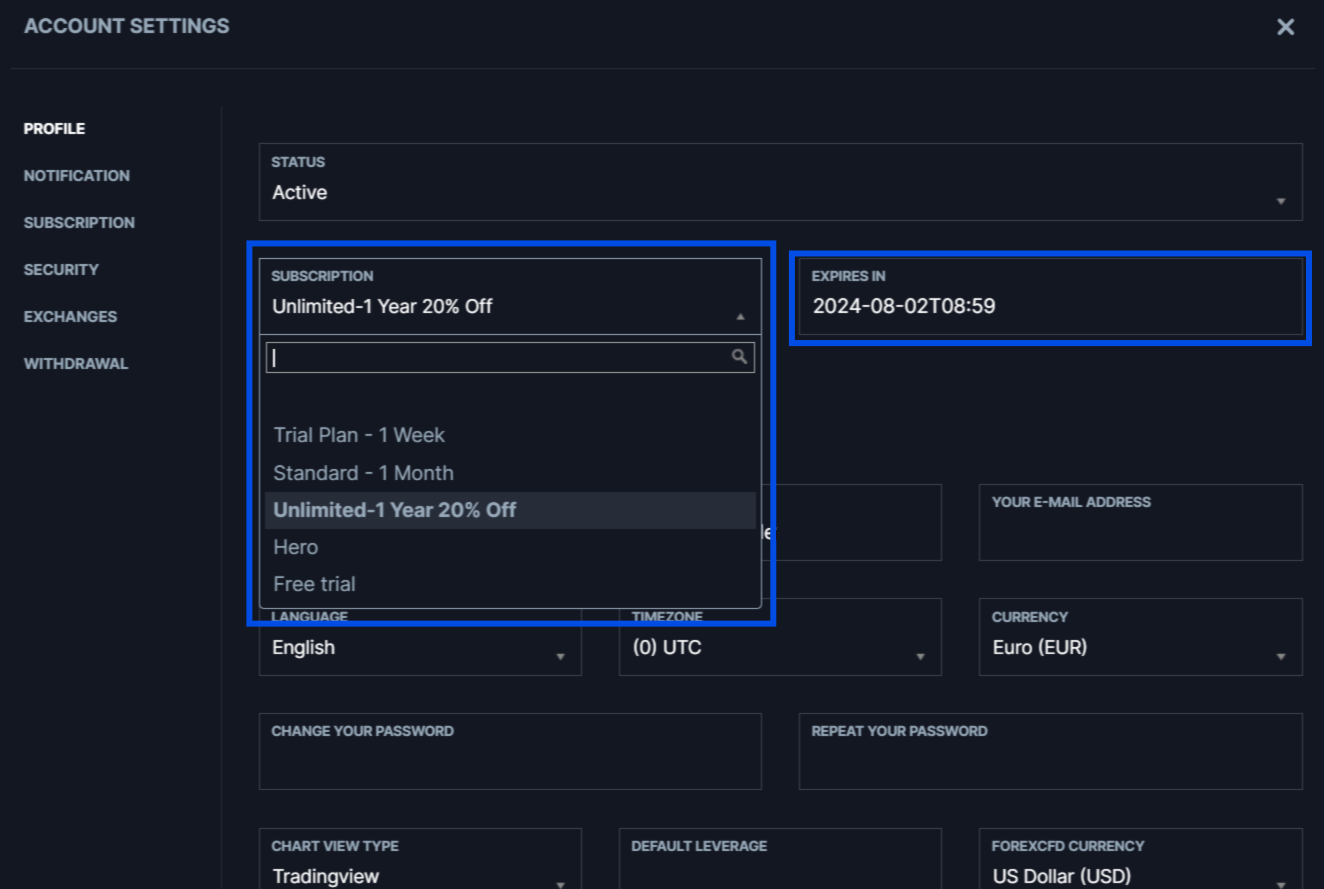
5. Scroll down and click on "Submit" button.