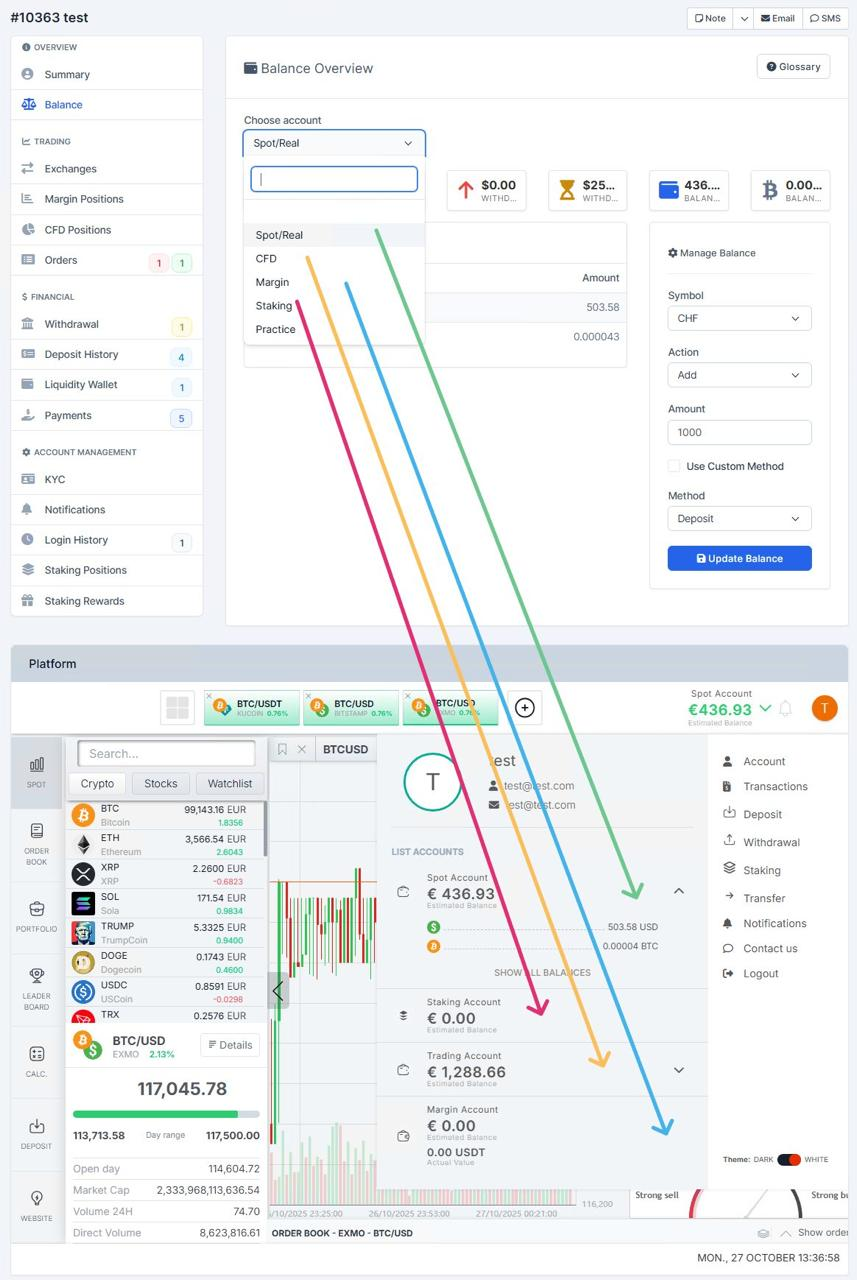IN THE CRM
Way 1
1. Go to "Manager Platform" in the menu on the left side of the page.
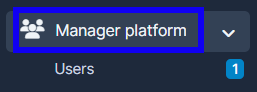
2. Choose the "Users" tab.
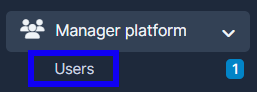
3. Press on "View" in the user's name.
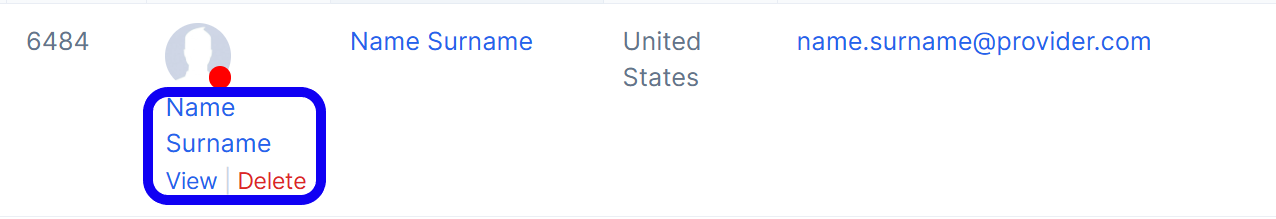
3. Press on "Balance" in the trader's tab.
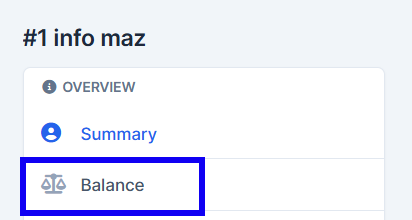
4. In the "Choose account" dropdown list. The variable list offers you to select from: Spot/Real, CFD, Margin, Staking, Practice account. Then, choose a currency, specify whether to Add or Remove. Enter the amount you wish to adjust, and select a method.
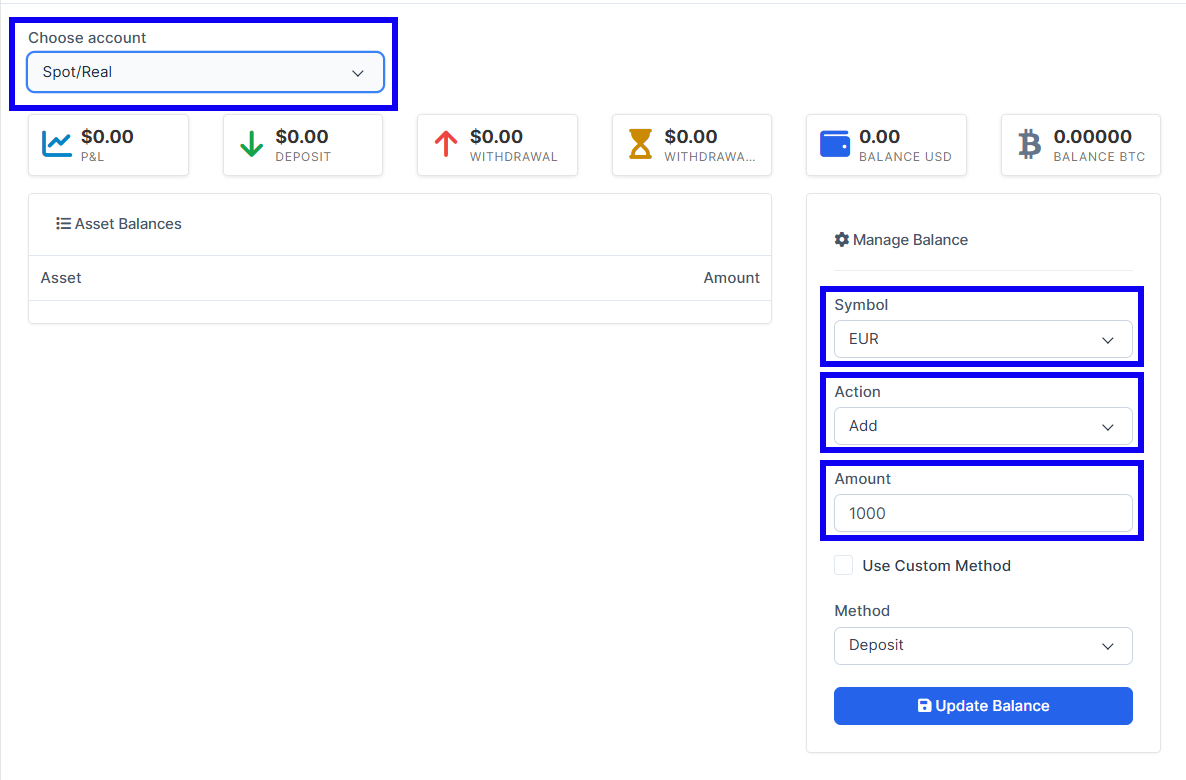
5. Click "Update Balance" to initiate the operation.
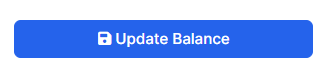
Way 2
1. Go to "Traders" in the menu on the left side of the page.
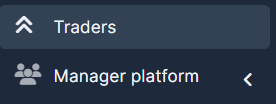
2. Choose the "View" option.
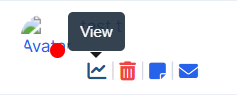
3. Press on "Balance" in the trader's tab.
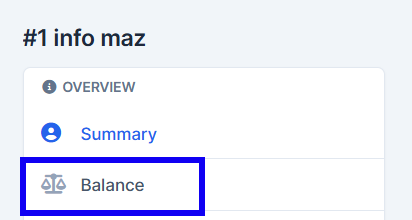
4. In the "Choose account" dropdown list. The variable list offers you to select from: Spot/Real, CFD, Margin, Staking, Practice account. Then, choose a currency, specify whether to Add or Remove. Enter the amount you wish to adjust, and select a method.
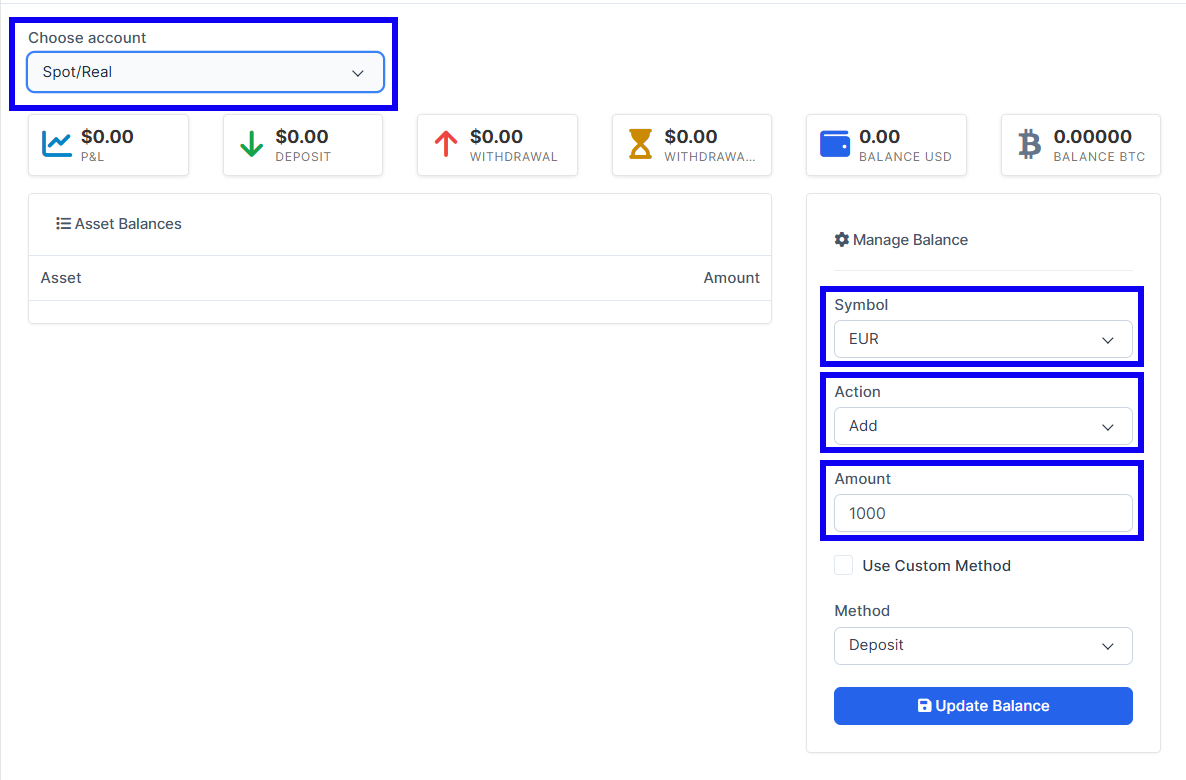
5. Click "Update Balance" to initiate the operation.
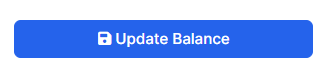
The balances are distributed accross the accounts respectively.