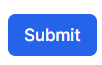An Admin has more functions and permissions than a user. An admin role will give you an access to create other staff members.
IN THE CRM
1. Go to "Setup" in the left menu panel.
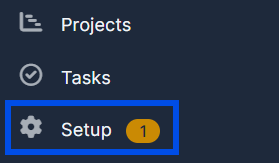
2. Press "Staff" in the menu at the very top.

3. Click the "New Staff Member" button.
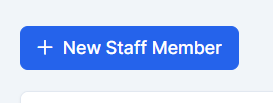
4. Fill in the fields. Please note that the fields marked with * are mandatory.
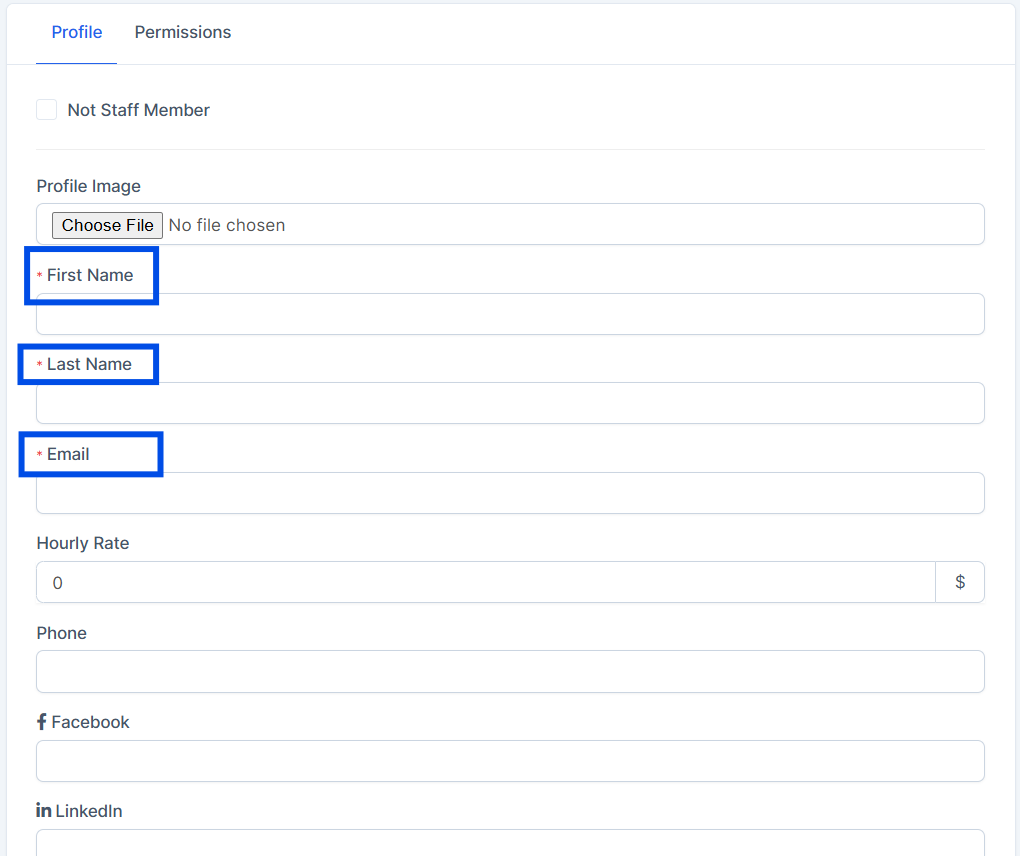
5. Go to "Permissions" at the top of the page, placed to the right of the "Profile".
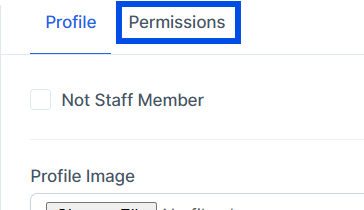
6. In the "Role" dropdown list choose "admin".
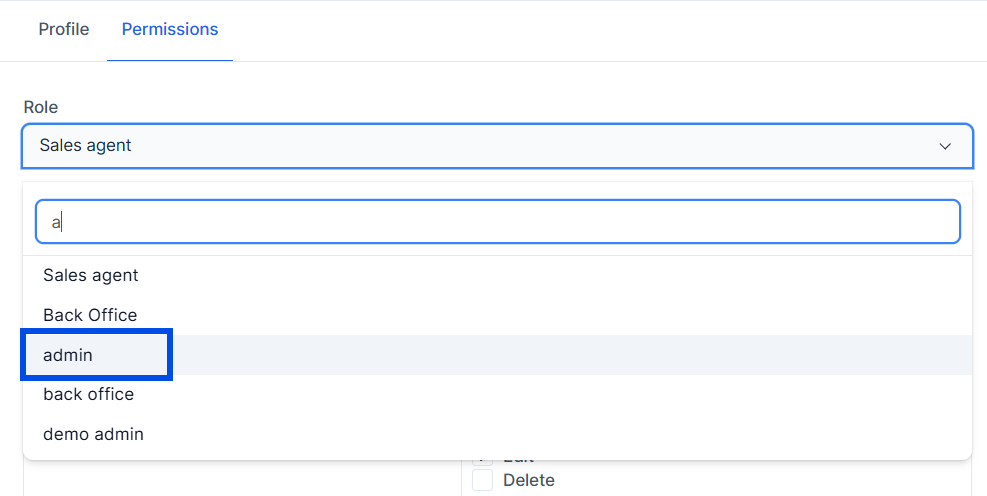
7. Tick or untick all necessary boxes. This will allow the newly created Admin to have specified permissions. You may choose not to change permissions offered to a particular staff member by default.
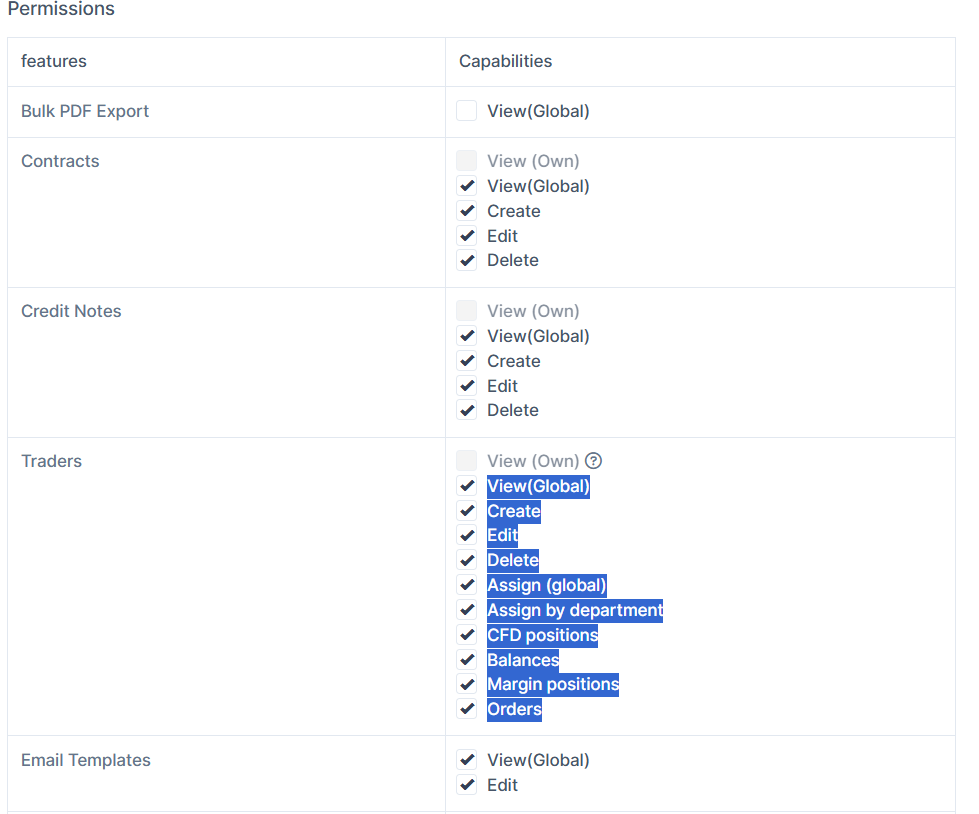
8. Press the "Submit" button in the bottom-right corner of the page.