IN THE CRM
1. Go to "Setup" at the bottom right part of the settings panel.
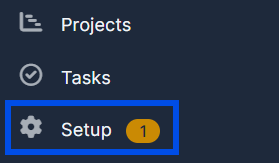
2. Choose "Custom fields" option and inside press on "New custom field".
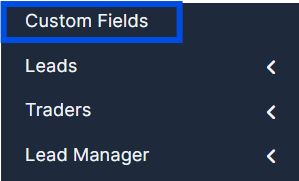
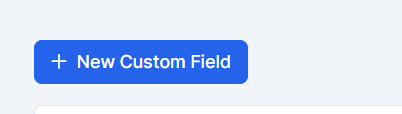
3. Fill in the fields and press "Submit".
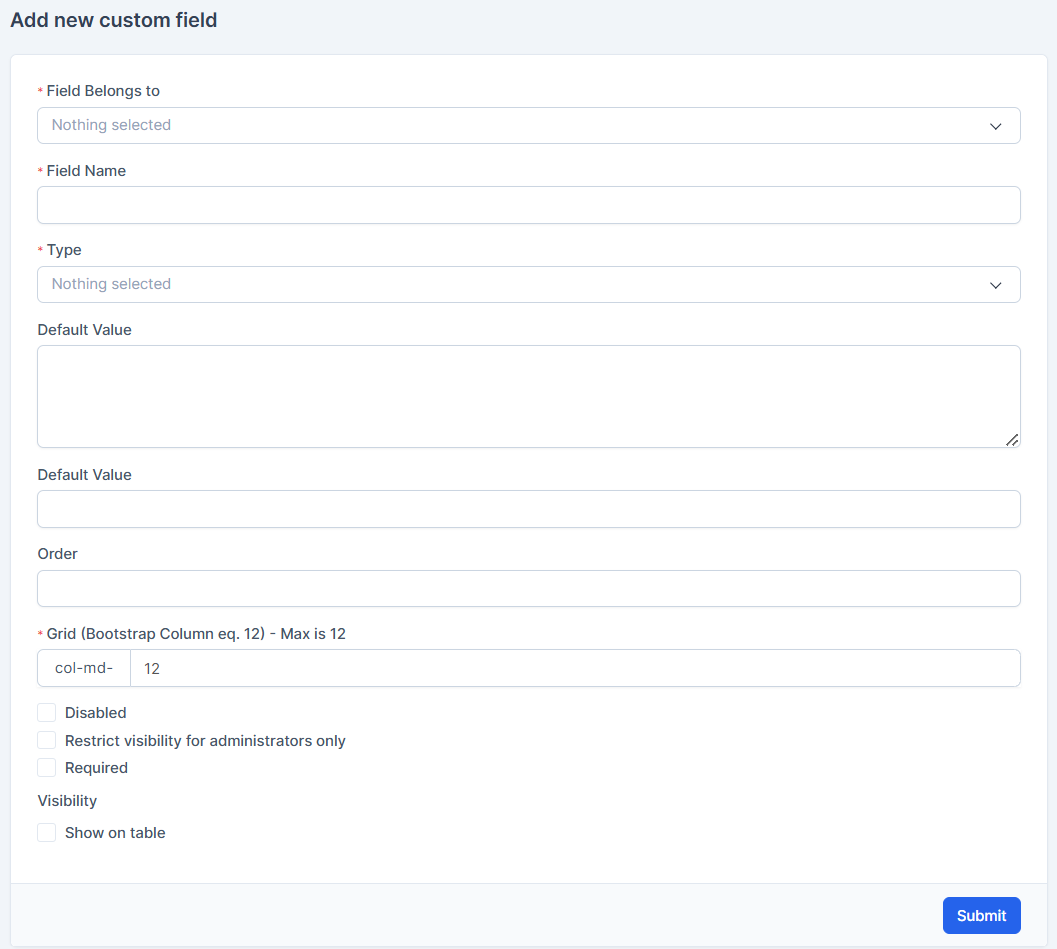
4. Go to "SI Lead Filters" on the settings panel and choose "Settings".
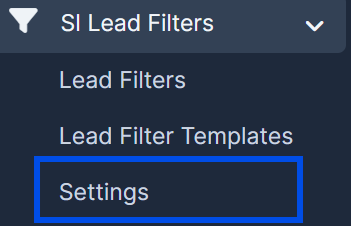
5. Type in the name of your new filter and submit. It will now appear in "Leads".
If you ever decide to delete the particular filter, you've got to follow the same steps and re-submit it in "SI Lead Filters" in the "Settings". By resubmitting it, the filter will dissapear from the feed.