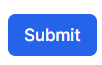How To Add Default Asset Pairs?
IN THE CRM
1. Go to the "Admin platform" in the left menu and select "General settings" from the dropdown list.
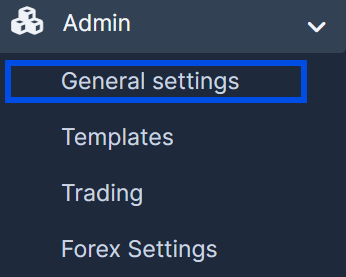
2. Scroll down to "Starting watching list pair when new user signup" and set your market:asset/asset, you want to be featured by default.
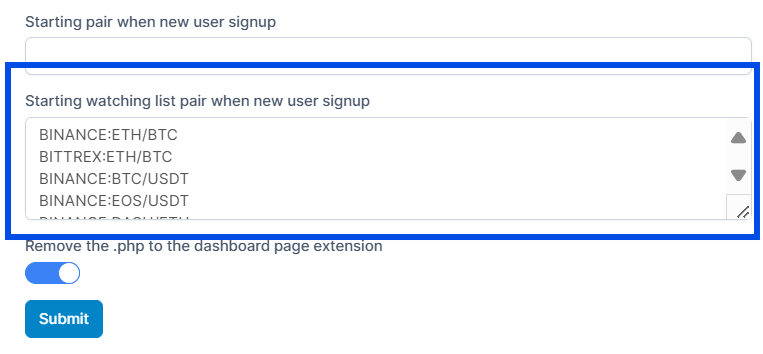
3. Press "Submit" in the bottom to apply the changes.