IN THE CRM
1. Go to "Manager Platform" in the menu on the left side of the page.
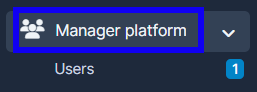
2. Choose the "Users" tab.
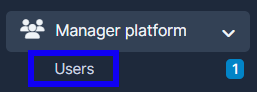
3. Press on "View" in the user's name.
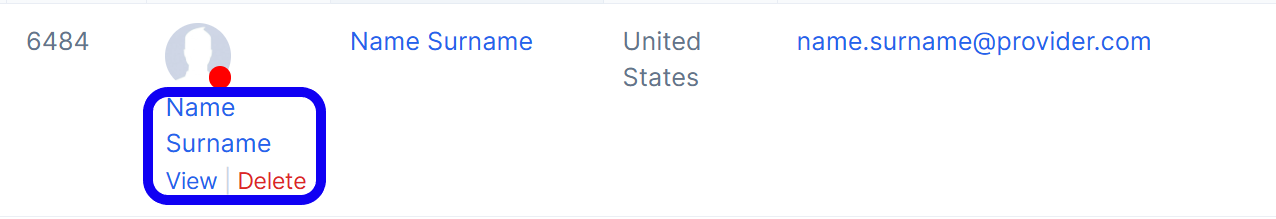
4. In the "Summary" category, select the "Settings" tab.
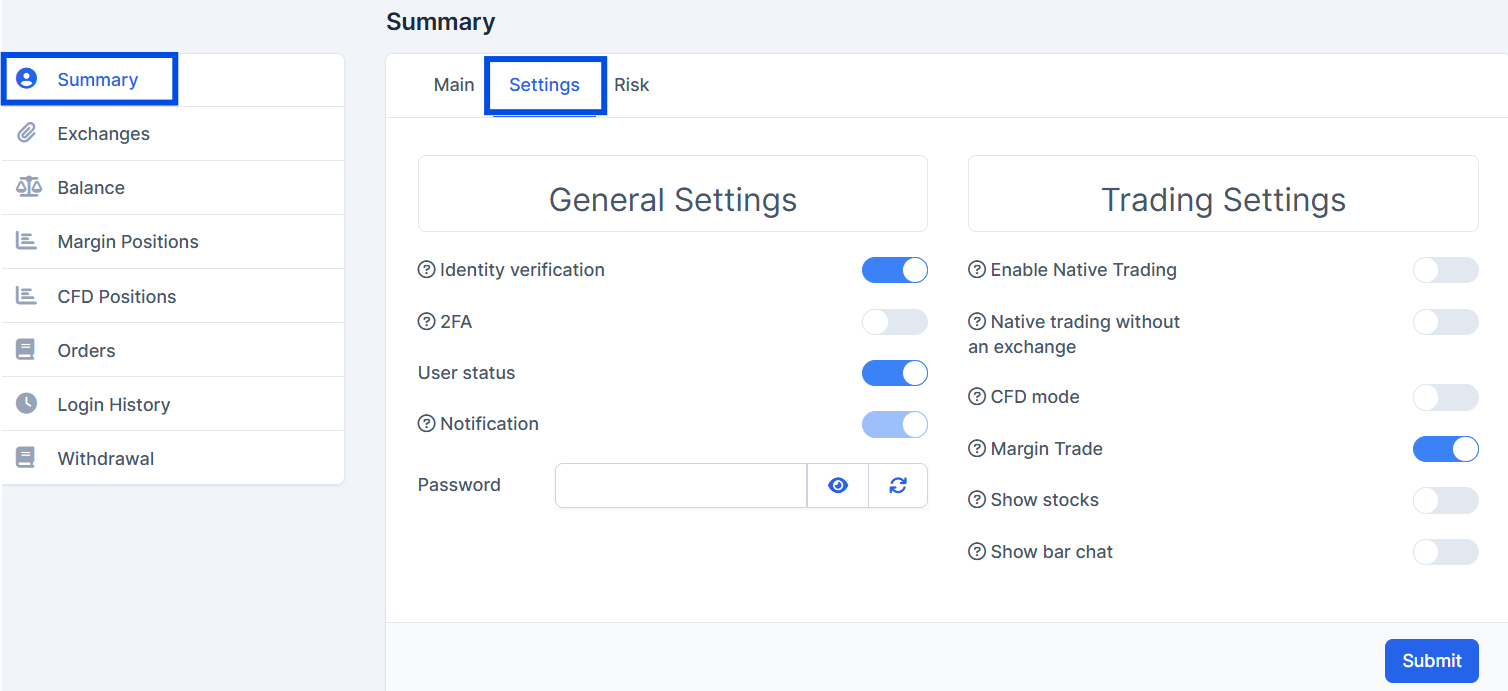
5. Toggle the "Margin Trade" button on or off to enable or disable a margin.
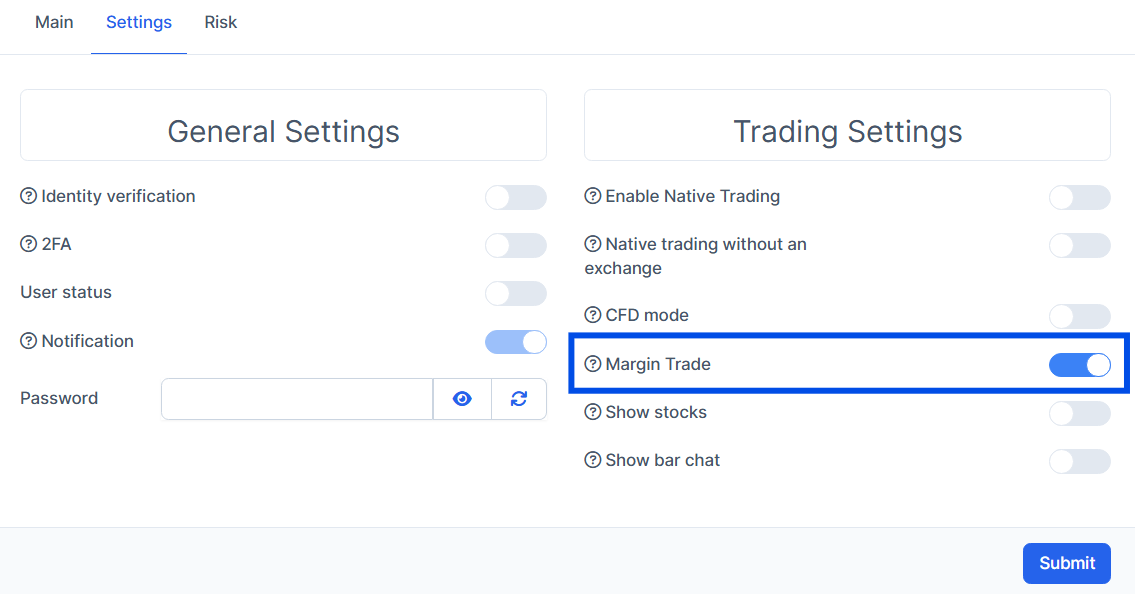
6. Press "Save" to save the changes.
