IN THE CRM
1. Expand the "Admin platform" in the left menu and select "Stocks" from the dropdown list.
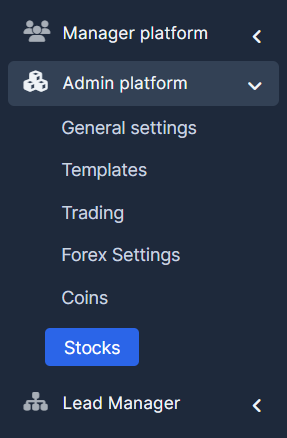
2. Toggle the status of the desired stock "on" or "off" to make it visible or invisible in new records.
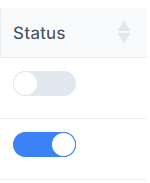
ON THE PLATFORM
1. Navigate to "Admin" in the left menu.
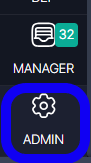
2. Locate "Assets" in the left column and choose "Stocks" from the dropdown list.
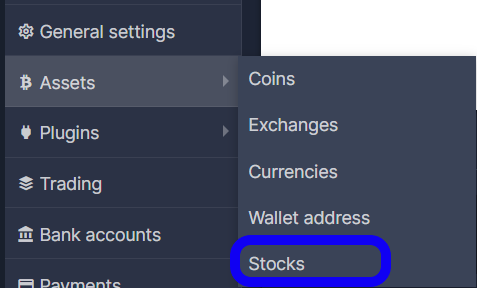
3. Press "Enable" in the action column.
