How to Set the Head/Team Lead & a Manager?
You may find this article useful for you: How To Assign A Department Manager
Team Lead/Head is supposed to be above the regular Manager.
Team Lead/Head is supposed to view Manager's clients, without the Manager being able to view Team Lead/Head's clients.
This is achievable this way
IN THE CRM
1. Go to "Setup".
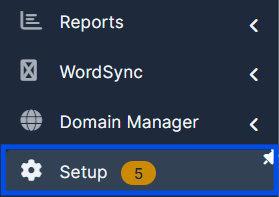
2. Go to "Staff".
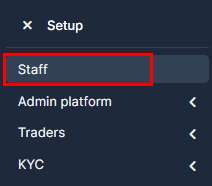
3. Choose the staff member. Press on "Options". Go to "Permissions".
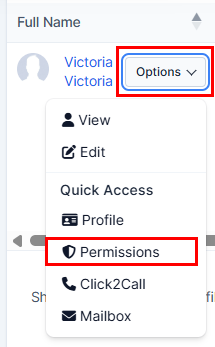
4. Make sure the agent receives "Department View" and "Assign by Department" permissions.
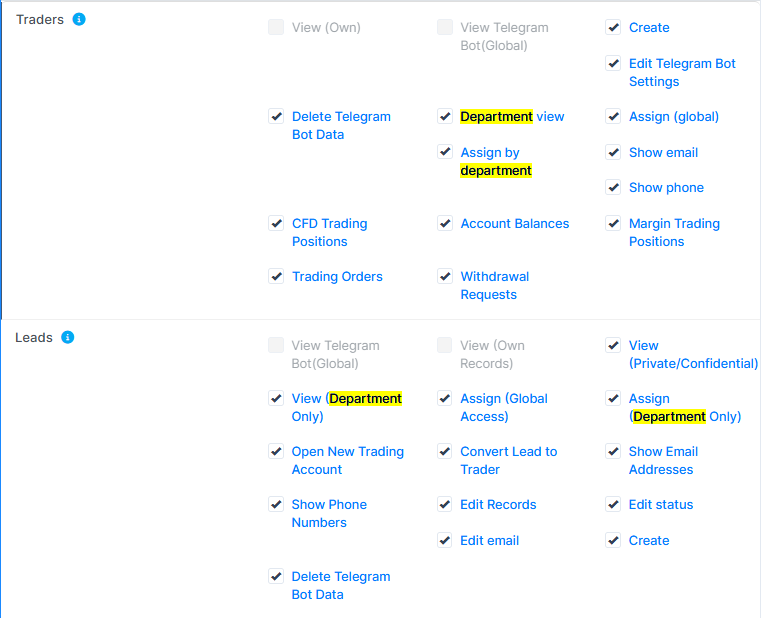
5. Get back to the staff's page. Choose "Profile".
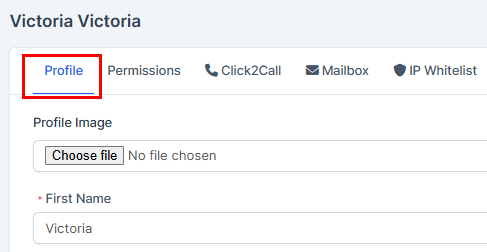
6. Scroll down to view which departments the staff member. Make sure the agent is excluded out of the list.
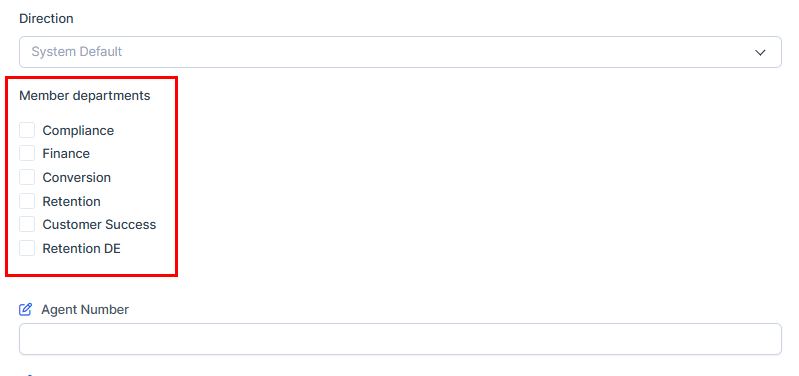
IN THE CRM
We suggest only adding managers and admins as department managers to departments.
1. Make sure to complete all the steps above. Go to "Support" and choose "Departments".
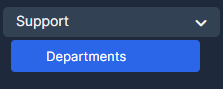
2. Select "Edit" option.
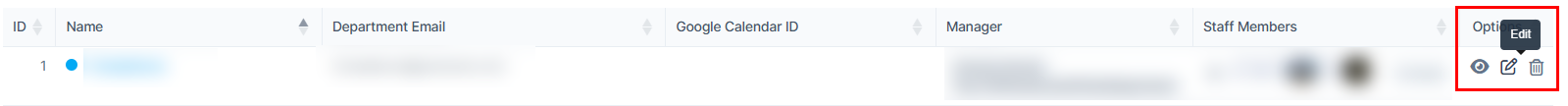
3. Go to "Staff Members" and select the "Department Managers".
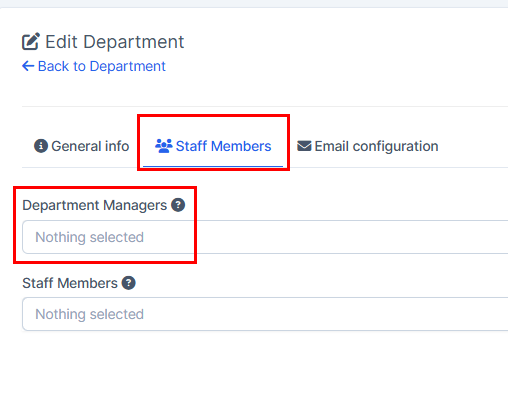
4. Press on "Submit" to remember the choice.
