IN THE CRM
1. Navigate to "Setup" in the left menu.
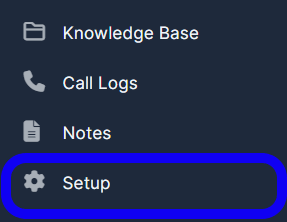
2. Click "Leads" in the left menu and select "Sources" from the dropdown list.
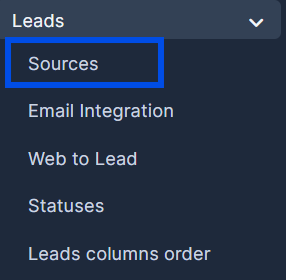
3. Locate the desired affiliate in the table under the "Source Name" column.
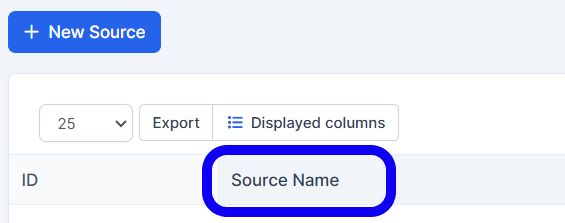
4. Click the edit button in the "Options" column corresponding to the affiliate.
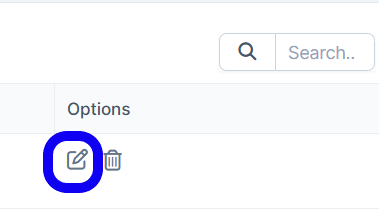
5. In the dialog window that opens, choose the agent to whom the leads will be assigned from the "Assigned" dropdown list.
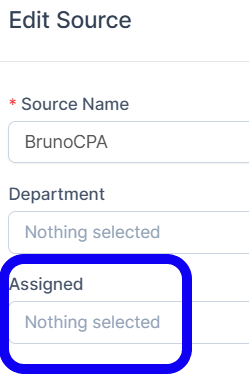
6. Click the "Save" button.
