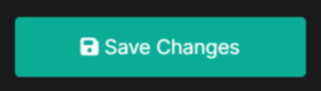IN THE CRM
1. Go to the "Traders" tab in the left menu.
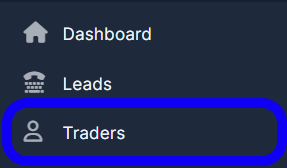
2. Find the trader whom you want to change a currency for and click on the "View" button under his name.
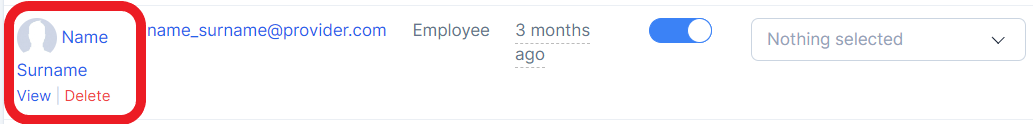
3. Opt the "Summary" category.
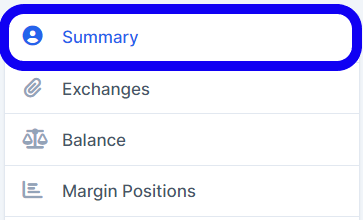
4. In the "Main" tab choose a currency in the appropriate field.
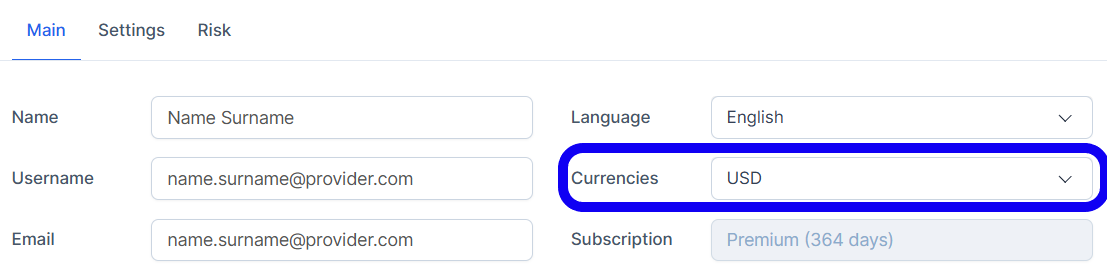
5. Press "Submit" button down below.
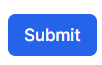
ON THE PLATFORM
(STEPS FOR THE CLIENT)
1. Go to the "Account Settings" by pressing on the round orange button in the top right corner.
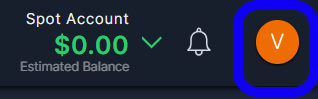
2. Go to the "Profile" tab.
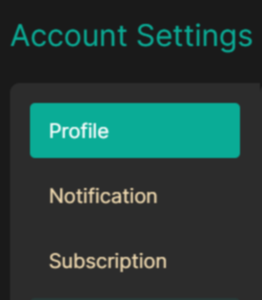
3. Scroll down to the "Account Settings", change a currency in the appropriate field.
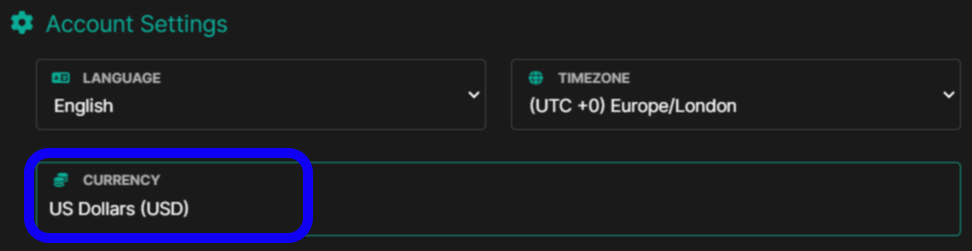
4. Press the button down below.