IN THE CRM
1. Go to "Mailflow" in the bottom of the page.
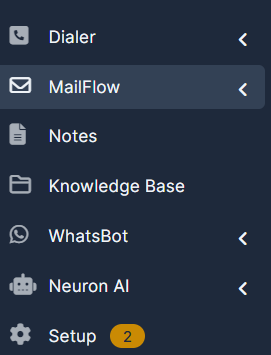
2. Inside the Mailflow section, open the "History" tab.
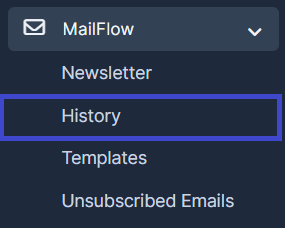
3. Find the newsletter you sent in the list.
Find answers to your questions quickly
IN THE CRM
1. Go to "Mailflow" in the bottom of the page.
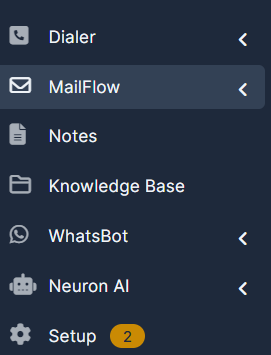
2. Inside the Mailflow section, open the "History" tab.
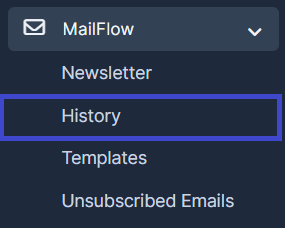
3. Find the newsletter you sent in the list.