IN THE CRM
You can also connect other providers, you can request a different provider from us if its needed, currently Cooperato and Voiso are available.
Connecting Phone Provider
1. Go to "Dialer" in the settings panel on the left side of the screen.
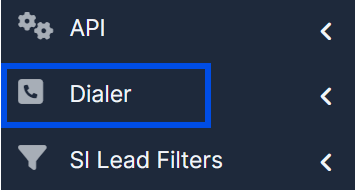
2. Inside "Dialer" go to "Intergrations".
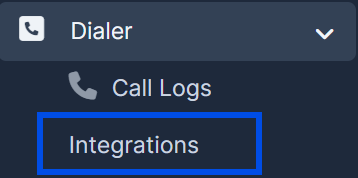
3. Once inside "Integrations" you can connect your provider for example Voiso.
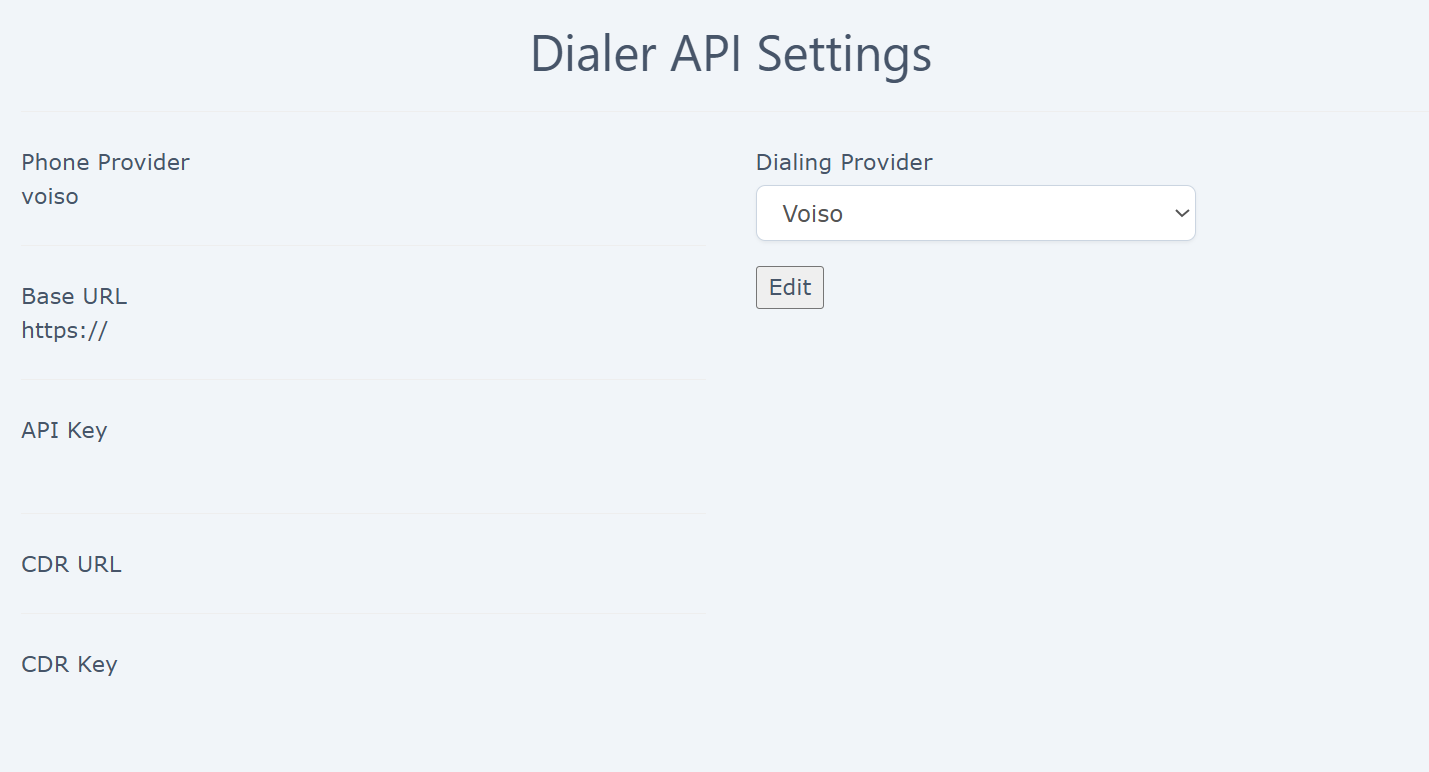
Connecting The Agent To A Provider
1. Go to "Setup" in the settings panel on the left side of the screen.
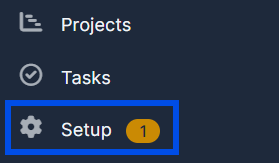
2. Inside "Setup" go to "Staff".

3. Choose the agent you want to connect a provider for and press "View".
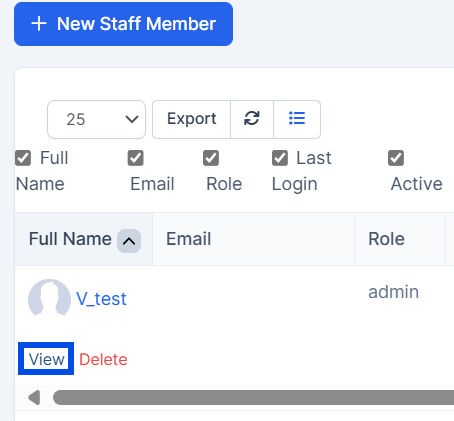
4. Inside the agents' profile find "Phone Provider" and "Agent Number" change them to what you need.

5. After filling the fields press "Submit" to save your changes.

Receiving Call Logs
1. To see all your call logs go to "Call Logs" in the settings panel on the left side of the screen.
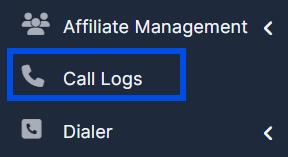
2. "Call Logs" this is where you will receive all your call logs
