How To Show/Hide A Contact
1. Go to "Setup" in the settings panel on the left side of the screen.
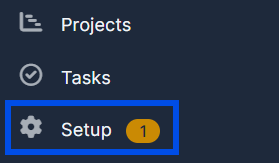
2. Inside "Setup" go to "Staff".

3. Once inside "Staff" find the user you want to change the option for and press "View".
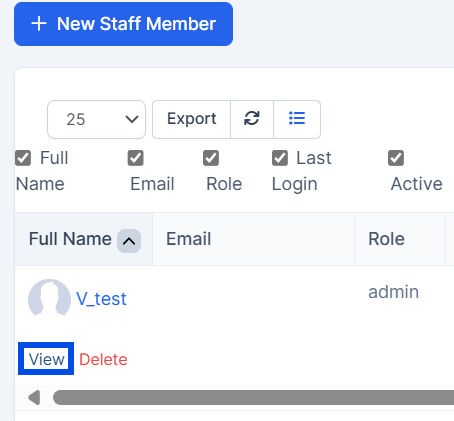
4.Inside "View" go to "Permissions" at the top of the page to the right of profile.
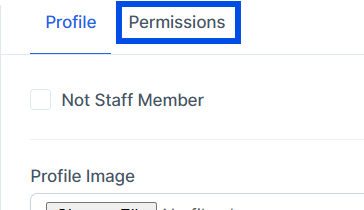
5.Inside "Permissions" find "Lead Manager" and tick/untick "Show Email/Show Phone" to your liking.

6. After filling the information press "Submit" to save your changes.
