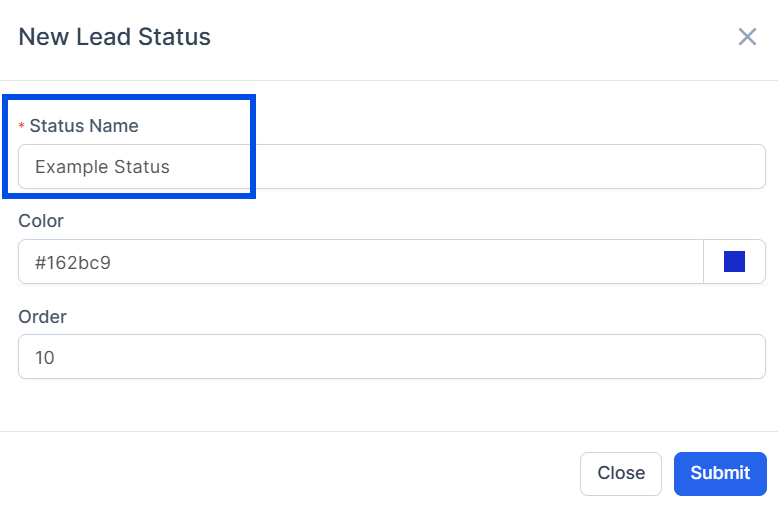How To Create A New Lead Status
1. Go to "Setup" in the settings panel on the left side of the screen.
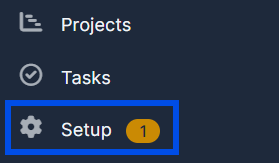
2. Inside "Setup" go to "Leads".
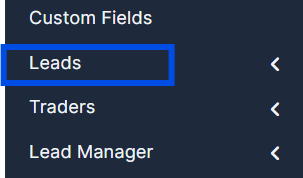
3. Once inside "Leads" go to "Statuses".
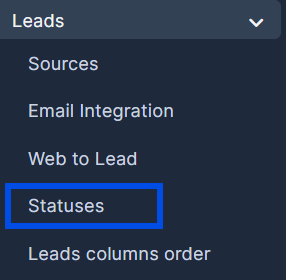
4. Inside "Statuses" find and click on "New Lead Status" button.
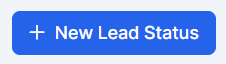
5. Fill in the form and press "Submit" to save your changes and create the "New Lead Status".