IN THE CRM
1. Go to "Setup" in the left menu.
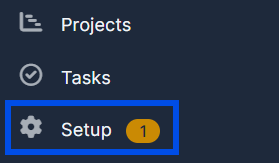
2. Navigate to "Support" and select "Predefined Replies".
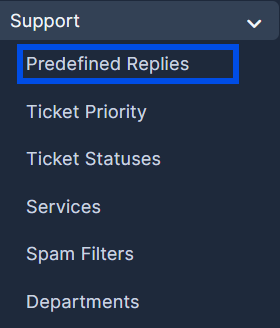
3. Click the "New Predefined Reply" button.
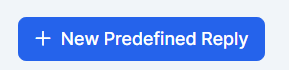
4. Fill in the form in the way you want your reply to be.
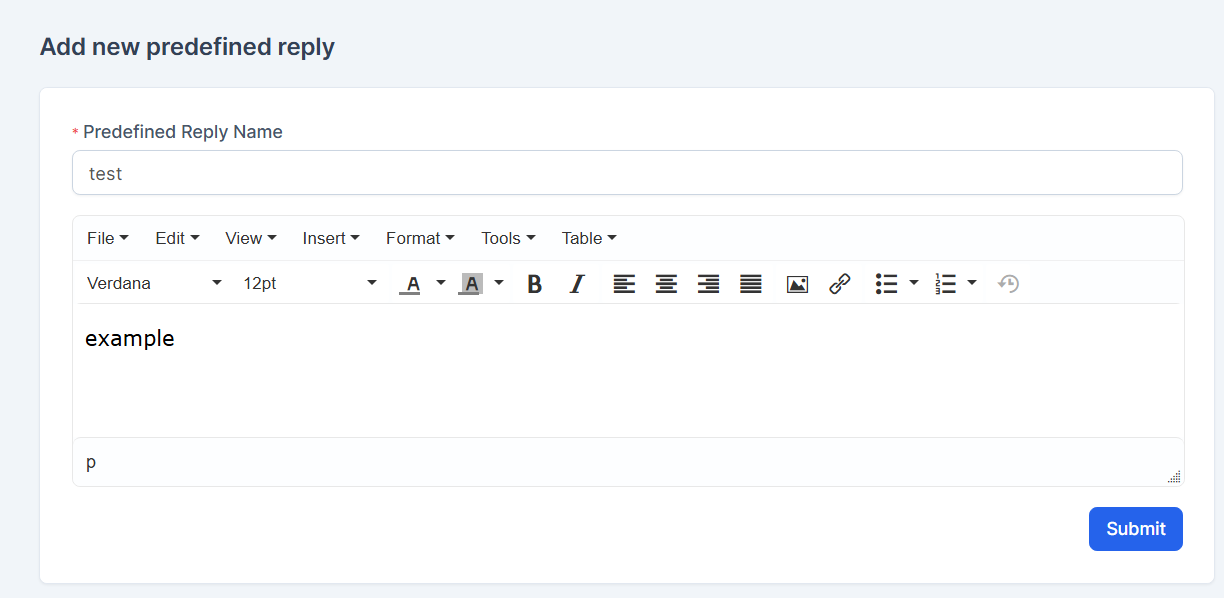
5. After filling the form press the "Submit" button to save your new predefined reply.
