IN THE CRM
Do know that clients have several ways to receive the contracts like via their portal, pdf, email and a direct link to the contract. Also contract can be created using NanzAI!
1. Expand the "NanzAI" in the left menu and select "Templates".
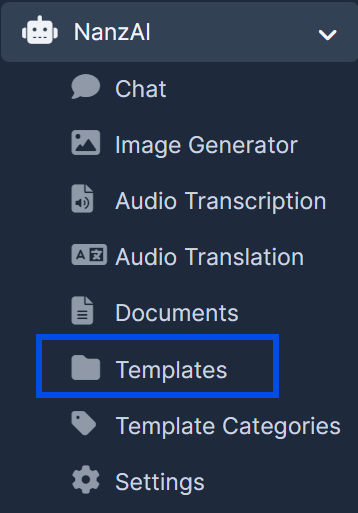
2. Locate the "Write Contract" template and press the "Use Template" button.
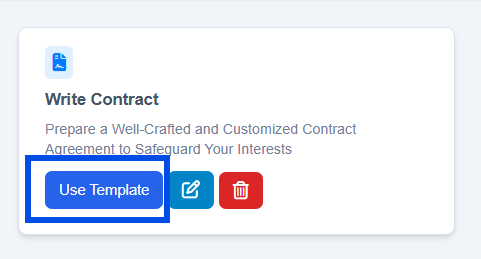
4. Fill in the form with your contract information and press "Save As Document" to save your contract.
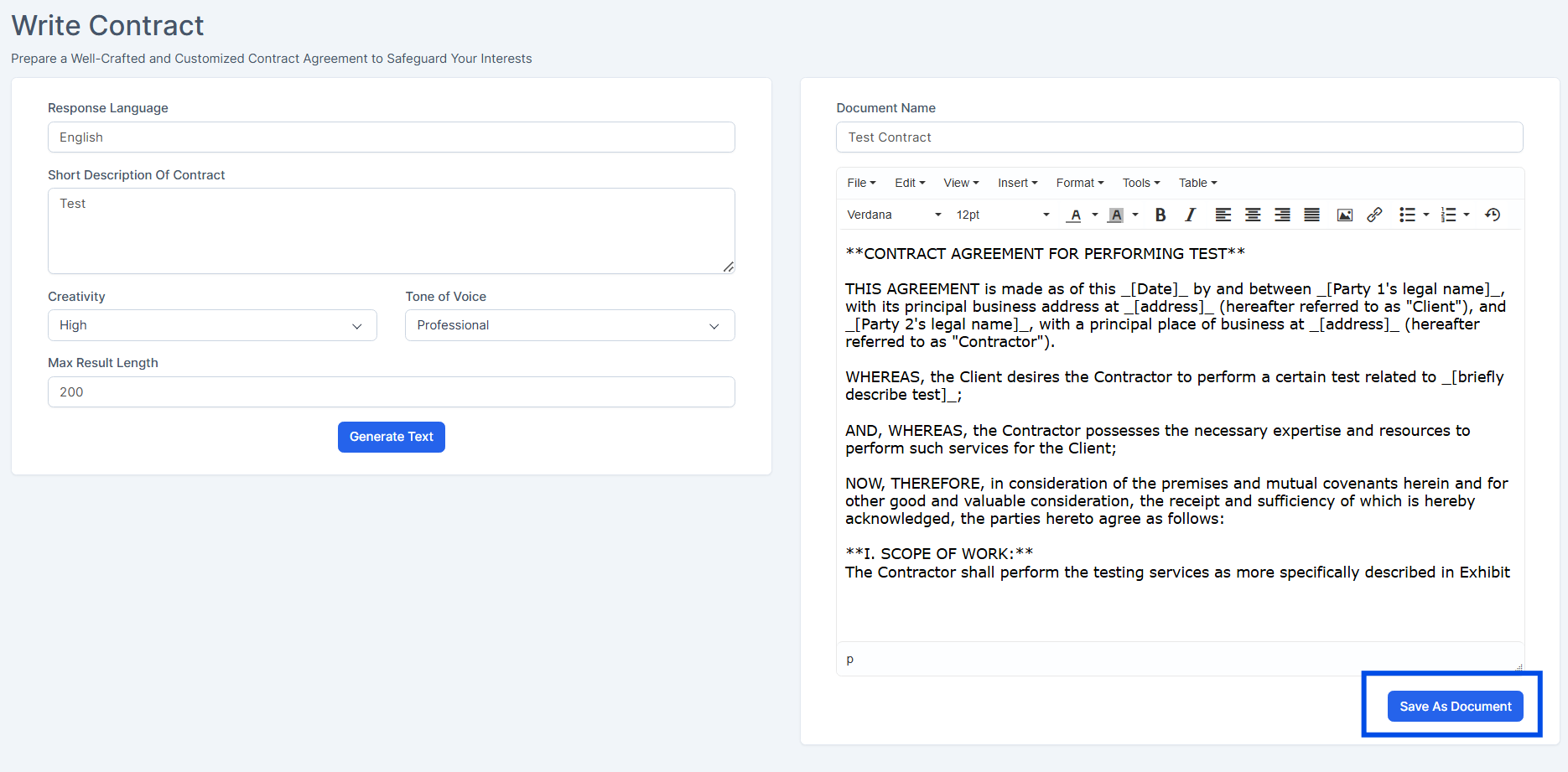
5. After creating the contract you will have the ability to edit it and attach it to a client via the contracts section on the CRM.