IN THE CRM
1. Expand "Sales" in the left menu and go to "Invoices".
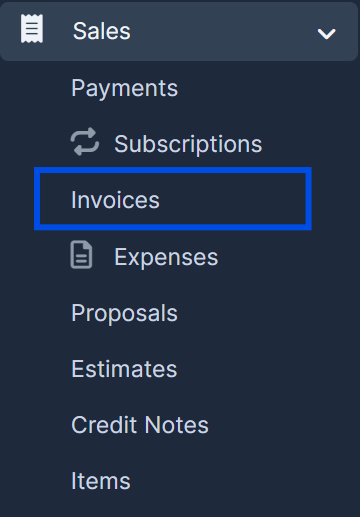
2. Press the "Create New Invoice" button.
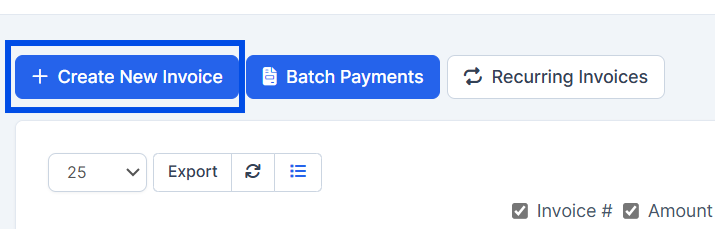
3. Fill in all the mandatory information in the form and press "Submit" to create your new invoice.
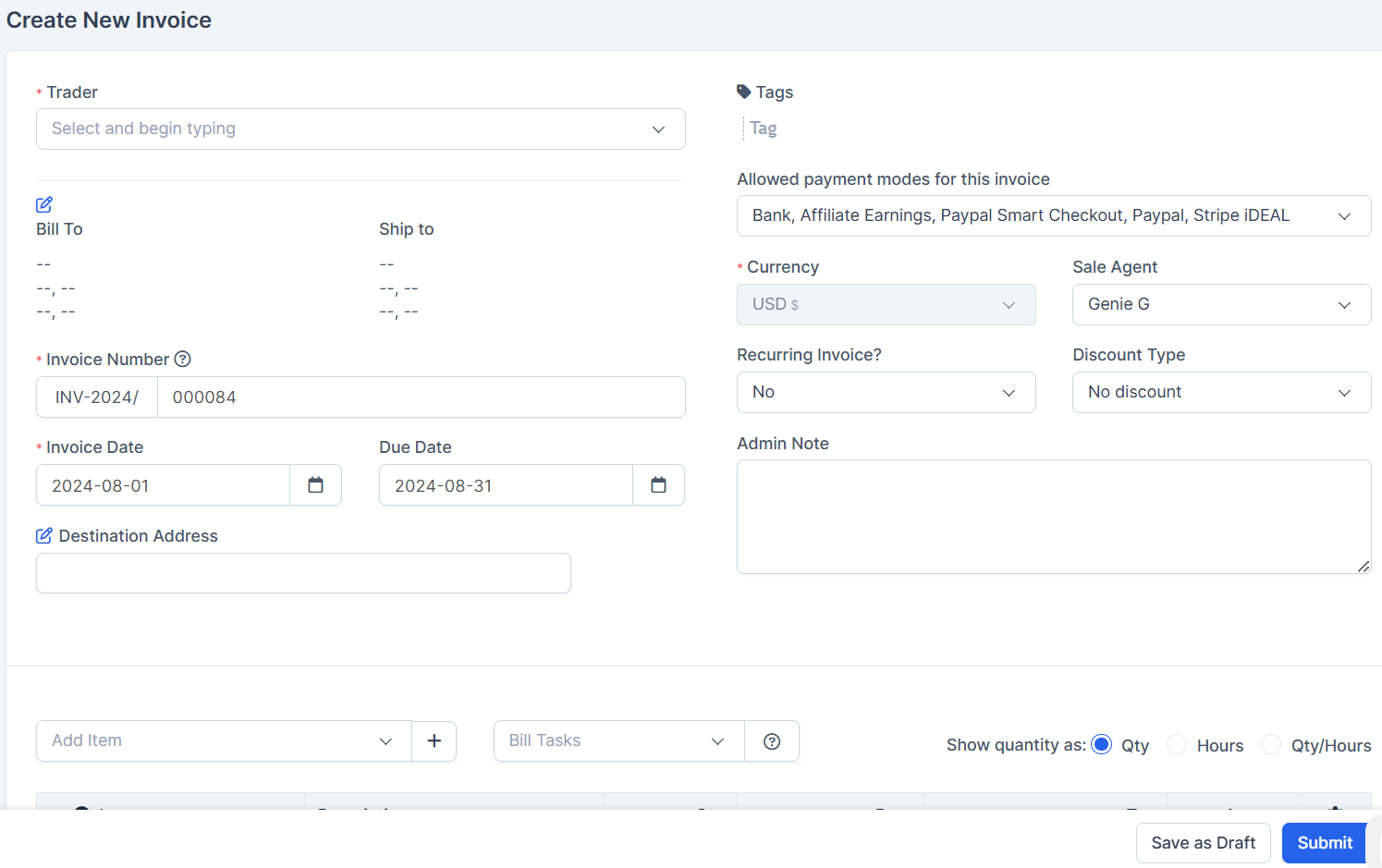
Find answers to your questions quickly
IN THE CRM
1. Expand "Sales" in the left menu and go to "Invoices".
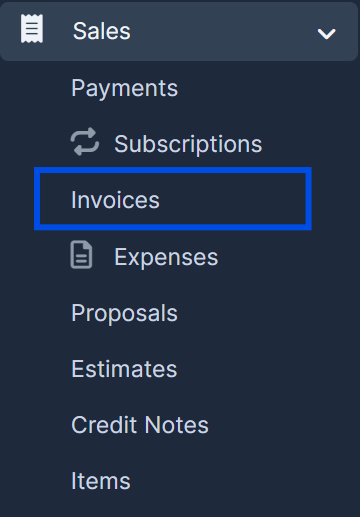
2. Press the "Create New Invoice" button.
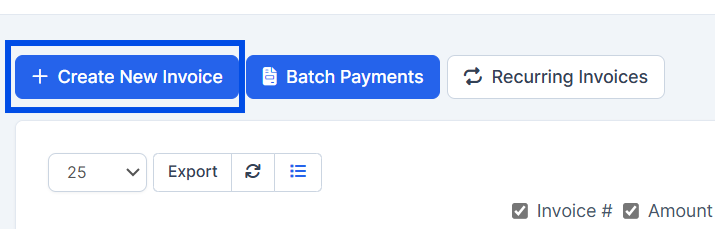
3. Fill in all the mandatory information in the form and press "Submit" to create your new invoice.
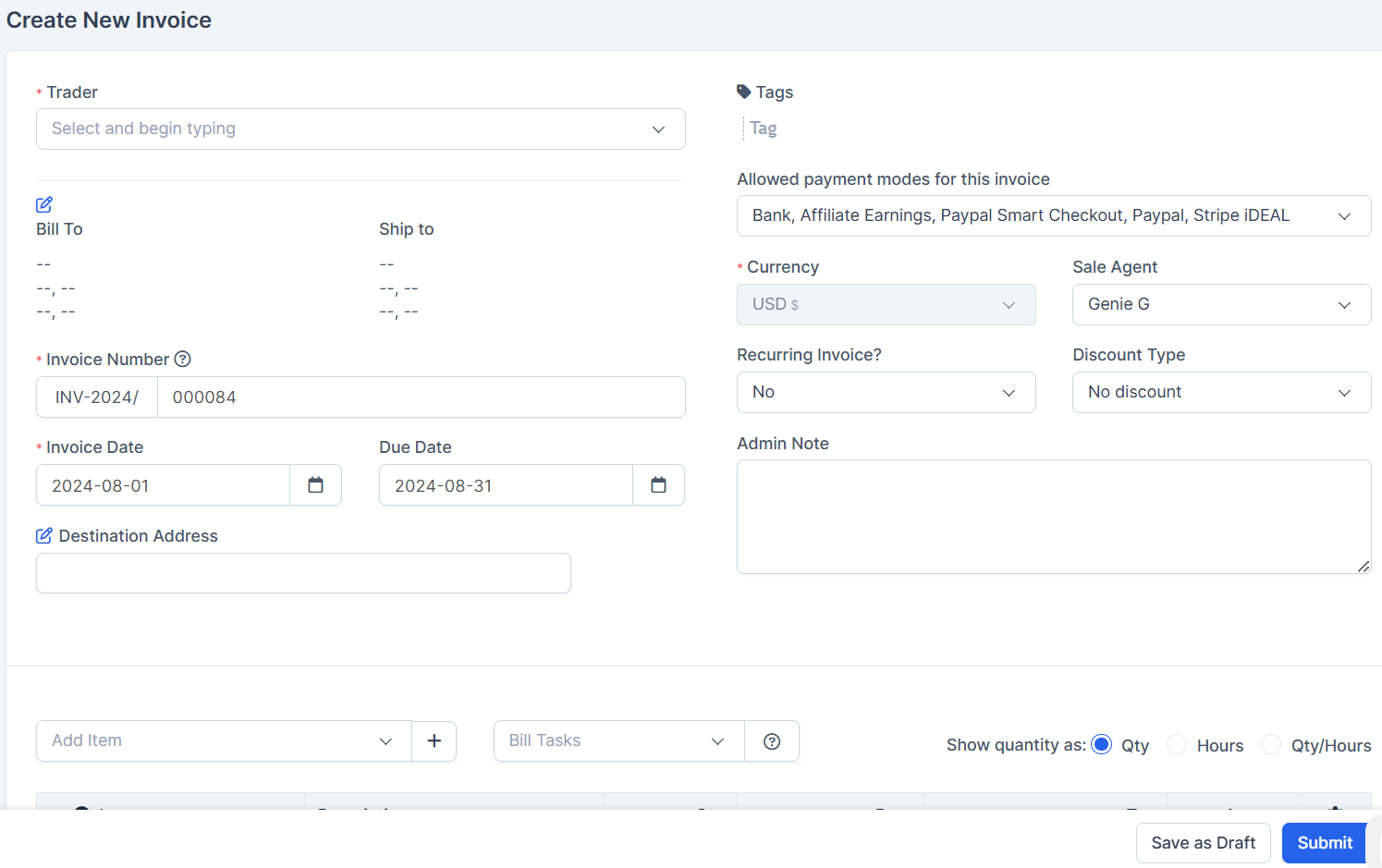
IN THE CRM Invoices View (Global) – All invoices. View (Own) – Only invoices...
IN TWILIO Note: There is no support available without having facebook business approved accoun...
IN THE CRM 1. Click on the "Sales" button in the left menu and select "Invoices" from the dropdown ...
How To Change A Language on the Platform? ON THE CRM 1. Go to your profile - the orange circle on...
IN THE CRM 1. Go to "Setup" at the bottom right part of the settings panel. 2. Choose "Custom ...
| Loading Time: Base Classes | 0.0315 |
| Controller Execution Time ( Knowledge Base / Article ) | 0.2964 |
| Total Execution Time | 0.3281 |
| 0.0030 | db:crm_podcator SELECT `name`, `value` FROM `tbloptions` WHERE `autoload` = 1 |
| 0.0001 | db:crm_podcator SELECT * FROM `tblmigrations` LIMIT 1 |
| 0.0001 | db:crm_podcator SELECT * FROM `tblmodules` |
| 0.0001 | db:crm_podcator SELECT * FROM `tblcurrencies` WHERE `isdefault` = 1 |
| 0.0001 | db:crm_podcator SELECT COUNT(*) AS `numrows` FROM `tblstaff` WHERE `admin` = 1 AND `staffid` = 0 |
| 0.0021 | db:crm_podcator SELECT * FROM `tblstaff_permissions` WHERE `staff_id` = 0 |
| 0.0001 | db:crm_podcator SELECT COUNT(*) AS `numrows` FROM `tblemailtemplates` WHERE `slug` = 'unrecognized-login-detected' |
| 0.0004 | db:crm_podcator SELECT COUNT(*) AS `numrows` FROM `tblemailtemplates` WHERE `slug` = 'unrecognized-login-detected-to-admin' |
| 0.0002 | db:crm_podcator SELECT COUNT(*) AS `numrows` FROM `tblemailtemplates` WHERE `slug` = 'multiple-failed-login-attempts' |
| 0.0002 | db:crm_podcator SELECT `value` FROM `tbloptions` WHERE `name` = 'security_monitor_enable_realtime_detection' |
| 0.0001 | db:crm_podcator SELECT * FROM `tblcurrencies` WHERE `isdefault` = 1 |
| 0.0217 | db:crm_podcator SHOW TABLES FROM `crm_podcator` |
| 0.0004 | db:crm_podcator SELECT * FROM `tblnanza_platforms` |
| 0.0003 | db:crm_podcator SELECT * FROM `tblmigrations` LIMIT 1 |
| 0.0001 | db:crm_podcator SELECT COUNT(*) AS `numrows` FROM `tbloptions` WHERE `name` = 'kb_hierarchical_groups_enabled' |
| 0.0001 | db:crm_podcator SELECT COUNT(*) AS `numrows` FROM `tbloptions` WHERE `name` = 'kb_groups_hierarchy' |
| 0.0005 | db:crm_podcator SELECT * FROM `tbldepartments` WHERE `hidefromclient` = 0 |
| 0.0001 | db:crm_podcator SELECT * FROM `tbltickets_priorities` |
| 0.0001 | db:crm_podcator SELECT * FROM `tbltickets_status` ORDER BY `statusorder` ASC |
| 0.0001 | db:crm_podcator SELECT * FROM `tblcurrencies` |
| 0.0199 | db:crm_podcator SELECT `slug`, `articleid`, `articlegroup`, `subject`, `tblknowledge_base`.`description`, `tblknowledge_base`.`active` as `active_article`, `tblknowledge_base`.`datecreated`, `tblknowledge_base_groups`.`active` as `active_group`, `name` as `group_name`, `group_slug`, `staff_article` FROM `tblknowledge_base` LEFT JOIN `tblknowledge_base_groups` ON `tblknowledge_base_groups`.`groupid` = `tblknowledge_base`.`articlegroup` WHERE `slug` = 'how-to-create-invoices' ORDER BY `article_order` ASC |
| 0.0004 | db:crm_podcator SELECT `articlegroup` FROM `tblknowledge_base` WHERE `articleid` = '85' |
| 0.0132 | db:crm_podcator SELECT * FROM `tblknowledge_base` WHERE `articlegroup` = '9' AND `articleid` != '85' AND `active` = 1 AND `staff_article` = 0 LIMIT 5 |
| 0.0454 | db:crm_podcator SELECT * FROM `tblviews_tracking` WHERE `rel_id` = '85' AND `rel_type` = 'kb_article' ORDER BY `date` DESC |
| 0.0045 | db:crm_podcator SELECT COUNT(*) AS `numrows` FROM `tblknowedge_base_article_feedback` WHERE `articleid` = '85' |
| 0.0011 | db:crm_podcator SELECT COUNT(*) AS `numrows` FROM `tblknowedge_base_article_feedback` WHERE `articleid` = '85' AND `answer` = 1 |
| 0.0021 | db:crm_podcator SELECT COUNT(*) AS `numrows` FROM `tblknowedge_base_article_feedback` WHERE `articleid` = '85' AND `answer` = 0 |
| 0.0017 | db:crm_podcator SELECT * FROM `tblviews_tracking` WHERE `rel_id` = '85' AND `rel_type` = 'kb_article' ORDER BY `id` DESC LIMIT 1 |
| 0.0042 | db:crm_podcator INSERT INTO `tblviews_tracking` (`rel_id`, `rel_type`, `date`, `view_ip`) VALUES ('85', 'kb_article', '2026-02-01 10:22:40', '216.73.216.220') |
| 0.1220 | Total Query Execution Time |
| locale | en |
| language | english |
| departments | Array
(
[0] => Array
(
[departmentid] => 1
[name] => Compliance
[imap_username] =>
[email] => Compliance@podcator.com
[email_from_header] => 0
[host] =>
[password] =>
[encryption] =>
[folder] => INBOX
[delete_after_import] => 0
[calendar_id] =>
[hidefromclient] => 0
)
[1] => Array
(
[departmentid] => 3
[name] => Conversion
[imap_username] =>
[email] => conversion1@podcator.com
[email_from_header] => 0
[host] =>
[password] =>
[encryption] =>
[folder] => INBOX
[delete_after_import] => 0
[calendar_id] =>
[hidefromclient] => 0
)
[2] => Array
(
[departmentid] => 4
[name] => Retention
[imap_username] =>
[email] =>
[email_from_header] => 0
[host] =>
[password] =>
[encryption] =>
[folder] => INBOX
[delete_after_import] => 0
[calendar_id] =>
[hidefromclient] => 0
)
[3] => Array
(
[departmentid] => 8
[name] => michaelg
[imap_username] => michaelg@michaelg.com
[email] => admin@crypton1123anza.com
[email_from_header] => 0
[host] =>
[password] =>
[encryption] =>
[folder] => INBOX
[delete_after_import] => 0
[calendar_id] =>
[hidefromclient] => 0
)
)
|
| priorities | Array
(
[0] => Array
(
[priorityid] => 1
[name] => Low
)
[1] => Array
(
[priorityid] => 2
[name] => Medium
)
[2] => Array
(
[priorityid] => 3
[name] => High
)
)
|
| ticket_statuses | Array
(
[0] => Array
(
[ticketstatusid] => 1
[name] => Open
[isdefault] => 1
[statuscolor] => #ff2d42
[statusorder] => 1
)
[1] => Array
(
[ticketstatusid] => 2
[name] => In progress
[isdefault] => 1
[statuscolor] => #84c529
[statusorder] => 2
)
[2] => Array
(
[ticketstatusid] => 3
[name] => Answered
[isdefault] => 1
[statuscolor] => #0000ff
[statusorder] => 3
)
[3] => Array
(
[ticketstatusid] => 4
[name] => On Hold
[isdefault] => 1
[statuscolor] => #c0c0c0
[statusorder] => 4
)
[4] => Array
(
[ticketstatusid] => 5
[name] => Closed
[isdefault] => 1
[statuscolor] => #03a9f4
[statusorder] => 5
)
)
|
| currencies | Array
(
[0] => Array
(
[id] => 1
[symbol] => $
[name] => USD
[decimal_separator] => .
[thousand_separator] => ,
[placement] => before
[isdefault] => 1
)
[1] => Array
(
[id] => 3
[symbol] => $
[name] => AUD
[decimal_separator] => .
[thousand_separator] => ,
[placement] => before
[isdefault] => 0
)
[2] => Array
(
[id] => 4
[symbol] => (BIDR)
[name] => BIDR
[decimal_separator] =>
[thousand_separator] =>
[placement] =>
[isdefault] => 0
)
[3] => Array
(
[id] => 5
[symbol] => (USDT)
[name] => USDT
[decimal_separator] =>
[thousand_separator] =>
[placement] =>
[isdefault] => 0
)
[4] => Array
(
[id] => 6
[symbol] => (BTC)
[name] => BTC
[decimal_separator] => .
[thousand_separator] =>
[placement] => before
[isdefault] => 0
)
[5] => Array
(
[id] => 7
[symbol] => (ETH)
[name] => ETH
[decimal_separator] =>
[thousand_separator] =>
[placement] =>
[isdefault] => 0
)
[6] => Array
(
[id] => 8
[symbol] => (XRP)
[name] => XRP
[decimal_separator] =>
[thousand_separator] =>
[placement] =>
[isdefault] => 0
)
[7] => Array
(
[id] => 9
[symbol] => (GBP)
[name] => GBP
[decimal_separator] =>
[thousand_separator] =>
[placement] =>
[isdefault] => 0
)
[8] => Array
(
[id] => 10
[symbol] => (EUR)
[name] => EUR
[decimal_separator] =>
[thousand_separator] =>
[placement] =>
[isdefault] => 0
)
[9] => Array
(
[id] => 11
[symbol] => (SOL)
[name] => SOL
[decimal_separator] =>
[thousand_separator] =>
[placement] =>
[isdefault] => 0
)
[10] => Array
(
[id] => 12
[symbol] => (ZAR)
[name] => ZAR
[decimal_separator] =>
[thousand_separator] =>
[placement] =>
[isdefault] => 0
)
)
|
| menu | Array
(
[knowledge-base] => Array
(
[slug] => knowledge-base
[name] => Knowledge Base
[href] => https://crm.podcator.com/knowledge-base
[position] => 5
[icon] =>
[children] => Array
(
)
)
[affiliate] => Array
(
[slug] => affiliate
[name] => Affiliate
[href] => https://crm.podcator.com/affiliate_management/join
[position] => 10
[icon] =>
[children] => Array
(
)
)
[register] => Array
(
[slug] => register
[name] => Register
[href] => https://crm.podcator.com/authentication/register
[position] => 99
[icon] =>
[children] => Array
(
)
)
[login] => Array
(
[slug] => login
[name] => Login
[href] => https://crm.podcator.com/authentication/login
[position] => 100
[icon] => far fa-user
[children] => Array
(
)
)
)
|
| isRTL | false |
| article | stdClass Object
(
[slug] => how-to-create-invoices
[articleid] => 85
[articlegroup] => 9
[subject] => How To Create Invoices
[description] => <p style="text-align:center;"><video width="724" height="362" controls><source src="https://crm.podcator.com/media/victor-support/how%20to%20create%20an%20invoice.mp4" type="video/mp4"></video></p>
<hr>
<p style="text-align:center;"><span style="color:#ff0000;"><strong><span style="font-size:14pt;font-family:'trebuchet ms', geneva, sans-serif;"><span style="font-size:18pt;">IN THE CRM</span></span></strong></span></p>
<hr>
<p style="text-align:center;"><span style="font-size:12pt;font-family:verdana, geneva, sans-serif;">1. Expand "<strong><span style="color:#0000ff;">Sales</span></strong>" in the left menu and go to "<strong><span style="color:#0000ff;">Invoices</span></strong>".</span></p>
<hr>
<p style="text-align:center;"><span style="font-size:12pt;font-family:verdana, geneva, sans-serif;"><img src="https://crm.podcator.com/media/public/Knowledge%20Base/Genie%20Images/KB%20CRM%20Main/Sales%20Invoices%20CRM.png" width="250" height="359" alt=""></span></p>
<hr>
<p style="text-align:center;"><span style="font-size:12pt;font-family:verdana, geneva, sans-serif;">2. Press the "<strong><span style="color:#0000ff;">Create New Invoice</span></strong>" button.</span></p>
<hr>
<p style="text-align:center;"><span style="font-size:12pt;font-family:verdana, geneva, sans-serif;"><img src="https://crm.podcator.com/media/public/Knowledge%20Base/Genie%20Images/KB%20CRM%20Other/Create%20New%20Invoice%20Button%20CRM.png" width="400" height="128" alt=""></span></p>
<hr>
<p style="text-align:center;"><span style="font-size:12pt;font-family:verdana, geneva, sans-serif;">3. Fill in all the mandatory information in the form and press "<strong><span style="color:#0000ff;">Submit</span></strong>" to create your new invoice.</span></p>
<hr>
<p style="text-align:center;"><span style="font-size:12pt;font-family:verdana, geneva, sans-serif;"><img src="https://crm.podcator.com/media/public/Knowledge%20Base/Genie%20Images/KB%20CRM%20Other/Create%20New%20Invoice%20Form%20CRM.png" width="600" height="377" alt=""></span></p>
<hr>
[active_article] => 1
[datecreated] => 2024-08-12 09:07:37
[active_group] => 1
[group_name] => Training and Educational Resources
[group_slug] => training-and-educational-resources
[staff_article] => 0
)
|
| knowledge_base_search | 1 |
| related_articles | Array
(
[0] => Array
(
[articleid] => 21
[articlegroup] => 9
[subject] => How to set up staff permissions
[description] => <article class="clearfix post-162 post type-post status-publish format-standard hentry category-general-informations">
<div class="entry-content">
<p style="text-align:center;"><video width="730" height="365" controls><source src="https://crm.podcator.com/media/victor-support/how%20to%20set%20up%20staff%20permissons.mp4" type="video/mp4"></video></p>
<hr>
<h4 style="text-align:center;"><span style="font-size:18pt;color:#ff0000;">IN THE CRM</span></h4>
<hr>
<h4></h4>
<h4 style="text-align:center;"><span style="font-size:18pt;color:#3366ff;">Invoices</span><a class="anchorlink dashicons-before" href="https://help.perfexcrm.com/staff-permissions-explained/#invoices"></a></h4>
<ul>
<li>View (Global) – All invoices.</li>
<li>View (Own) – Only invoices created by a staff member.</li>
<li>Create – Create invoices</li>
<li>Edit – All (if have permission View Global ) and own</li>
<li>Delete<span> </span>– All (if have permission View Global ) and own</li>
</ul>
<p>A staff member will be able to see invoices as well if in<strong><span> </span>Setup->Settings->Finance->Invoices</strong><span> </span>the option “<strong>Allow staff members to view invoices where they are assigned to</strong>” is set to<span> </span><strong>Yes<span> </span></strong>and the staff is added as sale agent to the invoice.</p>
<h4 style="text-align:center;"><span style="color:#3366ff;font-size:18pt;">Estimates</span><a class="anchorlink dashicons-before" href="https://help.perfexcrm.com/staff-permissions-explained/#estimates"></a></h4>
<ul>
<li>View (Global) – All estimates.</li>
<li>View (Own) – Only estimates created by the staff member.</li>
<li>Create – Create estimates</li>
<li>Edit – All (if have permission View Global ) and own</li>
<li>Delete<span> </span>– All (if have permission View Global ) and own</li>
</ul>
<p>A staff member will be able to see estimates as well if in<strong><span> </span>Setup->Settings->Finance->Estimates</strong><span> </span>the option “<strong>Allow staff members to view estimates where they are assigned to</strong>” is set to<span> </span><strong>Yes<span> </span></strong>and the staff is added as sale agent to the estimate.</p>
<h4 style="text-align:center;"><span style="font-size:18pt;color:#3366ff;">Proposals</span><a class="anchorlink dashicons-before" href="https://help.perfexcrm.com/staff-permissions-explained/#proposals"></a></h4>
<ul>
<li>View (Global) – All proposals.</li>
<li>View (Own) – Only proposals created by staff member.</li>
<li>Create – Create proposals</li>
<li>Edit – All (if have permission View Global ) and own</li>
<li>Delete – All (if have permission View Global ) and own</li>
</ul>
<p>A staff member will be able to see proposals as well if in<strong><span> </span>Setup->Settings->Finance->Proposals<span> </span></strong>the option “<strong>Allow staff members to view proposals where they are assigned to</strong>” is set to<span> </span><strong>Yes<span> </span></strong>and the staff is added as assigned to the proposal.</p>
<p style="text-align:center;"><span style="color:#3366ff;font-size:18pt;"><strong>Expenses</strong></span></p>
<ul>
<li>View (Global) – All expenses.</li>
<li>View (Own) – Only expenses created by staff member.</li>
<li>Create – Create expenses</li>
<li>Edit – All (if have permission View Global ) and own</li>
<li>Delete – All (if have permission View Global ) and own</li>
</ul>
<h4 style="text-align:center;"><span style="font-size:18pt;color:#3366ff;">Contracts</span><a class="anchorlink dashicons-before" href="https://help.perfexcrm.com/staff-permissions-explained/#contracts"></a></h4>
<ul>
<li>View (Global) – All contracts.</li>
<li>View (Own) – Only contracts created by the staff member.</li>
<li>Create – Create contracts</li>
<li>Edit – All (if have permission View Global ) and own</li>
<li>Delete – All (if have permission View Global ) and own</li>
</ul>
<h4 style="text-align:center;"><span style="font-size:18pt;color:#3366ff;">Payments</span><a class="anchorlink dashicons-before" href="https://help.perfexcrm.com/staff-permissions-explained/#payments"></a></h4>
<ul>
<li>View (Global) – All payments.</li>
<li>View (Own) – (Not applicable) Based on invoices View (Own) permissions. If staff member have permission for invoices View (Own) will be able to see only payments linked to invoices created from the staff member.</li>
<li>Create – Create payments – if have permission View (Own) for invoices will be able to add payments based on invoices created by the staff member.</li>
<li>Edit – All (if have permission View Global for invoices ) and own based on invoices permission.</li>
<li>Delete – All (if have permission View Global for payments) and own based on invoices permission.</li>
</ul>
<h4 style="text-align:center;"><span style="font-size:18pt;color:#3366ff;">Projects</span><a class="anchorlink dashicons-before" href="https://help.perfexcrm.com/staff-permissions-explained/#projects"></a></h4>
<ul>
<li>View (Global) – All projects</li>
<li>View (Own) – (Not applicable) If staff member doesn’t have permission View(Global) for projects then will be able to see only projects where this staff member is added as a project member.</li>
<li>Create – Create new projects</li>
<li>Edit – All (if have permission View Global ) and projects where a staff member is added as a project member</li>
<li>Delete – All (if have permission View Global ) and own</li>
</ul>
<h4 style="text-align:center;"><span style="color:#3366ff;font-size:18pt;">Tasks</span><a class="anchorlink dashicons-before" href="https://help.perfexcrm.com/staff-permissions-explained/#tasks"></a></h4>
<ul>
<li>View (Global) – All tasks</li>
<li>View (Own) – (Not applicable) If staff member dont have permission View(Global) for tasks then will be able to see only tasks where this staff member is assigned, added as follower or task is public.</li>
<li>Create – Create new tasks</li>
<li>Edit – All (if have permission View Global ) and tasks where staff member is connected.</li>
<li>Delete – All (if have permission View Global ) and tasks where staff member is connected.</li>
</ul>
<p>In 1 occasion<span> </span><strong>staff member will be able to see other tasks</strong><span> </span>(if doesn’t have permission View Global for tasks) related to project where the<strong><span> </span></strong>staff member is added as project member only if in<span> </span><strong>Setup->Settings->Tasks</strong><span> </span>-> <strong>Allow all staff to see all tasks related to projects (includes non-staff)</strong><span> </span>is set to<span> </span><strong>YES</strong>.</p>
<h4 style="text-align:center;"><span style="font-size:18pt;color:#3366ff;">Customers</span><a class="anchorlink dashicons-before" href="https://help.perfexcrm.com/staff-permissions-explained/#customers"></a></h4>
<ul>
<li>View (Global) – All customers.</li>
<li>View (Own) – (Not applicable) Based on<span> </span>customer admin, eq if user is added as customer admin for a specific customer then the menu item will be shown and this user will be able to see only his customers.</li>
<li>Create – Create customers – If dont have permissions View (Global) the staff member will be auto added as customer admin.</li>
<li>Edit – All (if have permission View Global ) and own</li>
<li>Delete – Delete customers – All (if have permission ) and own</li>
</ul>
<p><strong>Note:</strong><strong>The staff member needs to be assigned at least to 1 customer admin the menu item Customers to be shown.</strong></p>
<h4 style="text-align:center;"><span style="color:#3366ff;font-size:18pt;">Items</span><a class="anchorlink dashicons-before" href="https://help.perfexcrm.com/staff-permissions-explained/#items"></a></h4>
<ul>
<li>View (Global) – View all items.</li>
<li>View (Own) – Not applicable.</li>
<li>Create – Create items</li>
<li>Edit – Edit and manage all items.</li>
<li>Delete – All</li>
</ul>
<h4 style="text-align:center;"><span style="font-size:18pt;color:#3366ff;">Knowledge Base</span><a class="anchorlink dashicons-before" href="https://help.perfexcrm.com/staff-permissions-explained/#knowledge-base"></a></h4>
<ul>
<li>View (Global) – View all articles includes internal staff members articles.</li>
<li>View (Own) – Not applicable.</li>
<li>Create – Create articles and groups</li>
<li>Edit – Edit and manage all articles and groups.</li>
<li>Delete – All</li>
</ul>
<h4 style="text-align:center;"><span style="color:#3366ff;font-size:18pt;">Goals</span><a class="anchorlink dashicons-before" href="https://help.perfexcrm.com/staff-permissions-explained/#goals"></a></h4>
<ul>
<li>View (Global) – View all goals.</li>
<li>View (Own) – Not applicable.</li>
<li>Create – Create goals</li>
<li>Edit – Edit and manage all goals.</li>
<li>Delete – All</li>
</ul>
<h4 style="text-align:center;"><span style="font-size:18pt;color:#3366ff;">Email Templates</span><a class="anchorlink dashicons-before" href="https://help.perfexcrm.com/staff-permissions-explained/#email-templates"></a></h4>
<ul>
<li>View (Global) – View all email templates</li>
<li>View (Own) – Not applicable.</li>
<li>Create -Not applicable.</li>
<li>Edit – Edit and manage all email templates.</li>
<li>Delete – Not applicable.</li>
</ul>
<h4 style="text-align:center;"><span style="font-size:18pt;color:#3366ff;">Reports</span><a class="anchorlink dashicons-before" href="https://help.perfexcrm.com/staff-permissions-explained/#reports"></a></h4>
<ul>
<li>View (Global) – <strong>View all reports</strong></li>
<li>View (Own) – Not applicable.</li>
<li>Create -Not applicable.</li>
<li>Edit – Not applicable.</li>
<li>Delete – Not applicable.</li>
</ul>
<h4 style="text-align:center;"><span style="font-size:18pt;color:#3366ff;">Roles</span><a class="anchorlink dashicons-before" href="https://help.perfexcrm.com/staff-permissions-explained/#roles"></a></h4>
<ul>
<li>View (Global) – View all roles.</li>
<li>View (Own) – Not applicable.</li>
<li>Create – Create roles.</li>
<li>Edit – Edit and manage all roles.</li>
<li>Delete – All.</li>
</ul>
<h4 style="text-align:center;"><span style="font-size:18pt;color:#3366ff;">Settings (Setup->Settings)</span><a class="anchorlink dashicons-before" href="https://help.perfexcrm.com/staff-permissions-explained/#settings-setup-settings"></a></h4>
<ul>
<li>View (Global) – View all settings.</li>
<li>View (Own) – Not applicable.</li>
<li>Create – Not applicable.</li>
<li>Edit – Update all settings.</li>
<li>Delete – Not applicable.</li>
</ul>
<h4 style="text-align:center;"><span style="color:#3366ff;font-size:18pt;">Staff</span><a class="anchorlink dashicons-before" href="https://help.perfexcrm.com/staff-permissions-explained/#staff"></a></h4>
<ul>
<li>View (Global) – View all staff members.</li>
<li>View (Own) – Not applicable.</li>
<li>Create – Create new staff members.</li>
<li>Edit – Edit and manage all staff members.</li>
<li>Delete – All.</li>
</ul>
<h4 style="text-align:center;"><span style="font-size:18pt;color:#3366ff;">Surveys</span><a class="anchorlink dashicons-before" href="https://help.perfexcrm.com/staff-permissions-explained/#surveys"></a></h4>
<ul>
<li>View (Global) – View all surveys.</li>
<li>View (Own) – Not applicable.</li>
<li>Create – Create newsurveys.</li>
<li>Edit – Edit and manage all surveys.</li>
<li>Delete – All.</li>
</ul>
<h4 style="text-align:center;"><span style="font-size:18pt;color:#3366ff;">Bulk PDF Exporter</span><a class="anchorlink dashicons-before" href="https://help.perfexcrm.com/staff-permissions-explained/#bulk-pdf-exporter"></a></h4>
<ul>
<li>View (Global) – Staff member will be able to VIEW bulk PDF exporter feature in Utilities->Bulk PDF Exporter and will be able to export invoices,proposals,payments,estimates based on the permissions for these feature. eq Staff member have permission for invoices View(Own) then will be able to export only invoices that are created from this staff member.</li>
<li>View (Own) – Not applicable.</li>
<li>Create – Not applicable.</li>
<li>Edit – All (if have permission View Global ) and own</li>
<li>Delete – Not applicable</li>
</ul>
<h4 style="text-align:center;"><span style="font-size:18pt;color:#3366ff;">Leads</span><a class="anchorlink dashicons-before" href="https://help.perfexcrm.com/staff-permissions-explained/#leads"></a></h4>
<p><strong>Note that the lead permission will be hidden if a staff member is marked as<span> </span>not staff member.</strong></p>
<ul>
<li>View (Global) – If this permission is<span> </span><strong>not</strong><span> </span>checked, a staff member will be only able to view leads to where is assigned, leads created by the staff member, and leads that are marked as public.</li>
<li>View (Own) – Not applicable.</li>
<li>Create – Not applicable – All staff can create leads, except members marked as<span> </span>not staff members</li>
<li>Edit – Not applicable – Everyone who has access to specific lead can edit most of the lead information for better collaboration and keep up to date lead information.</li>
<li>Delete – If not granted, the staff will be able to delete his own leads only.</li>
</ul>
<ul>
<li>Staff members that are<span> </span><strong>not admins can only see leads to whom are assigned</strong>, <strong>lead is created by staff member, or lead is marked as public</strong>.</li>
<li>Staff members that are<span> </span><strong>not admins can create and assign leads to all other staff members.</strong></li>
</ul>
<h4 style="text-align:center;"><span style="font-size:18pt;color:#3366ff;"><strong>Other notes about permissions:</strong></span><a class="anchorlink dashicons-before" href="https://help.perfexcrm.com/staff-permissions-explained/#other-notes-about-permissions"></a></h4>
<ul>
<li><strong>Support Tickets</strong><span> </span>– By default only staff members that belong to the ticket department will be able to see tickets if in<span> </span><strong>Setup->Settings->Tickets</strong><span> </span>the option <strong>Allow staff to access the only ticket that belongs to staff departments</strong><span> </span>is set to<span> </span><strong>YES</strong>, otherwise will be able to see all tickets.</li>
</ul>
<p></p>
<p style="text-align:center;"><span style="color:#3366ff;"><span style="color:#000000;">Artilcles you may find useful for you: </span><br><a href="https://crm.podcator.com/admin/knowledge_base/view/permissions-and-roles-management-guide" style="color:#3366ff;">Permissions and Roles Management Guide</a></span></p>
<p style="text-align:center;"><span style="color:#3366ff;"><a href="https://crm.podcator.com/knowledge-base/article/staff-management-user-guide" style="color:#3366ff;">Staff Management User Guide</a></span></p>
<p style="text-align:center;"><span style="color:#3366ff;"><a href="https://crm.podcator.com/knowledge-base/article/how-to-prevent-staff-from-being-logged-in-more-than-once" style="color:#3366ff;">How to Prevent Staff from Being Logged in more than Once?</a></span></p>
<p style="text-align:center;"><span style="color:#3366ff;"><a href="https://crm.podcator.com/admin/knowledge_base/article/436" style="color:#3366ff;">How to Enable CFD Modification for the Agent?</a></span></p>
<p style="text-align:center;"><span style="color:#3366ff;"><a href="https://crm.podcator.com/admin/knowledge_base/article/434" style="color:#3366ff;">How to Restrict Support Access to Staff?</a></span><span style="color:#3366ff;"></span></p>
</div>
</article>
<section class="clearfix"></section>
[slug] => staff-permissions-explained
[active] => 1
[datecreated] => 2023-06-08 09:56:32
[article_order] => 0
[staff_article] => 0
[wordpress_id] =>
[wordpress_site_id] =>
)
[1] => Array
(
[articleid] => 24
[articlegroup] => 9
[subject] => Whatsapp Integration
[description] => <div class="steper_cl" style="text-align:center;"><strong><span style="color:#ff0000;font-size:18pt;">IN TWILIO</span></strong></div>
<div class="steper_cl" style="text-align:center;"><hr></div>
<div class="steper_cl" style="text-align:center;"><b style="font-size:12pt;">Note:</b><span style="font-size:12pt;"> </span><i style="font-size:12pt;">There is no support available without having facebook business approved account for whatsapp features.</i></div>
<div class="steper_cl" style="text-align:center;"><hr>
<p class="card__body">Navigate to the Messaging > Senders > WhatsApp Senders section in the Twilio Console. Click the "Submit a WhatsApp Sender" button to create a new sender profile. If you already have a WhatsApp sender, the button will say "New WhatsApp Sender". Here you can create a new sender with your verified facebook business id.</p>
<hr>
<p class="card__body"><img src="https://crm.podcator.com/media/articles/230702-204522.png" alt="new-sender.png" width="1351" height="610"></p>
<p class="card__body"><img src="https://crm.podcator.com/media/articles/230702-204516.png" alt="sender-link-to-facebook.png" width="1366" height="1288"></p>
<p class="card__body"><img src="https://crm.podcator.com/media/articles/230702-204508.png" alt="twilio-whatsapp-seder.png" width="1366" height="993"></p>
<p class="card__body"></p>
<p class="card__body"><img src="https://crm.podcator.com/media/articles/230702-204500.png" alt="sender-endpoint.png" width="1366" height="1738"></p>
<hr>
<div class="steper_cl">
<div class="card__container"><strong><span style="font-size:18pt;color:#ff0000;">IN WHATSAPP TEMPLATES</span></strong></div>
<div class="card__container"><hr><span style="font-size:12pt;"></span></div>
</div>
<p>Access the WhatsApp Message Templates page in Console by navigating to Messaging -> Senders -> WhatsApp Templates. Click the Submit a Message Template button. If you are not creating a template for the first time, you will see the New message template button. Click it to create additional templates. Read more about it click here.</p>
<hr>
<p><img src="https://crm.podcator.com/media/articles/230702-204452.png" alt="twilio-whatsapp-temp.png" width="1366" height="762"></p>
<div class="card__container">
<h1 class="card__header"><strong><span style="font-size:18pt;color:#ff0000;">IN THE CRM</span></strong></h1>
<hr>
<p class="card__body">Integration of Lead Manager with whatsapp is easy if you have a verified bussiness account on Facebook and approved by whatsapp.</p>
<hr>
<p>1. Go to the "<span style="color:#3366ff;">Leads</span>" tab.</p>
<hr>
<p class="mb-2"><img src="https://crm.podcator.com/media/victor-support/leads.png" width="286" height="266" alt=""></p>
<hr>
<p class="mb-2">2. Find a lead and click on his name.</p>
<hr>
<p class="mb-2"><img src="https://crm.podcator.com/media/victor-support/entering%20lead.png" width="724" height="87" alt=""></p>
<hr>
<p class="mb-2">3. Go to the "<span style="color:#3366ff;">Edit</span>" button in the top right corner.</p>
<hr>
<p class="mb-2"><img src="https://crm.podcator.com/media/victor-support/leadsLeadEdit.png" width="729" height="139" alt=""></p>
<hr>
<p class="mb-2">4. Set the "<span style="color:#3366ff;">Whatsapp Enable</span>" to the option you want.</p>
<hr>
<p class="mb-2"><img src="https://crm.podcator.com/media/victor-support/leadsLeadEditWhatsappenable.png" width="142" height="234" alt=""></p>
<hr></div>
</div>
<div class="card__container" style="text-align:center;"><span style="font-size:12pt;">5. Click on the "<span style="color:#3366ff;">Save</span>" button.</span><b></b></div>
<div class="card__container" style="text-align:center;"><hr>
<p><img src="https://crm.podcator.com/media/victor-support/templatesSaveButton.png" width="75" height="50" alt=""></p>
<hr><b></b></div>
[slug] => whatsapp-integration
[active] => 1
[datecreated] => 2023-07-02 18:42:47
[article_order] => 0
[staff_article] => 0
[wordpress_id] =>
[wordpress_site_id] =>
)
[2] => Array
(
[articleid] => 37
[articlegroup] => 9
[subject] => How To Copy An Invoice
[description] => <p style="text-align:center;"><strong><span style="font-size:18pt;color:#ff0000;">IN THE CRM</span></strong></p>
<hr>
<p style="text-align:center;">1. Click on the "<span style="color:#3366ff;">Sales</span>" button in the left menu and select "<span style="color:#3366ff;">Invoices</span>" from the dropdown list.</p>
<hr>
<p style="text-align:center;"><img src="https://crm.podcator.com/media/public/Knowledge%20Base/Genie%20Images/KB%20CRM%20Main/Sales%20Invoices%20CRM.png" width="250" height="359" alt=""></p>
<hr>
<p style="text-align:center;"><strong>OR</strong></p>
<hr>
<p style="text-align:center;">1. Select "<span style="color:#3366ff;">Traders</span>" in the left menu.</p>
<hr>
<p style="text-align:center;"><img src="https://crm.podcator.com/media/victor-support/traders.png" width="287" height="168" alt=""></p>
<hr>
<p style="text-align:center;">Find the <span style="color:#000000;">trader</span>, click on "<span style="color:#3366ff;">View</span>" under his name.</p>
<hr>
<p style="text-align:center;"><img src="https://crm.podcator.com/media/victor-support/enteringTrader.png" width="664" height="114" alt=""></p>
<hr>
<p style="text-align:center;">Go to "<span style="color:#3366ff;">Invoices</span>" in the left list.</p>
<hr>
<p style="text-align:center;"><img src="https://crm.podcator.com/media/public/Knowledge%20Base/Genie%20Images/KB%20CRM%20Main/Traders%20Account%20Invoices%20CRM.png" width="250" height="181" alt=""></p>
<hr>
<p style="text-align:center;">2. Choose a particular invoice and click "<span style="color:#3366ff;">More</span>" on the right side of the screen.</p>
<hr>
<p style="text-align:center;"><img src="https://crm.podcator.com/media/public/Knowledge%20Base/Genie%20Images/KB%20CRM%20Other/Open%20Invoice%20Closed%20More%20CRM.png" width="600" height="372" alt=""></p>
<hr>
<p style="text-align:center;">3. Select "<span style="color:#3366ff;">Copy Invoice</span>" from the dropdown list.</p>
<hr>
<p style="text-align:center;"><img src="https://crm.podcator.com/media/public/Knowledge%20Base/Genie%20Images/KB%20CRM%20Other/Open%20Invoice%20Open%20More%20CRM.png" width="200" height="317" alt=""></p>
<hr>
<p style="text-align:center;"></p>
<div>
<div class="gtx-trans-icon"></div>
</div>
[slug] => copying-invoice
[active] => 1
[datecreated] => 2024-02-01 14:54:52
[article_order] => 0
[staff_article] => 0
[wordpress_id] =>
[wordpress_site_id] =>
)
[3] => Array
(
[articleid] => 41
[articlegroup] => 9
[subject] => How To Change A Language on the Platform?
[description] => <p style="text-align:center;"><strong><span style="font-size:18pt;color:#ff0000;"><video width="738" height="369" controls><source src="https://crm.podcator.com/media/victor-support/How%20to%20change%20a%20language.mp4" type="video/mp4"></video></span></strong></p>
<hr>
<p style="text-align:center;"><span style="font-size:18pt;color:#0000ff;">How To Change A Language on the Platform?</span></p>
<p style="text-align:center;"><span style="font-size:18pt;"><strong><span style="color:#ff0000;">ON THE CRM</span></strong></span></p>
<hr>
<p style="text-align:center;">1. Go to your profile - the orange circle on the top right side of the page.</p>
<hr>
<p style="text-align:center;"><img src="https://crm.podcator.com/media/public/Knowledge%20Base/Genie%20Images/KB%20Platform%20Other/Profile%20Click%20Platform.png" width="250" height="96" alt=""></p>
<hr>
<p style="text-align:center;">2. Find the "<strong><span style="color:#3366ff;">Language</span></strong>" button and choose the language.</p>
<hr>
<p style="text-align:center;"><img src="https://crm.podcator.com/media/lana-demo/251202-180145.png" width="655" height="407" alt=""></p>
<hr>
<p style="text-align:center;">3. Scroll down and choose "<strong><span style="color:#3366ff;">Save Changes</span></strong>".</p>
<hr>
<p style="text-align:center;"><img src="https://crm.podcator.com/media/lana-demo/251202-180235.png" width="237" height="72" alt=""></p>
[slug] => changing-language
[active] => 1
[datecreated] => 2024-02-05 11:47:22
[article_order] => 0
[staff_article] => 0
[wordpress_id] =>
[wordpress_site_id] =>
)
[4] => Array
(
[articleid] => 47
[articlegroup] => 9
[subject] => How To Add A New Filter To Leads?
[description] => <p style="text-align:center;"><strong><span style="font-size:18pt;color:#ff0000;"><video width="724" height="362" controls><source src="https://crm.podcator.com/media/victor-support/how%20to%20add%20new%20lead%20filter.mp4" type="video/mp4"></video></span></strong></p>
<hr>
<p style="text-align:center;"><strong><span style="font-size:18pt;color:#ff0000;">IN THE CRM</span></strong></p>
<hr>
<p style="text-align:center;">1. Go to "<strong><span style="color:#3366ff;">Setup</span></strong>" at the bottom right part of the settings panel.</p>
<hr>
<p style="text-align:center;"><img src="https://crm.podcator.com/media/public/Knowledge%20Base/Genie%20Images/KB%20CRM%20Main/Setup%20CRM.png" width="250" height="146" alt=""></p>
<hr>
<p style="text-align:center;">2. Choose "<strong><span style="color:#3366ff;">Custom fields</span></strong>" option and inside press on "<strong><span style="color:#3366ff;">New custom field</span></strong>".</p>
<hr>
<p style="text-align:center;"><img src="https://crm.podcator.com/media/public/Knowledge%20Base/Genie%20Images/KB%20CRM%20Main/Setup%20Custom%20Fields%20CRM.png" width="250" height="151" alt=""><img src="https://crm.podcator.com/media/public/Knowledge%20Base/Genie%20Images/KB%20CRM%20Other/New%20Custom%20Field%20Button%20CRM.png" width="250" height="71" alt=""></p>
<hr>
<p style="text-align:center;">3. Fill in the fields and press "<strong><span style="color:#3366ff;">Submit</span></strong>".</p>
<hr>
<p style="text-align:center;"><img src="https://crm.podcator.com/media/public/Knowledge%20Base/Genie%20Images/KB%20CRM%20Other/New%20Custom%20Field%20Form%20CRM.png" width="600" height="539" alt=""></p>
<hr>
<p style="text-align:center;">4. Go to "<strong><span style="color:#3366ff;">SI Lead Filters</span></strong>" on the settings panel and choose "<strong><span style="color:#3366ff;">Settings</span></strong>". </p>
<hr>
<p style="text-align:center;"><img src="https://crm.podcator.com/media/public/Knowledge%20Base/Genie%20Images/KB%20CRM%20Main/SI%20Lead%20Filters%20Settings%20CRM.png" width="250" height="161" alt=""></p>
<hr>
<p style="text-align:center;">5. Type in the name of your new filter and submit. It will now appear in "<strong><span style="color:#3366ff;">Leads</span></strong>".</p>
<hr>
<p style="text-align:center;">If you ever decide to delete the particular filter, you've got to follow the same steps and re-submit it in "SI Lead Filters" in the "Settings". By resubmitting it, the filter will dissapear from the feed. </p>
<hr>
<p></p>
[slug] => adding-new-filter-to-leads
[active] => 1
[datecreated] => 2024-02-08 09:16:15
[article_order] => 0
[staff_article] => 0
[wordpress_id] =>
[wordpress_site_id] =>
)
)
|
| article_statistics | Array
(
[views] => 138
[total_votes] => 0
[yes_votes] => 0
[no_votes] => 0
[percent_yes] => 0
[percent_no] => 0
)
|
| title | How To Create Invoices |
| use_navigation | 1 |
| use_submenu | 1 |
| navigationEnabled | 1 |
| subMenuEnabled | 1 |
| current_module | |
| breadcrumbs | Array
(
[0] => Array
(
[label] => Knowledge Base
[url] => https://crm.podcator.com/knowledge-base
)
[1] => Array
(
[label] => Training and Educational Resources
[url] => https://crm.podcator.com/knowledge-base/category/training-and-educational-resources
)
[2] => Array
(
[label] => How To Create Invoices
)
)
|
| head | <!DOCTYPE html>
<html lang="en">
<head>
<meta charset="utf-8">
<meta http-equiv="X-UA-Compatible" content="IE=edge">
<meta name="viewport" content="width=device-width, initial-scale=1.0" />
<title>How To Create Invoices </title>
<link rel="stylesheet" type="text/css" id="reset-css" href="https://crm.podcator.com/assets/css/reset.min.css?v=1769941360">
<link rel="stylesheet" type="text/css" id="bootstrap-css" href="https://crm.podcator.com/assets/plugins/bootstrap/css/bootstrap.min.css?v=3.0.5">
<link rel="stylesheet" type="text/css" id="inter-font" href="https://crm.podcator.com/assets/plugins/inter/inter.css?v=3.0.5">
<link rel="stylesheet" type="text/css" id="datatables-css" href="https://crm.podcator.com/assets/plugins/datatables/datatables.min.css?v=3.0.5">
<link rel="stylesheet" type="text/css" id="fontawesome-css" href="https://crm.podcator.com/assets/plugins/font-awesome/css/fontawesome.min.css?v=3.0.5">
<link rel="stylesheet" type="text/css" id="fontawesome-brands" href="https://crm.podcator.com/assets/plugins/font-awesome/css/brands.min.css?v=3.0.5">
<link rel="stylesheet" type="text/css" id="fontawesome-solid" href="https://crm.podcator.com/assets/plugins/font-awesome/css/solid.min.css?v=3.0.5">
<link rel="stylesheet" type="text/css" id="fontawesome-regular" href="https://crm.podcator.com/assets/plugins/font-awesome/css/regular.min.css?v=3.0.5">
<link rel="stylesheet" type="text/css" id="datetimepicker-css" href="https://crm.podcator.com/assets/plugins/datetimepicker/jquery.datetimepicker.min.css?v=3.0.5">
<link rel="stylesheet" type="text/css" id="bootstrap-select-css" href="https://crm.podcator.com/assets/plugins/bootstrap-select/css/bootstrap-select.min.css?v=3.0.5">
<link rel="stylesheet" type="text/css" id="lightbox-css" href="https://crm.podcator.com/assets/plugins/lightbox/css/lightbox.min.css?v=3.0.5">
<link rel="stylesheet" type="text/css" id="colorpicker-css" href="https://crm.podcator.com/assets/plugins/bootstrap-colorpicker/css/bootstrap-colorpicker.min.css?v=3.0.5">
<link rel="stylesheet" type="text/css" id="tailwind-css" href="https://crm.podcator.com/assets/builds/tailwind.css?v=1769941360">
<link rel="stylesheet" type="text/css" id="theme-css" href="https://crm.podcator.com/assets/themes/perfex/css/style.min.css?v=1769941360">
<script src="https://crm.podcator.com/assets/plugins/jquery/jquery.min.js"></script>
<link href="https://crm.podcator.com/assets/css/custom.css" rel="stylesheet" type="text/css" id="custom-css">
<script>
if (typeof(jQuery) === 'undefined' && !window.deferAfterjQueryLoaded) {
window.deferAfterjQueryLoaded = [];
Object.defineProperty(window, "$", {
set: function(value) {
window.setTimeout(function() {
$.each(window.deferAfterjQueryLoaded, function(index, fn) {
fn();
});
}, 0);
Object.defineProperty(window, "$", {
value: value
});
},
configurable: true
});
}
var csrfData = {"formatted":{"csrf_token_name":"5c15e1ce5d44014750e361c18ad5815a"},"token_name":"csrf_token_name","hash":"5c15e1ce5d44014750e361c18ad5815a"};
if (typeof(jQuery) == 'undefined') {
window.deferAfterjQueryLoaded.push(function() {
csrf_jquery_ajax_setup();
});
window.addEventListener('load', function() {
csrf_jquery_ajax_setup();
}, true);
} else {
csrf_jquery_ajax_setup();
}
function csrf_jquery_ajax_setup() {
$.ajaxSetup({
data: csrfData.formatted
});
$(document).ajaxError(function(event, request, settings) {
if (request.status === 419) {
alert_float('warning', 'Page expired, refresh the page make an action.')
}
});
}
</script>
<script>
function custom_fields_hyperlink() {
var cf_hyperlink = $('body').find('.cf-hyperlink');
if (cf_hyperlink.length) {
$.each(cf_hyperlink, function() {
var cfh_wrapper = $(this);
if (!cfh_wrapper.hasClass('cfh-initialized')) {
var cfh_field_to = cfh_wrapper.attr('data-fieldto');
var cfh_field_id = cfh_wrapper.attr('data-field-id');
var textEl = $('body').find('#custom_fields_' + cfh_field_to + '_' + cfh_field_id + '_popover');
var hiddenField = $("#custom_fields\[" + cfh_field_to + "\]\[" + cfh_field_id + "\]");
var cfh_value = cfh_wrapper.attr('data-value');
hiddenField.val(cfh_value);
if ($(hiddenField.val()).html() != '') {
textEl.html($(hiddenField.val()).html());
}
var cfh_field_name = cfh_wrapper.attr('data-field-name');
textEl.popover({
html: true,
trigger: "manual",
placement: "top",
title: cfh_field_name,
content: function() {
return $(cfh_popover_templates[cfh_field_id]).html();
}
}).on("click", function(e) {
var $popup = $(this);
$popup.popover("toggle");
var titleField = $("#custom_fields_" + cfh_field_to + "_" + cfh_field_id +
"_title");
var urlField = $("#custom_fields_" + cfh_field_to + "_" + cfh_field_id + "_link");
var ttl = $(hiddenField.val()).html();
var cfUrl = $(hiddenField.val()).attr("href");
if (cfUrl) {
$('#cf_hyperlink_open_' + cfh_field_id).attr('href', (cfUrl.indexOf('://') === -
1 ? 'http://' + cfUrl : cfUrl));
}
titleField.val(ttl);
urlField.val(cfUrl);
$("#custom_fields_" + cfh_field_to + "_" + cfh_field_id + "_btn-save").click(
function() {
hiddenField.val((urlField.val() != '' ? '<a href="' + urlField.val() +
'" target="_blank">' + (titleField.val() != "" ? titleField
.val() : urlField.val()) + '</a>' : ''));
textEl.html(titleField.val() !== "" ? titleField.val() : (urlField
.val() != '' ? urlField.val() :
"Click here to add link"));
$popup.popover("toggle");
});
$("#custom_fields_" + cfh_field_to + "_" + cfh_field_id + "_btn-cancel").click(
function() {
if (urlField.val() == '') {
hiddenField.val('');
}
$popup.popover("toggle");
});
});
cfh_wrapper.addClass('cfh-initialized')
}
});
}
}
</script>
<script>
var site_url = 'https://crm.podcator.com/',
app = {},
cfh_popover_templates = {};
app.isRTL = 'false';
app.is_mobile = '';
app.months_json =
'["January","February","March","April","May","June","July","August","September","October","November","December"]';
app.browser = "mozilla";
app.max_php_ini_upload_size_bytes = "20971520";
app.locale = "en";
app.options = {
calendar_events_limit: "4",
calendar_first_day: "1",
tables_pagination_limit: "25",
enable_google_picker: "1",
google_client_id: "471538130205-fjsjsfvg2ocjdrnv60nhrunfolik40te.apps.googleusercontent.com",
google_api: "AIzaSyDlvedqWC6b6PsxD3t01eia53UI2IisyaE",
default_view_calendar: "dayGridWeek",
timezone: "Europe/London",
allowed_files: ".png,.jpg,.pdf,.doc,.docx,.xls,.xlsx,.zip,.rar,.txt,.jfif,.webm,.webp,.mp4",
date_format: "Y-m-d",
time_format: "24",
};
app.lang = {
file_exceeds_maxfile_size_in_form: "The uploaded file exceeds the MAX_FILE_SIZE directive that was specified in the HTML form" +
' (20 MB)',
file_exceeds_max_filesize: "The uploaded file exceeds the upload_max_filesize directive in php.ini" +
' (20 MB)',
validation_extension_not_allowed: "File extension not allowed",
sign_document_validation: "Please sign the document.",
dt_length_menu_all: "All",
drop_files_here_to_upload: "Drop files here to upload",
browser_not_support_drag_and_drop: "Your browser does not support drag'n'drop file uploads",
confirm_action_prompt: "Are you sure you want to perform this action?",
datatables: {"emptyTable":"No entries found","info":"Showing _START_ to _END_ of _TOTAL_ entries","infoEmpty":"Showing 0 to 0 of 0 entries","infoFiltered":"(filtered from _MAX_ total entries)","lengthMenu":"_MENU_","loadingRecords":"Loading...","search":"<div class="input-group"><span class="input-group-addon"><span class="fa fa-search"></span></span>","searchPlaceholder":"Search...","zeroRecords":"No matching records found","paginate":{"first":"First","last":"Last","next":"Next","previous":"Previous"},"aria":{"sortAscending":" activate to sort column ascending","sortDescending":" activate to sort column descending"}},
discussions_lang: {"discussion_add_comment":"Add comment","discussion_newest":"Newest","discussion_oldest":"Oldest","discussion_attachments":"Attachments","discussion_send":"Send","discussion_reply":"Answer","discussion_edit":"Edit","discussion_edited":"Modified","discussion_you":"You","discussion_save":"Save","discussion_delete":"Delete","discussion_view_all_replies":"Show all replies","discussion_hide_replies":"Hide replies","discussion_no_comments":"No comments","discussion_no_attachments":"No attachments","discussion_attachments_drop":"Drag and drop to upload file"},
};
window.addEventListener('load', function() {
custom_fields_hyperlink();
});
</script>
<script>
/**
* @deprecated 2.3.2
* Do not use any of these below as will be removed in future updates.
*/
var isRTL = 'false';
var calendar_events_limit = "4";
var maximum_allowed_ticket_attachments = "4";
var max_php_ini_upload_size_bytes = "20971520";
var file_exceeds_maxfile_size_in_form = "The uploaded file exceeds the MAX_FILE_SIZE directive that was specified in the HTML form" +
' (20 MB)';
var file_exceeds_max_filesize = "The uploaded file exceeds the upload_max_filesize directive in php.ini" +
' (20 MB)';
var validation_extension_not_allowed = "File extension not allowed";
var sign_document_validation = "Please sign the document.";
var dt_length_menu_all = "All";
var drop_files_here_to_upload = "Drop files here to upload";
var browser_not_support_drag_and_drop = "Your browser does not support drag'n'drop file uploads";
var remove_file = "Remove file";
var tables_pagination_limit = "25";
var enable_google_picker = "1";
var google_client_id = "471538130205-fjsjsfvg2ocjdrnv60nhrunfolik40te.apps.googleusercontent.com";
var google_api = "AIzaSyDlvedqWC6b6PsxD3t01eia53UI2IisyaE";
var acceptable_mimes = ".png,.jpg,.pdf,.doc,.docx,.xls,.xlsx,.zip,.rar,.txt,.jfif,.webm,.webp,.mp4, image/png, image/jpeg, application/pdf, application/msword, application/vnd.openxmlformats-officedocument.wordprocessingml.document, application/vnd.ms-excel, application/vnd.openxmlformats-officedocument.spreadsheetml.sheet, application/x-zip, application/x-rar, text/plain, , video/webm, image/webp, video/mp4";
var date_format = "Y-m-d";
var time_format = "24";
var default_view_calendar = "dayGridWeek";
var dt_lang = {"emptyTable":"No entries found","info":"Showing _START_ to _END_ of _TOTAL_ entries","infoEmpty":"Showing 0 to 0 of 0 entries","infoFiltered":"(filtered from _MAX_ total entries)","lengthMenu":"_MENU_","loadingRecords":"Loading...","search":"<div class="input-group"><span class="input-group-addon"><span class="fa fa-search"></span></span>","searchPlaceholder":"Search...","zeroRecords":"No matching records found","paginate":{"first":"First","last":"Last","next":"Next","previous":"Previous"},"aria":{"sortAscending":" activate to sort column ascending","sortDescending":" activate to sort column descending"}};
var discussions_lang = {"discussion_add_comment":"Add comment","discussion_newest":"Newest","discussion_oldest":"Oldest","discussion_attachments":"Attachments","discussion_send":"Send","discussion_reply":"Answer","discussion_edit":"Edit","discussion_edited":"Modified","discussion_you":"You","discussion_save":"Save","discussion_delete":"Delete","discussion_view_all_replies":"Show all replies","discussion_hide_replies":"Hide replies","discussion_no_comments":"No comments","discussion_no_attachments":"No attachments","discussion_attachments_drop":"Drag and drop to upload file"};
var confirm_action_prompt = "Are you sure you want to perform this action?";
var cf_translate_input_link_tip = "Click here to add link";
var locale = 'en';
var timezone = "Europe/London";
var allowed_files = ".png,.jpg,.pdf,.doc,.docx,.xls,.xlsx,.zip,.rar,.txt,.jfif,.webm,.webp,.mp4";
var calendar_first_day = '1';
var months_json =
'["January","February","March","April","May","June","July","August","September","October","November","December"]';
</script>
<head rel="canonical" href="https://crm.podcator.com/knowledge-base/article/how-to-create-invoices" /></head>
<body class="customers mozilla" >
|
| view | <nav aria-label="breadcrumb" class="tw-mb-6">
<ol class="breadcrumb tw-flex tw-items-center tw-flex-wrap tw-gap-2 tw-text-sm tw-mb-0 tw-p-3 tw-bg-neutral-50 tw-rounded-lg tw-border tw-border-neutral-200">
<li class="tw-inline-flex tw-items-center">
<a href="https://crm.podcator.com/" class="tw-text-neutral-500 hover:tw-text-primary tw-transition-colors">
<i class="fa fa-home"></i>
</a>
</li>
<li class="tw-inline-flex tw-items-center">
<i class="fa fa-chevron-right tw-mx-2 tw-text-neutral-400 tw-text-xs"></i>
<a href="https://crm.podcator.com/knowledge-base" class="tw-text-neutral-600 hover:tw-text-primary tw-transition-colors tw-font-medium">
Knowledge Base </a>
</li>
<li class="tw-inline-flex tw-items-center">
<i class="fa fa-chevron-right tw-mx-2 tw-text-neutral-400 tw-text-xs"></i>
<a href="https://crm.podcator.com/knowledge-base/category/training-and-educational-resources" class="tw-text-neutral-600 hover:tw-text-primary tw-transition-colors tw-font-medium">
Training and Educational Resources </a>
</li>
<li class="tw-inline-flex tw-items-center">
<i class="fa fa-chevron-right tw-mx-2 tw-text-neutral-400 tw-text-xs"></i>
<span class="tw-text-neutral-900 tw-font-semibold">How To Create Invoices </span>
</li>
</ol>
</nav>
<div class="section-knowledge-base">
<div class="row">
<div class="col-md-8">
<div class="panel_s">
<div class="panel-body">
<h1 class="tw-mt-0 tw-mb-4 kb-article-single-heading tw-font-semibold tw-text-2xl tw-text-neutral-700">
How To Create Invoices </h1>
<div class="tw-flex tw-flex-wrap tw-items-center tw-gap-4 tw-mb-6 tw-pb-4 tw-border-b tw-border-neutral-200">
<div class="tw-flex tw-items-center tw-text-sm tw-text-neutral-600 tw-bg-neutral-50 tw-px-3 tw-py-1.5 tw-rounded-full">
<i class="fa fa-calendar tw-mr-2 tw-text-neutral-400"></i>
<span class="tw-font-medium">Published: 2024-08-12 09:07:37</span>
</div>
<div class="tw-flex tw-items-center tw-text-sm tw-text-neutral-600 tw-bg-neutral-50 tw-px-3 tw-py-1.5 tw-rounded-full">
<i class="fa fa-eye tw-mr-2 tw-text-neutral-400"></i>
<span class="tw-font-medium">138 views</span>
</div>
<div class="tw-flex tw-items-center tw-text-sm">
<span class="badge tw-bg-primary/10 tw-text-primary tw-px-3 tw-py-1.5 tw-font-medium">
<i class="fa fa-folder tw-mr-1"></i>Training and Educational Resources </span>
</div>
</div>
<div class="tc-content kb-article-content tw-text-neutral-700 tw-mb-6">
<p style="text-align:center;"><video width="724" height="362" controls><source src="https://crm.podcator.com/media/victor-support/how%20to%20create%20an%20invoice.mp4" type="video/mp4"></video></p>
<hr>
<p style="text-align:center;"><span style="color:#ff0000;"><strong><span style="font-size:14pt;font-family:'trebuchet ms', geneva, sans-serif;"><span style="font-size:18pt;">IN THE CRM</span></span></strong></span></p>
<hr>
<p style="text-align:center;"><span style="font-size:12pt;font-family:verdana, geneva, sans-serif;">1. Expand "<strong><span style="color:#0000ff;">Sales</span></strong>" in the left menu and go to "<strong><span style="color:#0000ff;">Invoices</span></strong>".</span></p>
<hr>
<p style="text-align:center;"><span style="font-size:12pt;font-family:verdana, geneva, sans-serif;"><img src="https://crm.podcator.com/media/public/Knowledge%20Base/Genie%20Images/KB%20CRM%20Main/Sales%20Invoices%20CRM.png" width="250" height="359" alt=""></span></p>
<hr>
<p style="text-align:center;"><span style="font-size:12pt;font-family:verdana, geneva, sans-serif;">2. Press the "<strong><span style="color:#0000ff;">Create New Invoice</span></strong>" button.</span></p>
<hr>
<p style="text-align:center;"><span style="font-size:12pt;font-family:verdana, geneva, sans-serif;"><img src="https://crm.podcator.com/media/public/Knowledge%20Base/Genie%20Images/KB%20CRM%20Other/Create%20New%20Invoice%20Button%20CRM.png" width="400" height="128" alt=""></span></p>
<hr>
<p style="text-align:center;"><span style="font-size:12pt;font-family:verdana, geneva, sans-serif;">3. Fill in all the mandatory information in the form and press "<strong><span style="color:#0000ff;">Submit</span></strong>" to create your new invoice.</span></p>
<hr>
<p style="text-align:center;"><span style="font-size:12pt;font-family:verdana, geneva, sans-serif;"><img src="https://crm.podcator.com/media/public/Knowledge%20Base/Genie%20Images/KB%20CRM%20Other/Create%20New%20Invoice%20Form%20CRM.png" width="600" height="377" alt=""></span></p>
<hr> </div>
<hr class="hr-panel-separator tw-my-6" />
<div class="tw-mt-6 tw-pt-6 tw-border-t tw-border-neutral-200">
<h4 class="tw-font-semibold tw-text-lg tw-mb-4">
Did you find this article useful? </h4>
<div class="answer_response tw-mb-3 tw-text-sm tw-text-neutral-500"></div>
<div class="btn-group article_useful_buttons tw-flex tw-gap-2" role="group">
<button type="button" data-answer="1" class="btn btn-success tw-px-6 tw-py-2 tw-font-medium hover:tw-bg-green-600 tw-transition-colors">
<i class="fa fa-thumbs-up tw-mr-2"></i>Yes </button>
<input type="hidden" name="articleid" value="85">
<button type="button" data-answer="0" class="btn btn-danger tw-px-6 tw-py-2 tw-font-medium hover:tw-bg-red-600 tw-transition-colors">
<i class="fa fa-thumbs-down tw-mr-2"></i>No </button>
</div>
</div>
</div>
</div>
</div>
<div class="col-md-4">
<div class="panel_s tw-border tw-border-neutral-200 tw-rounded tw-shadow-sm">
<div class="panel-body">
<h4 class="kb-related-heading tw-font-semibold tw-text-lg tw-text-neutral-700 tw-mt-0 tw-mb-4 tw-pb-3 tw-border-b tw-border-neutral-200">
<i class="fa fa-link tw-mr-2 tw-text-primary"></i>Related Articles </h4>
<ul class="articles_list tw-divide-y tw-divide-neutral-200 tw-divide-solid tw-space-y-0">
<li class="tw-py-4 tw-border-b tw-border-neutral-200 last:tw-border-0 hover:tw-bg-neutral-50 tw-transition-colors tw-rounded tw-px-2 tw--mx-2">
<h5 class="article-heading article-related-heading tw-text-base tw-font-semibold tw-my-0 tw-mb-2">
<a href="https://crm.podcator.com/knowledge-base/article/staff-permissions-explained"
class="tw-text-neutral-700 hover:tw-text-primary tw-transition-colors">
How to set up staff permissions </a>
</h5>
<p class="tw-text-neutral-500 tw-text-sm tw-mb-0" style="display: -webkit-box; -webkit-line-clamp: 2; -webkit-box-orient: vertical; overflow: hidden;">
IN THE CRM
Invoices
View (Global) – All invoices.
View (Own) – Only invoices...
</p>
</li>
<li class="tw-py-4 tw-border-b tw-border-neutral-200 last:tw-border-0 hover:tw-bg-neutral-50 tw-transition-colors tw-rounded tw-px-2 tw--mx-2">
<h5 class="article-heading article-related-heading tw-text-base tw-font-semibold tw-my-0 tw-mb-2">
<a href="https://crm.podcator.com/knowledge-base/article/whatsapp-integration"
class="tw-text-neutral-700 hover:tw-text-primary tw-transition-colors">
Whatsapp Integration </a>
</h5>
<p class="tw-text-neutral-500 tw-text-sm tw-mb-0" style="display: -webkit-box; -webkit-line-clamp: 2; -webkit-box-orient: vertical; overflow: hidden;">
IN TWILIO
Note: There is no support available without having facebook business approved accoun...
</p>
</li>
<li class="tw-py-4 tw-border-b tw-border-neutral-200 last:tw-border-0 hover:tw-bg-neutral-50 tw-transition-colors tw-rounded tw-px-2 tw--mx-2">
<h5 class="article-heading article-related-heading tw-text-base tw-font-semibold tw-my-0 tw-mb-2">
<a href="https://crm.podcator.com/knowledge-base/article/copying-invoice"
class="tw-text-neutral-700 hover:tw-text-primary tw-transition-colors">
How To Copy An Invoice </a>
</h5>
<p class="tw-text-neutral-500 tw-text-sm tw-mb-0" style="display: -webkit-box; -webkit-line-clamp: 2; -webkit-box-orient: vertical; overflow: hidden;">
IN THE CRM
1. Click on the "Sales" button in the left menu and select "Invoices" from the dropdown ...
</p>
</li>
<li class="tw-py-4 tw-border-b tw-border-neutral-200 last:tw-border-0 hover:tw-bg-neutral-50 tw-transition-colors tw-rounded tw-px-2 tw--mx-2">
<h5 class="article-heading article-related-heading tw-text-base tw-font-semibold tw-my-0 tw-mb-2">
<a href="https://crm.podcator.com/knowledge-base/article/changing-language"
class="tw-text-neutral-700 hover:tw-text-primary tw-transition-colors">
How To Change A Language on the Platform? </a>
</h5>
<p class="tw-text-neutral-500 tw-text-sm tw-mb-0" style="display: -webkit-box; -webkit-line-clamp: 2; -webkit-box-orient: vertical; overflow: hidden;">
How To Change A Language on the Platform?
ON THE CRM
1. Go to your profile - the orange circle on...
</p>
</li>
<li class="tw-py-4 tw-border-b tw-border-neutral-200 last:tw-border-0 hover:tw-bg-neutral-50 tw-transition-colors tw-rounded tw-px-2 tw--mx-2">
<h5 class="article-heading article-related-heading tw-text-base tw-font-semibold tw-my-0 tw-mb-2">
<a href="https://crm.podcator.com/knowledge-base/article/adding-new-filter-to-leads"
class="tw-text-neutral-700 hover:tw-text-primary tw-transition-colors">
How To Add A New Filter To Leads? </a>
</h5>
<p class="tw-text-neutral-500 tw-text-sm tw-mb-0" style="display: -webkit-box; -webkit-line-clamp: 2; -webkit-box-orient: vertical; overflow: hidden;">
IN THE CRM
1. Go to "Setup" at the bottom right part of the settings panel.
2. Choose "Custom ...
</p>
</li>
</ul>
</div>
</div>
</div>
</div>
</div> |
| footer | <footer class="footer">
<div class="container">
<div class="row">
<div class="col-md-12 text-center">
<span class="copyright-footer">2026 Copyright NfinX </span>
</div>
</div>
</div>
</footer> |
| scripts |
| __ci_last_regenerate | 1769941360 |
| No GET data exists |
| No POST data exists |
| knowledge-base/article/how-to-create-invoices |
| knowledge_base/article |
| HTTP_ACCEPT | */* |
| HTTP_USER_AGENT | Mozilla/5.0 AppleWebKit/537.36 (KHTML, like Gecko; compatible; ClaudeBot/1.0; +claudebot@anthropic.com) |
| HTTP_CONNECTION | |
| SERVER_PORT | 443 |
| SERVER_NAME | crm.podcator.com |
| REMOTE_ADDR | 216.73.216.220 |
| SERVER_SOFTWARE | Apache |
| HTTP_ACCEPT_LANGUAGE | |
| SCRIPT_NAME | /index.php |
| REQUEST_METHOD | GET |
| HTTP_HOST | |
| REMOTE_HOST | |
| CONTENT_TYPE | |
| SERVER_PROTOCOL | HTTP/2.0 |
| QUERY_STRING | |
| HTTP_ACCEPT_ENCODING | gzip, br, zstd, deflate |
| HTTP_X_FORWARDED_FOR |
| base_url | https://crm.podcator.com |
| index_page | |
| uri_protocol | AUTO |
| url_suffix | |
| language | |
| charset | UTF-8 |
| enable_hooks | 1 |
| subclass_prefix | App_ |
| composer_autoload | 1 |
| permitted_uri_chars | a-z 0-9~%.:_\-@ |
| allow_get_array | 1 |
| enable_query_strings | |
| controller_trigger | c |
| function_trigger | m |
| directory_trigger | d |
| log_threshold | 1 |
| log_path | |
| log_file_extension | |
| log_file_permissions | 420 |
| log_date_format | Y-m-d H:i:s |
| error_views_path | |
| cache_path | |
| cache_query_string | |
| encryption_key | 6d64dbacfbe40e05510793b258fc3d10 |
| sess_driver | redis |
| sess_cookie_name | sp_session |
| sess_expiration | 28800 |
| sess_save_path | tcp://127.0.0.1:6379?timeout=5 |
| sess_match_ip | |
| sess_time_to_update | 300 |
| sess_regenerate_destroy | 1 |
| sess_cookie_samesite | Lax |
| cookie_prefix | |
| cookie_domain | |
| cookie_path | / |
| cookie_secure | |
| cookie_httponly | |
| standardize_newlines | |
| global_xss_filtering | 1 |
| csrf_protection | 1 |
| csrf_token_name | csrf_token_name |
| csrf_cookie_name | csrf_cookie_name |
| csrf_expire | 3660 |
| csrf_regenerate | |
| csrf_exclude_uris | Array ( [0] => forms/wtl/[0-9a-z]+ [1] => forms/ticket [2] => forms/quote/[0-9a-z]+ [3] => admin/tasks/timer_tracking [4] => api\/.+ [5] => nanza/webhooks/register [6] => lead_distribution/webhooks/receive_external_status_update/\d+ [7] => admin/nanza/webhooks/login_notification [8] => api/leads [9] => api/leads/notes [10] => admin/nanza/dialer/get_data [11] => admin/nanza/dialer/squaretalk [12] => nanza/client [13] => nanza/client/user_data [14] => admin/nanza/withdrawal/balances/\d+ [15] => admin/nanza/orders/copy_order/\d+ [16] => admin/nanza/orders/create_order [17] => admin/nanza/admin/edit_settings [18] => admin/nanza/cfd/get_cfd_instruments_info [19] => admin/nanza/cfd/edit_cfd_position/\d+ [20] => admin/nanza/cfd/copy_cfd_position/\d+ [21] => admin/nanza/cfd/cfd_positions [22] => admin/nanza/cfd/upload_cfd_positions/\d+ [23] => admin/leads/export_leads [24] => admin/leads/delete [25] => admin/leads/update_columns_order [26] => ma/ma_forms/wtl/[0-9a-z]+/[0-9a-z]+admin/nanza/cfd/bulk_action [27] => admin/traders/summary/[0-9]+ [28] => admin/traders/create_withdrawal [29] => admin/traders/send_withdrawal [30] => prchat/Prchat_ClientsController/pusherCustomersAuthApp [31] => prchat/Prchat_ClientsController/initClientChat [32] => prchat/Prchat_ClientsController/updateClientUnreadMessages [33] => admin/traders/send_withdrawal [34] => admin/notes/save_note [35] => admin/nanza/margin_positions [36] => admin/nanza/orders [37] => admin/nanza/withdrawal [38] => admin/nanza/kyc_dashboard [39] => admin/traders/get_auto_login_url [40] => admin/traders/get_total_deposit ) |
| compress_output | |
| time_reference | local |
| rewrite_short_tags | |
| proxy_ips | |
| modules_locations | Array ( [/home/podcator/domains/crm.podcator.com/public_html/modules/] => ../../modules/ ) |
| migration_enabled | |
| migration_type | sequential |
| migration_table | migrations |
| migration_auto_latest | |
| migration_version | 305 |
| migration_path | /home/podcator/domains/crm.podcator.com/public_html/application/migrations/ |
|
app-config.php application/config/app-config.php |
|
autoload.php application/config/autoload.php |
|
config.php application/config/config.php |
|
constants.php application/config/constants.php |
|
database.php application/config/database.php |
|
email.php application/config/email.php |
|
hooks.php application/config/hooks.php |
|
migration.php application/config/migration.php |
|
mimes.php application/config/mimes.php |
|
my_hooks.php application/config/my_hooks.php |
|
my_routes.php application/config/my_routes.php |
|
profiler.php application/config/profiler.php |
|
routes.php application/config/routes.php |
|
user_agents.php application/config/user_agents.php |
|
Knowledge_base.php application/controllers/Knowledge_base.php |
|
App_Controller.php application/core/App_Controller.php |
|
App_Input.php application/core/App_Input.php |
|
App_Lang.php application/core/App_Lang.php |
|
App_Loader.php application/core/App_Loader.php |
|
App_Model.php application/core/App_Model.php |
|
App_Router.php application/core/App_Router.php |
|
App_Security.php application/core/App_Security.php |
|
ClientsController.php application/core/ClientsController.php |
|
admin_helper.php application/helpers/admin_helper.php |
|
assets_helper.php application/helpers/assets_helper.php |
|
clients_helper.php application/helpers/clients_helper.php |
|
contracts_helper.php application/helpers/contracts_helper.php |
|
core_hooks_helper.php application/helpers/core_hooks_helper.php |
|
countries_helper.php application/helpers/countries_helper.php |
|
credit_notes_helper.php application/helpers/credit_notes_helper.php |
|
custom_fields_helper.php application/helpers/custom_fields_helper.php |
|
database_helper.php application/helpers/database_helper.php |
|
datatables_helper.php application/helpers/datatables_helper.php |
|
departments_helper.php application/helpers/departments_helper.php |
|
deprecated_helper.php application/helpers/deprecated_helper.php |
|
email_templates_helper.php application/helpers/email_templates_helper.php |
|
emails_tracking_helper.php application/helpers/emails_tracking_helper.php |
|
estimates_helper.php application/helpers/estimates_helper.php |
|
fields_helper.php application/helpers/fields_helper.php |
|
files_helper.php application/helpers/files_helper.php |
|
func_helper.php application/helpers/func_helper.php |
|
gdpr_helper.php application/helpers/gdpr_helper.php |
|
general_helper.php application/helpers/general_helper.php |
|
invoices_helper.php application/helpers/invoices_helper.php |
|
leads_helper.php application/helpers/leads_helper.php |
|
media_selection_helper.php application/helpers/media_selection_helper.php |
|
menu_helper.php application/helpers/menu_helper.php |
|
misc_helper.php application/helpers/misc_helper.php |
|
modules_helper.php application/helpers/modules_helper.php |
|
nanzaf_helper.php application/helpers/nanzaf_helper.php |
|
payment_gateways_helper.php application/helpers/payment_gateways_helper.php |
|
pdf_helper.php application/helpers/pdf_helper.php |
|
pre_query_data_formatters_helper.php application/helpers/pre_query_data_formatters_helper.php |
|
projects_helper.php application/helpers/projects_helper.php |
|
proposals_helper.php application/helpers/proposals_helper.php |
|
relation_helper.php application/helpers/relation_helper.php |
|
sales_helper.php application/helpers/sales_helper.php |
|
settings_helper.php application/helpers/settings_helper.php |
|
sms_helper.php application/helpers/sms_helper.php |
|
staff_helper.php application/helpers/staff_helper.php |
|
subscriptions_helper.php application/helpers/subscriptions_helper.php |
|
tags_helper.php application/helpers/tags_helper.php |
|
tasks_helper.php application/helpers/tasks_helper.php |
|
template_helper.php application/helpers/template_helper.php |
|
themes_helper.php application/helpers/themes_helper.php |
|
tickets_helper.php application/helpers/tickets_helper.php |
|
upload_helper.php application/helpers/upload_helper.php |
|
user_meta_helper.php application/helpers/user_meta_helper.php |
|
widgets_helper.php application/helpers/widgets_helper.php |
|
worker_helper.php application/helpers/worker_helper.php |
|
App_Autoloader.php application/hooks/App_Autoloader.php |
|
EnhanceSecurity.php application/hooks/EnhanceSecurity.php |
|
InitHook.php application/hooks/InitHook.php |
|
InitModules.php application/hooks/InitModules.php |
|
english_lang.php application/language/english/english_lang.php |
|
App.php application/libraries/App.php |
|
App_Email.php application/libraries/App_Email.php |
|
App_Form_validation.php application/libraries/App_Form_validation.php |
|
App_clients_area_constructor.php application/libraries/App_clients_area_constructor.php |
|
App_mailer.php application/libraries/App_mailer.php |
|
App_menu.php application/libraries/App_menu.php |
|
App_module_migration.php application/libraries/App_module_migration.php |
|
App_modules.php application/libraries/App_modules.php |
|
App_object_cache.php application/libraries/App_object_cache.php |
|
App_tabs.php application/libraries/App_tabs.php |
|
App_Session.php application/libraries/Session/App_Session.php |
|
App_assets.php application/libraries/assets/App_assets.php |
|
App_css.php application/libraries/assets/App_css.php |
|
App_scripts.php application/libraries/assets/App_scripts.php |
|
App_gateway.php application/libraries/gateways/App_gateway.php |
|
Authorize_acceptjs_gateway.php application/libraries/gateways/Authorize_acceptjs_gateway.php |
|
Ezipay_gateway.php application/libraries/gateways/Ezipay_gateway.php |
|
Instamojo_gateway.php application/libraries/gateways/Instamojo_gateway.php |
|
Mollie_gateway.php application/libraries/gateways/Mollie_gateway.php |
|
Payeasy_gateway.php application/libraries/gateways/Payeasy_gateway.php |
|
Paypal_braintree_gateway.php application/libraries/gateways/Paypal_braintree_gateway.php |
|
Paypal_checkout_gateway.php application/libraries/gateways/Paypal_checkout_gateway.php |
|
Paypal_gateway.php application/libraries/gateways/Paypal_gateway.php |
|
Payu_money_gateway.php application/libraries/gateways/Payu_money_gateway.php |
|
Stripe_gateway.php application/libraries/gateways/Stripe_gateway.php |
|
Stripe_ideal_gateway.php application/libraries/gateways/Stripe_ideal_gateway.php |
|
Two_checkout_gateway.php application/libraries/gateways/Two_checkout_gateway.php |
|
App_mail_template.php application/libraries/mails/App_mail_template.php |
|
App_merge_fields.php application/libraries/merge_fields/App_merge_fields.php |
|
App_sms.php application/libraries/sms/App_sms.php |
|
Sms_clickatell.php application/libraries/sms/Sms_clickatell.php |
|
Sms_msg91.php application/libraries/sms/Sms_msg91.php |
|
Sms_twilio.php application/libraries/sms/Sms_twilio.php |
|
Announcements_model.php application/models/Announcements_model.php |
|
Authentication_model.php application/models/Authentication_model.php |
|
Client_groups_model.php application/models/Client_groups_model.php |
|
Client_statuses_model.php application/models/Client_statuses_model.php |
|
Client_vault_entries_model.php application/models/Client_vault_entries_model.php |
|
Clients_model.php application/models/Clients_model.php |
|
Contract_types_model.php application/models/Contract_types_model.php |
|
Contracts_model.php application/models/Contracts_model.php |
|
Currencies_model.php application/models/Currencies_model.php |
|
Departments_model.php application/models/Departments_model.php |
|
Estimates_model.php application/models/Estimates_model.php |
|
Invoices_model.php application/models/Invoices_model.php |
|
Knowledge_base_model.php application/models/Knowledge_base_model.php |
|
Misc_model.php application/models/Misc_model.php |
|
Payment_modes_model.php application/models/Payment_modes_model.php |
|
Projects_model.php application/models/Projects_model.php |
|
Proposals_model.php application/models/Proposals_model.php |
|
Roles_model.php application/models/Roles_model.php |
|
Staff_model.php application/models/Staff_model.php |
|
Statement_model.php application/models/Statement_model.php |
|
Tasks_model.php application/models/Tasks_model.php |
|
Tickets_model.php application/models/Tickets_model.php |
|
User_autologin.php application/models/User_autologin.php |
|
ViewsTracking.php application/services/ViewsTracking.php |
|
Arr.php application/services/utilities/Arr.php |
|
Locale.php application/services/utilities/Locale.php |
|
Ci.php application/third_party/MX/Ci.php |
|
Config.php application/third_party/MX/Config.php |
|
Lang.php application/third_party/MX/Lang.php |
|
Loader.php application/third_party/MX/Loader.php |
|
Modules.php application/third_party/MX/Modules.php |
|
Router.php application/third_party/MX/Router.php |
|
action_hooks.php application/third_party/action_hooks.php |
|
Console.php application/third_party/codeigniter-forensics/libraries/Console.php |
|
Profiler.php application/third_party/codeigniter-forensics/libraries/Profiler.php |
|
autoload.php application/vendor/autoload.php |
|
php-hooks.php application/vendor/bainternet/php-hooks/php-hooks.php |
|
functions.php application/vendor/clue/stream-filter/src/functions.php |
|
functions_include.php application/vendor/clue/stream-filter/src/functions_include.php |
|
ClassLoader.php application/vendor/composer/ClassLoader.php |
|
autoload_real.php application/vendor/composer/autoload_real.php |
|
autoload_static.php application/vendor/composer/autoload_static.php |
|
platform_check.php application/vendor/composer/platform_check.php |
|
HTMLPurifier.composer.php application/vendor/ezyang/htmlpurifier/library/HTMLPurifier.composer.php |
|
Client.php application/vendor/guzzlehttp/guzzle/src/Client.php |
|
ClientInterface.php application/vendor/guzzlehttp/guzzle/src/ClientInterface.php |
|
ClientTrait.php application/vendor/guzzlehttp/guzzle/src/ClientTrait.php |
|
CurlFactory.php application/vendor/guzzlehttp/guzzle/src/Handler/CurlFactory.php |
|
CurlFactoryInterface.php application/vendor/guzzlehttp/guzzle/src/Handler/CurlFactoryInterface.php |
|
CurlHandler.php application/vendor/guzzlehttp/guzzle/src/Handler/CurlHandler.php |
|
CurlMultiHandler.php application/vendor/guzzlehttp/guzzle/src/Handler/CurlMultiHandler.php |
|
Proxy.php application/vendor/guzzlehttp/guzzle/src/Handler/Proxy.php |
|
StreamHandler.php application/vendor/guzzlehttp/guzzle/src/Handler/StreamHandler.php |
|
HandlerStack.php application/vendor/guzzlehttp/guzzle/src/HandlerStack.php |
|
Middleware.php application/vendor/guzzlehttp/guzzle/src/Middleware.php |
|
RedirectMiddleware.php application/vendor/guzzlehttp/guzzle/src/RedirectMiddleware.php |
|
Utils.php application/vendor/guzzlehttp/guzzle/src/Utils.php |
|
functions.php application/vendor/guzzlehttp/guzzle/src/functions.php |
|
functions_include.php application/vendor/guzzlehttp/guzzle/src/functions_include.php |
|
functions.php application/vendor/illuminate/collections/functions.php |
|
helpers.php application/vendor/illuminate/collections/helpers.php |
|
functions.php application/vendor/illuminate/events/functions.php |
|
helpers.php application/vendor/illuminate/reflection/helpers.php |
|
functions.php application/vendor/illuminate/support/functions.php |
|
helpers.php application/vendor/illuminate/support/helpers.php |
|
GrantFactory.php application/vendor/league/oauth2-client/src/Grant/GrantFactory.php |
|
OptionProviderInterface.php application/vendor/league/oauth2-client/src/OptionProvider/OptionProviderInterface.php |
|
PostAuthOptionProvider.php application/vendor/league/oauth2-client/src/OptionProvider/PostAuthOptionProvider.php |
|
AbstractProvider.php application/vendor/league/oauth2-client/src/Provider/AbstractProvider.php |
|
ArrayAccessorTrait.php application/vendor/league/oauth2-client/src/Tool/ArrayAccessorTrait.php |
|
BearerAuthorizationTrait.php application/vendor/league/oauth2-client/src/Tool/BearerAuthorizationTrait.php |
|
GuardedPropertyTrait.php application/vendor/league/oauth2-client/src/Tool/GuardedPropertyTrait.php |
|
QueryBuilderTrait.php application/vendor/league/oauth2-client/src/Tool/QueryBuilderTrait.php |
|
RequestFactory.php application/vendor/league/oauth2-client/src/Tool/RequestFactory.php |
|
Google.php application/vendor/league/oauth2-google/src/Provider/Google.php |
|
Encoding.php application/vendor/neitanod/forceutf8/src/ForceUTF8/Encoding.php |
|
autoload.php application/vendor/paragonie/sodium_compat/autoload.php |
|
php84compat.php application/vendor/paragonie/sodium_compat/lib/php84compat.php |
|
php84compat_const.php application/vendor/paragonie/sodium_compat/lib/php84compat_const.php |
|
ristretto255.php application/vendor/paragonie/sodium_compat/lib/ristretto255.php |
|
stream-xchacha20.php application/vendor/paragonie/sodium_compat/lib/stream-xchacha20.php |
|
Compat.php application/vendor/paragonie/sodium_compat/src/Compat.php |
|
Util.php application/vendor/paragonie/sodium_compat/src/Core/Util.php |
|
File.php application/vendor/paragonie/sodium_compat/src/File.php |
|
filters.php application/vendor/php-http/message/src/filters.php |
|
OAuth.php application/vendor/phpmailer/phpmailer/src/OAuth.php |
|
OAuthTokenProvider.php application/vendor/phpmailer/phpmailer/src/OAuthTokenProvider.php |
|
PHPMailer.php application/vendor/phpmailer/phpmailer/src/PHPMailer.php |
|
ClientInterface.php application/vendor/psr/http-client/src/ClientInterface.php |
|
getallheaders.php application/vendor/ralouphie/getallheaders/src/getallheaders.php |
|
now.php application/vendor/symfony/clock/Resources/now.php |
|
function.php application/vendor/symfony/deprecation-contracts/function.php |
|
bootstrap.php application/vendor/symfony/polyfill-iconv/bootstrap.php |
|
bootstrap.php application/vendor/symfony/polyfill-mbstring/bootstrap.php |
|
bootstrap80.php application/vendor/symfony/polyfill-mbstring/bootstrap80.php |
|
bootstrap.php application/vendor/symfony/polyfill-php83/bootstrap.php |
|
bootstrap.php application/vendor/symfony/polyfill-php84/bootstrap.php |
|
bootstrap82.php application/vendor/symfony/polyfill-php84/bootstrap82.php |
|
bootstrap.php application/vendor/symfony/polyfill-php85/bootstrap.php |
|
functions.php application/vendor/symfony/translation/Resources/functions.php |
|
footer.php application/views/themes/perfex/footer.php |
|
functions.php application/views/themes/perfex/functions.php |
|
head.php application/views/themes/perfex/head.php |
|
index.php application/views/themes/perfex/index.php |
|
alerts.php application/views/themes/perfex/template_parts/alerts.php |
|
breadcrumbs.php application/views/themes/perfex/template_parts/knowledge_base/breadcrumbs.php |
|
search.php application/views/themes/perfex/template_parts/knowledge_base/search.php |
|
navigation.php application/views/themes/perfex/template_parts/navigation.php |
|
knowledge_base_article.php application/views/themes/perfex/views/knowledge_base_article.php |
|
index.php index.php |
|
account_management_advancements.php modules/account_management_advancements/account_management_advancements.php |
|
account_management_advancements_helper.php modules/account_management_advancements/helpers/account_management_advancements_helper.php |
|
migration_log_helper.php modules/account_management_advancements/helpers/migration_log_helper.php |
|
account_management_advancements_lang.php modules/account_management_advancements/language/english/account_management_advancements_lang.php |
|
affiliate_management.php modules/affiliate_management/affiliate_management.php |
|
my_routes.php modules/affiliate_management/config/my_routes.php |
|
my_saas.php modules/affiliate_management/config/my_saas.php |
|
affiliate_management_helper.php modules/affiliate_management/helpers/affiliate_management_helper.php |
|
affiliate_management_php8_polyfill_helper.php modules/affiliate_management/helpers/affiliate_management_php8_polyfill_helper.php |
|
affiliate_management_setup_helper.php modules/affiliate_management/helpers/affiliate_management_setup_helper.php |
|
affiliate_management_lang.php modules/affiliate_management/language/english/affiliate_management_lang.php |
|
Affiliate_management_gateway.php modules/affiliate_management/libraries/Affiliate_management_gateway.php |
|
Affiliate_management_model.php modules/affiliate_management/models/Affiliate_management_model.php |
|
api.php modules/api/api.php |
|
api_helper.php modules/api/helpers/api_helper.php |
|
LeadHooks.php modules/api/hooks/LeadHooks.php |
|
api_lang.php modules/api/language/english/api_lang.php |
|
Api_aeiou.php modules/api/libraries/Api_aeiou.php |
|
autoload.php modules/api/vendor2/autoload.php |
|
autoload_real.php modules/api/vendor2/composer/autoload_real.php |
|
autoload_static.php modules/api/vendor2/composer/autoload_static.php |
|
platform_check.php modules/api/vendor2/composer/platform_check.php |
|
appointments.php modules/appointments/appointments.php |
|
csrf_exclude_uris.php modules/appointments/config/csrf_exclude_uris.php |
|
appointments_google_helper.php modules/appointments/helpers/appointments_google_helper.php |
|
appointments_helper.php modules/appointments/helpers/appointments_helper.php |
|
appointments_lang.php modules/appointments/language/english/appointments_lang.php |
|
automation_manager.php modules/automation_manager/automation_manager.php |
|
automation_helper.php modules/automation_manager/helpers/automation_helper.php |
|
automation_manager_lang.php modules/automation_manager/language/english/automation_manager_lang.php |
|
backup.php modules/backup/backup.php |
|
backup_lang.php modules/backup/language/english/backup_lang.php |
|
autoload.php modules/backup/vendor/autoload.php |
|
autoload_real.php modules/backup/vendor/composer/autoload_real.php |
|
autoload_static.php modules/backup/vendor/composer/autoload_static.php |
|
platform_check.php modules/backup/vendor/composer/platform_check.php |
|
click2call.php modules/click2call/click2call.php |
|
click2call_helper.php modules/click2call/helpers/click2call_helper.php |
|
click2call_lang.php modules/click2call/language/english/click2call_lang.php |
|
datapulse.php modules/datapulse/datapulse.php |
|
datapulse_helper.php modules/datapulse/helpers/datapulse_helper.php |
|
datapulse_lang.php modules/datapulse/language/english/datapulse_lang.php |
|
goals.php modules/goals/goals.php |
|
goals_helper.php modules/goals/helpers/goals_helper.php |
|
goals_lang.php modules/goals/language/english/goals_lang.php |
|
lawyers_helper.php modules/lawyers/helpers/lawyers_helper.php |
|
lawyers_lang.php modules/lawyers/language/english/lawyers_lang.php |
|
lawyers.php modules/lawyers/lawyers.php |
|
lead_distribution_helper.php modules/lead_distribution/helpers/lead_distribution_helper.php |
|
hooks.php modules/lead_distribution/hooks.php |
|
lead_distribution_lang.php modules/lead_distribution/language/english/lead_distribution_lang.php |
|
lead_distribution.php modules/lead_distribution/lead_distribution.php |
|
csrf_exclude_uris.php modules/lead_manager/config/csrf_exclude_uris.php |
|
lead_manager_helper.php modules/lead_manager/helpers/lead_manager_helper.php |
|
lead_manager_lang.php modules/lead_manager/language/english/lead_manager_lang.php |
|
lead_manager.php modules/lead_manager/lead_manager.php |
|
Ma_helper.php modules/ma/helpers/Ma_helper.php |
|
ma_lang.php modules/ma/language/english/ma_lang.php |
|
ma.php modules/ma/ma.php |
|
Apiinit.php modules/mailbox/core/Apiinit.php |
|
mailbox_helper.php modules/mailbox/helpers/mailbox_helper.php |
|
mailbox_lang.php modules/mailbox/language/english/mailbox_lang.php |
|
Mailbox_aeiou.php modules/mailbox/libraries/Mailbox_aeiou.php |
|
mailbox.php modules/mailbox/mailbox.php |
|
autoload.php modules/mailbox/vendor/autoload.php |
|
autoload_real.php modules/mailbox/vendor/composer/autoload_real.php |
|
autoload_static.php modules/mailbox/vendor/composer/autoload_static.php |
|
Deprecated.php modules/mailbox/vendor/rmccue/requests/library/Deprecated.php |
|
Autoload.php modules/mailbox/vendor/rmccue/requests/src/Autoload.php |
|
mailflow_helper.php modules/mailflow/helpers/mailflow_helper.php |
|
mailflow_lang.php modules/mailflow/language/english/mailflow_lang.php |
|
mailflow.php modules/mailflow/mailflow.php |
|
menu_setup_helper.php modules/menu_setup/helpers/menu_setup_helper.php |
|
menu_setup_lang.php modules/menu_setup/language/english/menu_setup_lang.php |
|
menu_setup.php modules/menu_setup/menu_setup.php |
|
register_dashboard_widgets.php modules/multiplatform/hooks/register_dashboard_widgets.php |
|
register_leads_filter_hooks.php modules/multiplatform/hooks/register_leads_filter_hooks.php |
|
register_table_hooks.php modules/multiplatform/hooks/register_table_hooks.php |
|
multiplatform_lang.php modules/multiplatform/language/english/multiplatform_lang.php |
|
Platform_manager.php modules/multiplatform/libraries/Platform_manager.php |
|
multiplatform.php modules/multiplatform/multiplatform.php |
|
nanza_helper.php modules/nanza/helpers/nanza_helper.php |
|
register_dashboard_widgets.php modules/nanza/hooks/register_dashboard_widgets.php |
|
staff_model_hooks.php modules/nanza/hooks/staff_model_hooks.php |
|
staff_notifications_tab.php modules/nanza/hooks/staff_notifications_tab.php |
|
nanza_lang.php modules/nanza/language/english/nanza_lang.php |
|
App_Notifications_Sync_Service.php modules/nanza/libraries/App_Notifications_Sync_Service.php |
|
Platform_Payments_Fetcher.php modules/nanza/libraries/Platform_Payments_Fetcher.php |
|
nanza.php modules/nanza/nanza.php |
|
nanzai_context_helper.php modules/nanzai/helpers/nanzai_context_helper.php |
|
nanzai_crm_helper.php modules/nanzai/helpers/nanzai_crm_helper.php |
|
nanzai_function_calling_helper.php modules/nanzai/helpers/nanzai_function_calling_helper.php |
|
nanzai_helper.php modules/nanzai/helpers/nanzai_helper.php |
|
nanzai_provider_helper.php modules/nanzai/helpers/nanzai_provider_helper.php |
|
nanzai_crm_hooks.php modules/nanzai/hooks/nanzai_crm_hooks.php |
|
nanzai_lang.php modules/nanzai/language/english/nanzai_lang.php |
|
Anthropic.php modules/nanzai/libraries/Anthropic.php |
|
Mistral.php modules/nanzai/libraries/Mistral.php |
|
OpenAI.php modules/nanzai/libraries/OpenAI.php |
|
nanzai.php modules/nanzai/nanzai.php |
|
neuron_ai_helper.php modules/neuron_ai/helpers/neuron_ai_helper.php |
|
neuron_ai_widgets_helper.php modules/neuron_ai/helpers/neuron_ai_widgets_helper.php |
|
neuron_ai_lang.php modules/neuron_ai/language/english/neuron_ai_lang.php |
|
neuron_ai.php modules/neuron_ai/neuron_ai.php |
|
autoload.php modules/neuron_ai/vendor/autoload.php |
|
autoload_real.php modules/neuron_ai/vendor/composer/autoload_real.php |
|
autoload_static.php modules/neuron_ai/vendor/composer/autoload_static.php |
|
platform_check.php modules/neuron_ai/vendor/composer/platform_check.php |
|
bootstrap.php modules/neuron_ai/vendor/symfony/polyfill-ctype/bootstrap.php |
|
bootstrap80.php modules/neuron_ai/vendor/symfony/polyfill-ctype/bootstrap80.php |
|
bootstrap.php modules/neuron_ai/vendor/symfony/polyfill-intl-grapheme/bootstrap.php |
|
bootstrap.php modules/neuron_ai/vendor/symfony/polyfill-intl-normalizer/bootstrap.php |
|
bootstrap80.php modules/neuron_ai/vendor/symfony/polyfill-intl-normalizer/bootstrap80.php |
|
functions.php modules/neuron_ai/vendor/symfony/string/Resources/functions.php |
|
notes.php modules/notes/notes.php |
|
perfex_dashboard_helper.php modules/perfex_dashboard/helpers/perfex_dashboard_helper.php |
|
perfex_dashboard_lang.php modules/perfex_dashboard/language/english/perfex_dashboard_lang.php |
|
perfex_dashboard.php modules/perfex_dashboard/perfex_dashboard.php |
|
perfshield_helper.php modules/perfshield/helpers/perfshield_helper.php |
|
perfshield_login_protection_helper.php modules/perfshield/helpers/perfshield_login_protection_helper.php |
|
session_tracking.php modules/perfshield/hooks/session_tracking.php |
|
email_templates.php modules/perfshield/includes/email_templates.php |
|
sidebar_menu_links.php modules/perfshield/includes/sidebar_menu_links.php |
|
perfshield_lang.php modules/perfshield/language/english/perfshield_lang.php |
|
Perfshield_aeiou.php modules/perfshield/libraries/Perfshield_aeiou.php |
|
Perfshield_login_protection_model.php modules/perfshield/models/Perfshield_login_protection_model.php |
|
perfshield.php modules/perfshield/perfshield.php |
|
autoload.php modules/perfshield/vendor/autoload.php |
|
autoload_real.php modules/perfshield/vendor/composer/autoload_real.php |
|
autoload_static.php modules/perfshield/vendor/composer/autoload_static.php |
|
platform_check.php modules/perfshield/vendor/composer/platform_check.php |
|
prchat_helper.php modules/prchat/helpers/prchat_helper.php |
|
prchat_security_helper.php modules/prchat/helpers/prchat_security_helper.php |
|
chat_lang.php modules/prchat/language/english/chat_lang.php |
|
prchat.php modules/prchat/prchat.php |
|
file_scanner_helper.php modules/security_monitor/helpers/file_scanner_helper.php |
|
pattern_matcher_helper.php modules/security_monitor/helpers/pattern_matcher_helper.php |
|
security_monitor_helper.php modules/security_monitor/helpers/security_monitor_helper.php |
|
system_health_helper.php modules/security_monitor/helpers/system_health_helper.php |
|
threat_detector_helper.php modules/security_monitor/helpers/threat_detector_helper.php |
|
security_monitor_lang.php modules/security_monitor/language/english/security_monitor_lang.php |
|
Alert_manager.php modules/security_monitor/libraries/Alert_manager.php |
|
File_integrity.php modules/security_monitor/libraries/File_integrity.php |
|
Intelligence_filter.php modules/security_monitor/libraries/Intelligence_filter.php |
|
Pattern_detector.php modules/security_monitor/libraries/Pattern_detector.php |
|
Threat_analyzer.php modules/security_monitor/libraries/Threat_analyzer.php |
|
Baseline_model.php modules/security_monitor/models/Baseline_model.php |
|
File_scanner_model.php modules/security_monitor/models/File_scanner_model.php |
|
Security_monitor_model.php modules/security_monitor/models/Security_monitor_model.php |
|
Ssh_monitor_model.php modules/security_monitor/models/Ssh_monitor_model.php |
|
System_health_model.php modules/security_monitor/models/System_health_model.php |
|
Threat_detector_model.php modules/security_monitor/models/Threat_detector_model.php |
|
security_monitor.php modules/security_monitor/security_monitor.php |
|
si_lead_filters_helper.php modules/si_lead_filters/helpers/si_lead_filters_helper.php |
|
si_lead_filters_lang.php modules/si_lead_filters/language/english/si_lead_filters_lang.php |
|
Si_lead_filter_model.php modules/si_lead_filters/models/Si_lead_filter_model.php |
|
si_lead_filters.php modules/si_lead_filters/si_lead_filters.php |
|
csrf_exclude_uris.php modules/tour_guide/config/csrf_exclude_uris.php |
|
HTMLPurifier.standalone.php modules/tour_guide/vendor2/ankabit/tour-guide/src/Libraries/HTMLPurifier/HTMLPurifier.standalone.php |
|
common.php modules/tour_guide/vendor2/ankabit/tour-guide/src/common.php |
|
autoload.php modules/tour_guide/vendor2/autoload.php |
|
autoload_real.php modules/tour_guide/vendor2/composer/autoload_real.php |
|
autoload_static.php modules/tour_guide/vendor2/composer/autoload_static.php |
|
wallet_helper.php modules/wallet/helpers/wallet_helper.php |
|
wallet_lang.php modules/wallet/language/english/wallet_lang.php |
|
Wallet_gateway.php modules/wallet/libraries/Wallet_gateway.php |
|
Walletmanager.php modules/wallet/libraries/Walletmanager.php |
|
wallet.php modules/wallet/wallet.php |
|
csrf_exclude_uris.php modules/whatsapp/config/csrf_exclude_uris.php |
|
whatsapp_helper.php modules/whatsapp/helpers/whatsapp_helper.php |
|
whatsapp_lang.php modules/whatsapp/language/english/whatsapp_lang.php |
|
Sms_whatsapp_gateway.php modules/whatsapp/libraries/Sms_whatsapp_gateway.php |
|
WhatsappLibrary.php modules/whatsapp/libraries/WhatsappLibrary.php |
|
Whatsapp_aeiou.php modules/whatsapp/libraries/Whatsapp_aeiou.php |
|
autoload.php modules/whatsapp/vendor/autoload.php |
|
autoload_real.php modules/whatsapp/vendor/composer/autoload_real.php |
|
autoload_static.php modules/whatsapp/vendor/composer/autoload_static.php |
|
platform_check.php modules/whatsapp/vendor/composer/platform_check.php |
|
whatsapp.php modules/whatsapp/whatsapp.php |
|
csrf_exclude_uris.php modules/whatsbot/config/csrf_exclude_uris.php |
|
wordpress_lang.php modules/wordpress/language/english/wordpress_lang.php |
|
wordpress.php modules/wordpress/wordpress.php |
|
Benchmark.php system/core/Benchmark.php |
|
CodeIgniter.php system/core/CodeIgniter.php |
|
Common.php system/core/Common.php |
|
Config.php system/core/Config.php |
|
Controller.php system/core/Controller.php |
|
Exceptions.php system/core/Exceptions.php |
|
Hooks.php system/core/Hooks.php |
|
Input.php system/core/Input.php |
|
Lang.php system/core/Lang.php |
|
Loader.php system/core/Loader.php |
|
Log.php system/core/Log.php |
|
Model.php system/core/Model.php |
|
Output.php system/core/Output.php |
|
Router.php system/core/Router.php |
|
Security.php system/core/Security.php |
|
URI.php system/core/URI.php |
|
Utf8.php system/core/Utf8.php |
|
hash.php system/core/compat/hash.php |
|
mbstring.php system/core/compat/mbstring.php |
|
password.php system/core/compat/password.php |
|
standard.php system/core/compat/standard.php |
|
DB.php system/database/DB.php |
|
DB_driver.php system/database/DB_driver.php |
|
DB_query_builder.php system/database/DB_query_builder.php |
|
DB_result.php system/database/DB_result.php |
|
mysqli_driver.php system/database/drivers/mysqli/mysqli_driver.php |
|
mysqli_result.php system/database/drivers/mysqli/mysqli_result.php |
|
cookie_helper.php system/helpers/cookie_helper.php |
|
directory_helper.php system/helpers/directory_helper.php |
|
email_helper.php system/helpers/email_helper.php |
|
file_helper.php system/helpers/file_helper.php |
|
form_helper.php system/helpers/form_helper.php |
|
html_helper.php system/helpers/html_helper.php |
|
language_helper.php system/helpers/language_helper.php |
|
text_helper.php system/helpers/text_helper.php |
|
url_helper.php system/helpers/url_helper.php |
|
profiler_lang.php system/language/english/profiler_lang.php |
|
Driver.php system/libraries/Driver.php |
|
Email.php system/libraries/Email.php |
|
Encryption.php system/libraries/Encryption.php |
|
Form_validation.php system/libraries/Form_validation.php |
|
Image_lib.php system/libraries/Image_lib.php |
|
Session.php system/libraries/Session/Session.php |
|
Session_driver.php system/libraries/Session/Session_driver.php |
|
Session_redis_driver.php system/libraries/Session/drivers/Session_redis_driver.php |
|
User_agent.php system/libraries/User_agent.php |