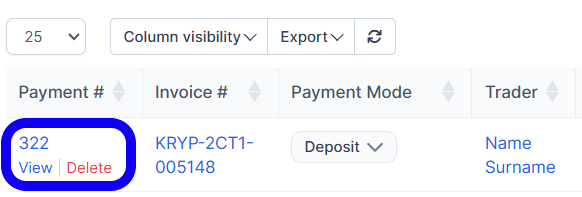IN THE CRM
1. Go to "Manager platform" and select "Payments".
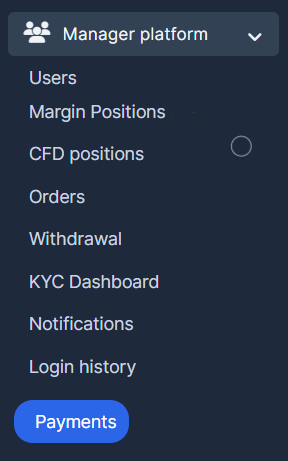
2. Find the desired payment and click on the "Delete" button.

or...
1. Go to "Sales" in the left menu and select "Payments" from the dropdown list.
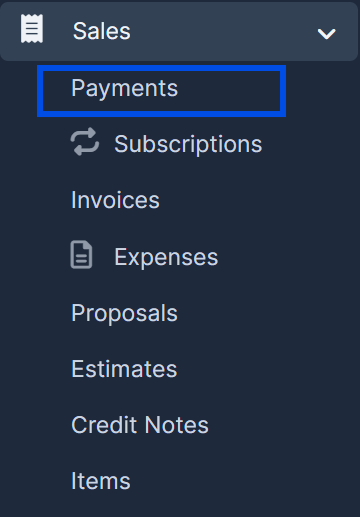
2. Choose a desired payment and press "Delete".