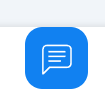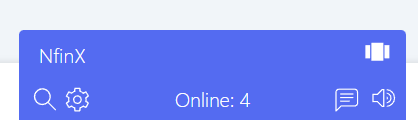IN THE CRM
1. Go to "Setup" in the settings panel in the CRM.
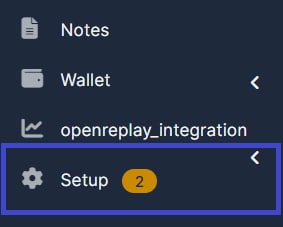
2. Click on the "Settings" button at the bottom of the left sidebar list.
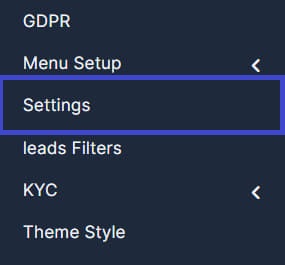
3. Select from the list "Chat Settings".
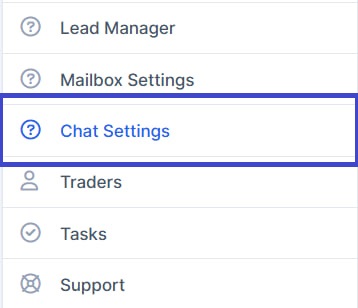
4. Scroll down the page and find the field with the name "Exclude these staff members from showing to clients".
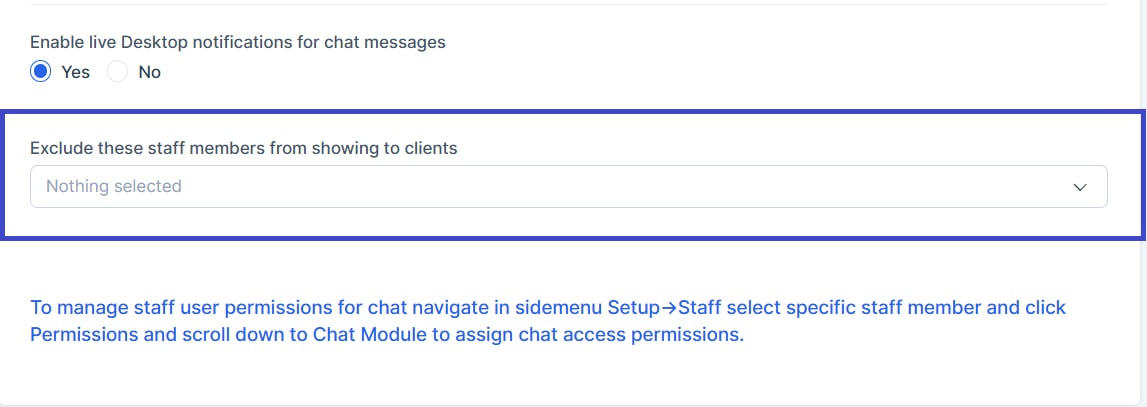
5. Select the people you don't need and click the "Save Settings" button in the lower right corner of the page.
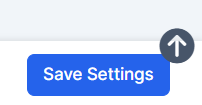
*The save button may be hidden behind the chat