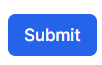IN THE CRM
1. Go to "Manager Platform" in the menu on the left side of the page.
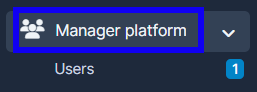
2. Choose the "Users" tab.
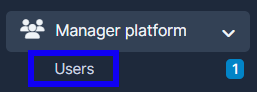
3. Press on "View" in the user's name.
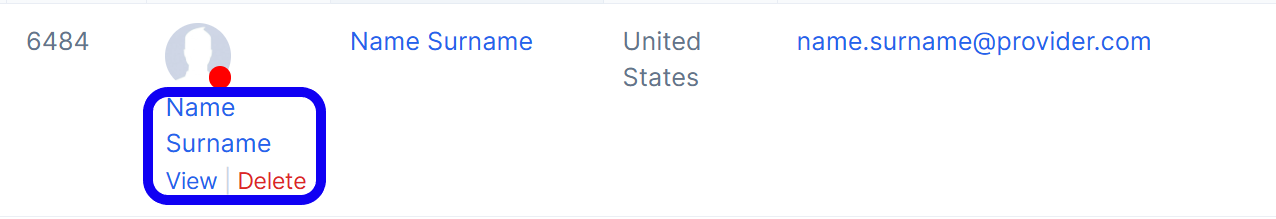
4. In the "Summary" tab, choose the "Settings" tab at the top.
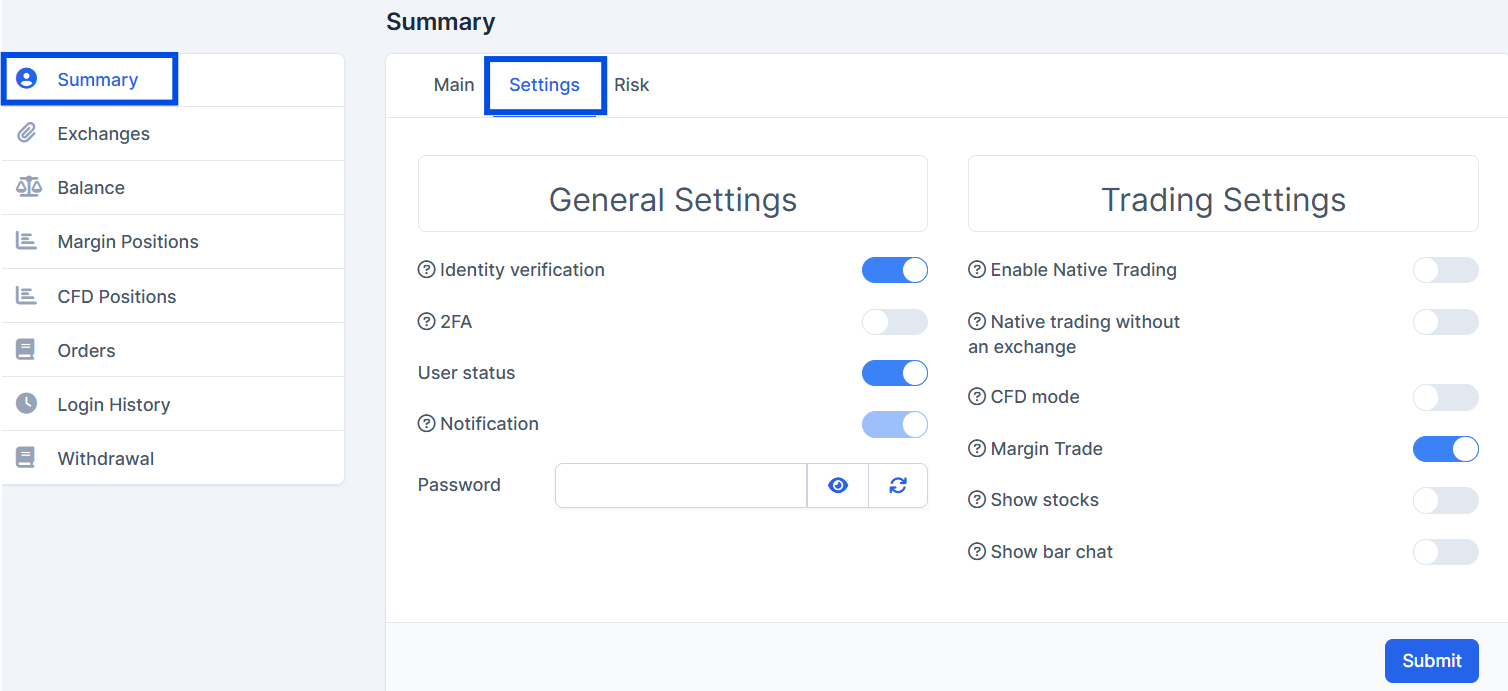
5. Toggle the "CFD Mode" on or off.
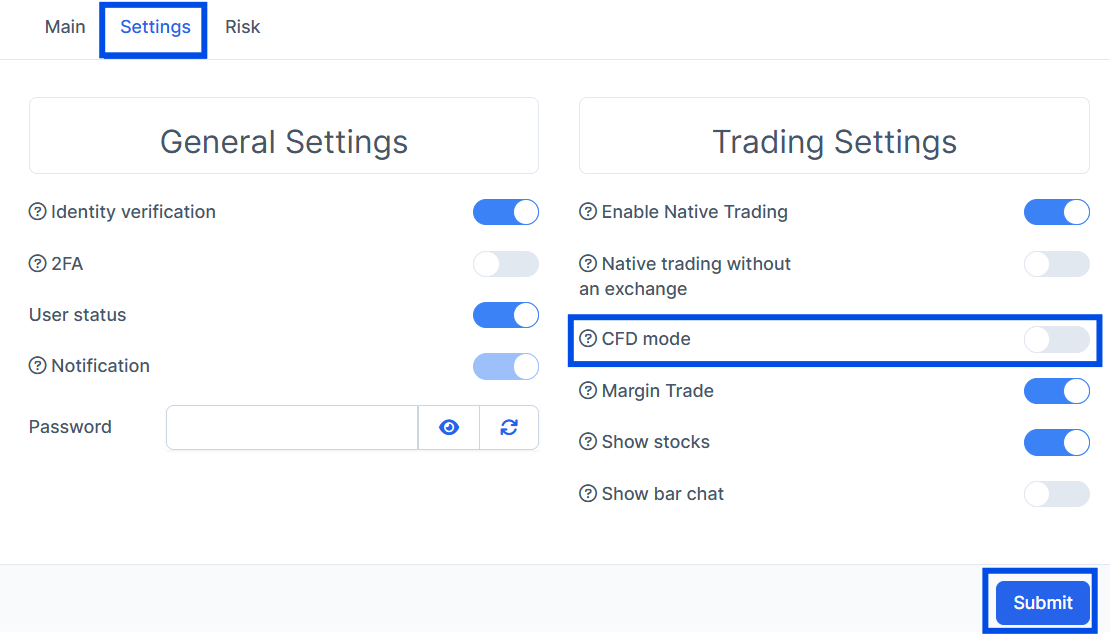
6. Press "Submit" to save the changes.