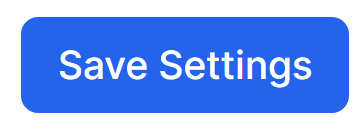IN THE CRM
1. Go to "Setup" in the left menu.
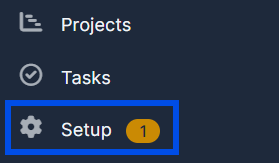
2. Navigate to "Settings".
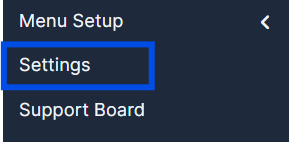
3. Select the "Chat Settings" tab in the left column.
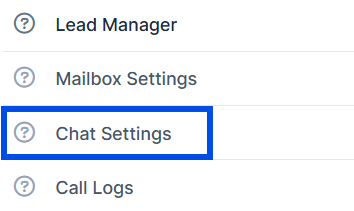
4. Turn "Enable Clients Chat Support" on or off to your liking.
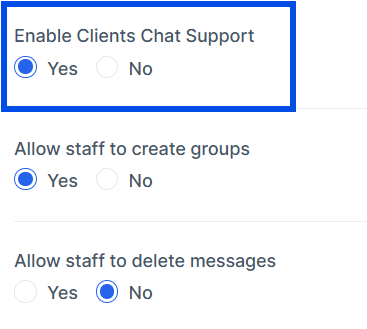
5. Press the "Save Settings" button to save your changes.
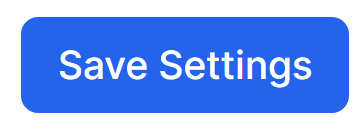
Find answers to your questions quickly
IN THE CRM
1. Go to "Setup" in the left menu.
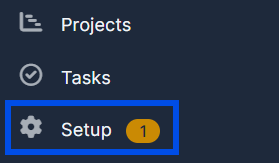
2. Navigate to "Settings".
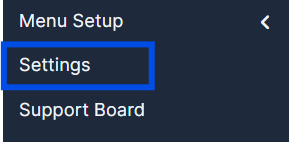
3. Select the "Chat Settings" tab in the left column.
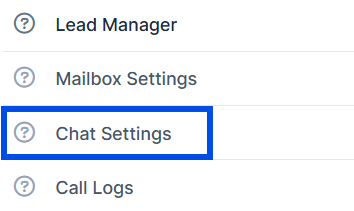
4. Turn "Enable Clients Chat Support" on or off to your liking.
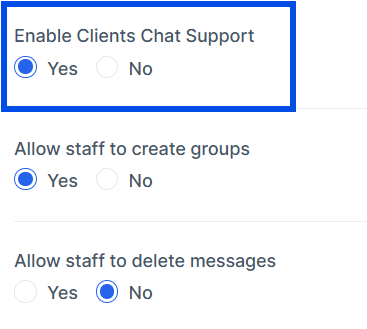
5. Press the "Save Settings" button to save your changes.