IN THE CRM
1. Go to "Manager Platform" in the menu on the left side of the page.
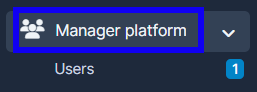
2. Choose the "Users" tab.
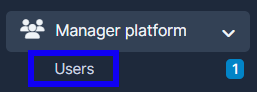
3. Press on "View" in the user's name.
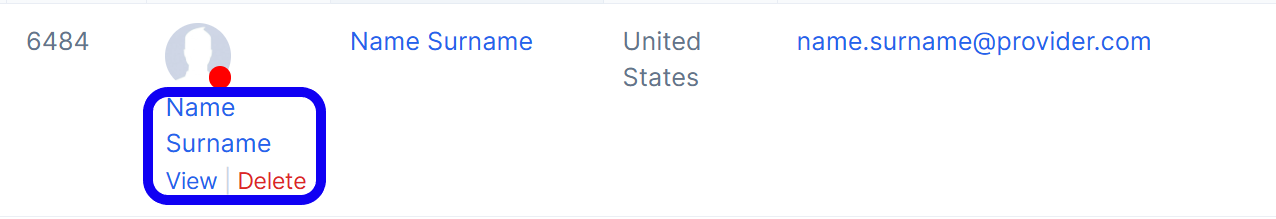
4. Go to "Summary" and inside press on "Settings".
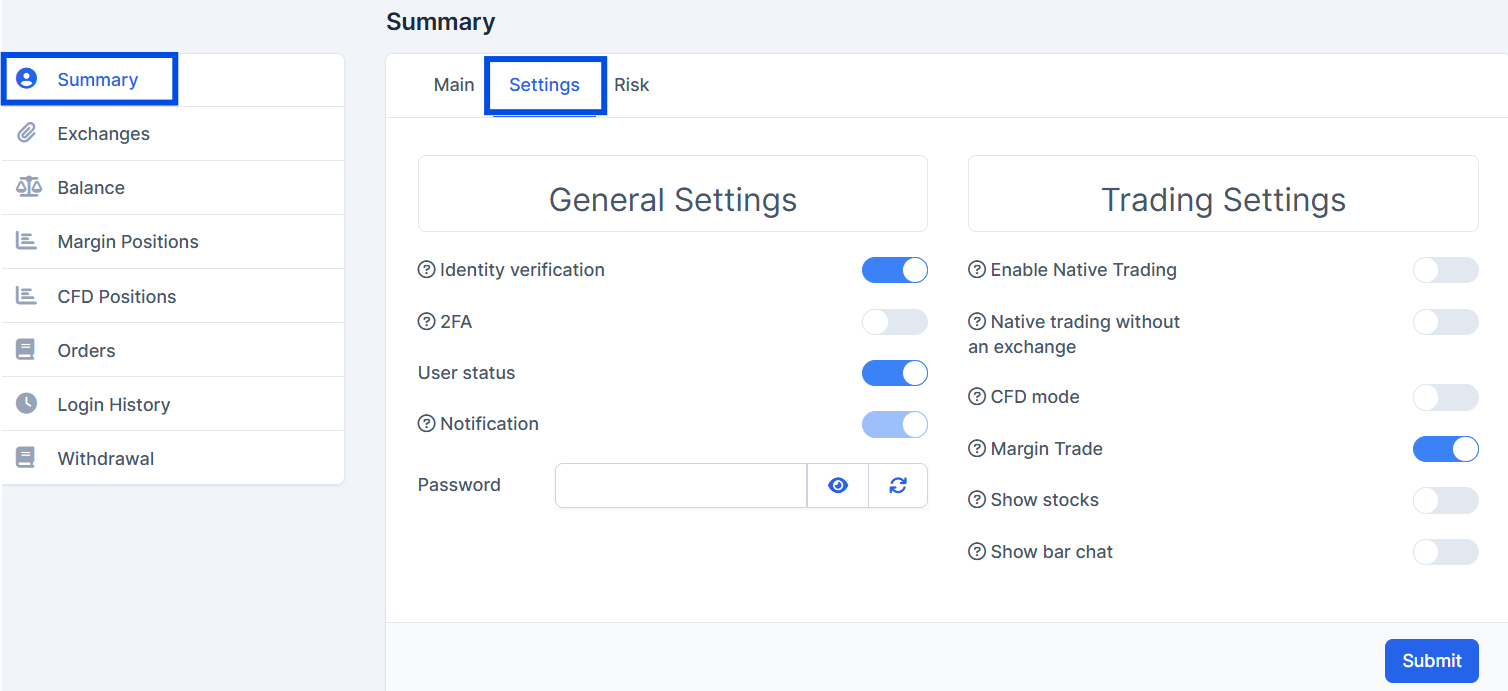
5. Find "Identity Verification" and turn it on/off to your liking and press "Save" to save the changes.
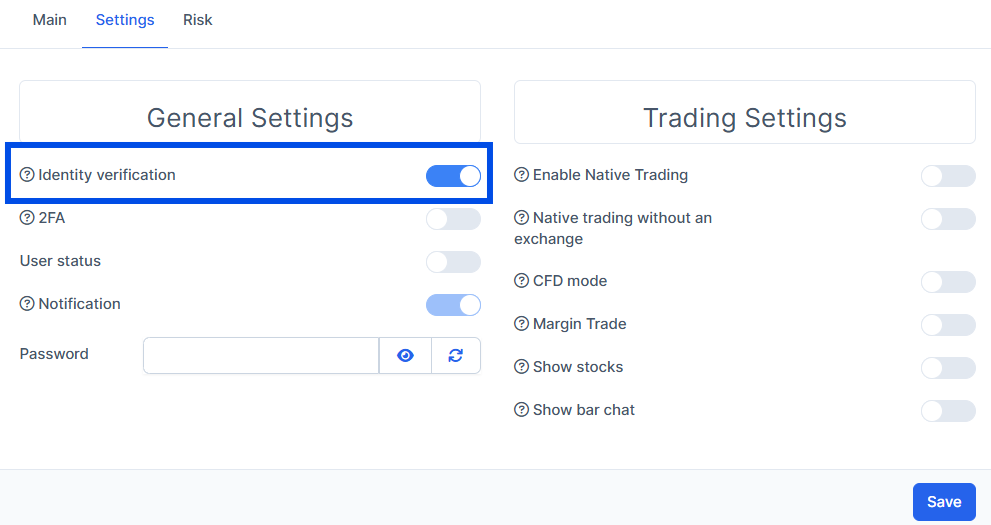
ON THE PLATFORM
By default ID verification will always be turned on. This permission will allow to gopass the ID verification for all the users.
1. Go to "Admin" in the settings panel on the left side of the screen.
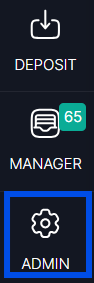
2. Inside "Admin" go to "Identity".
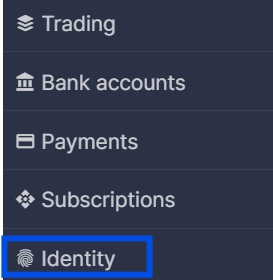
3. Find "Enable Identity System" and turn it on/off to your liking.
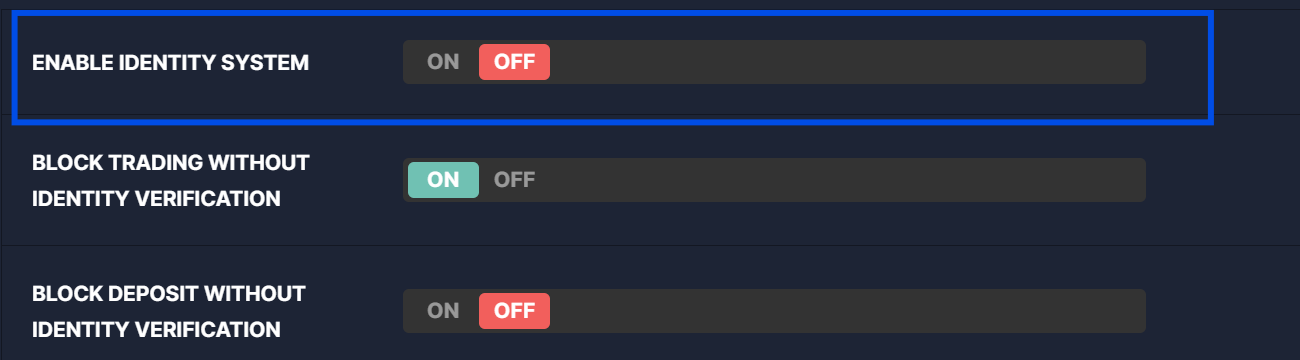
4. After changing the setting be sure to press the "Save" button to save your changes.
![]()