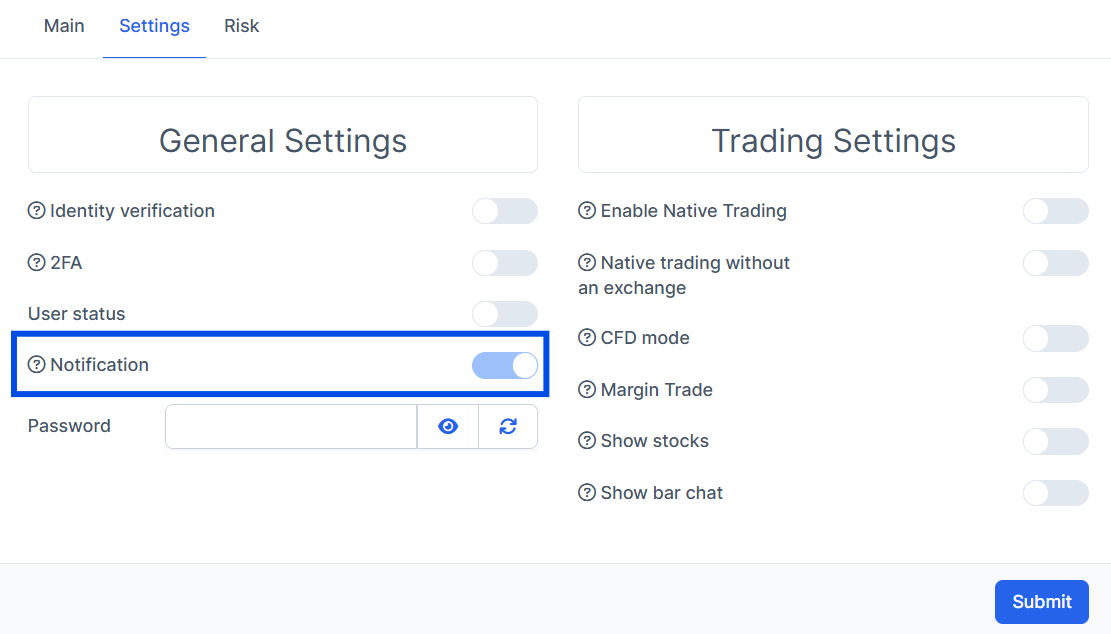IN THE CRM
1. Go to "Traders" in the left menu.
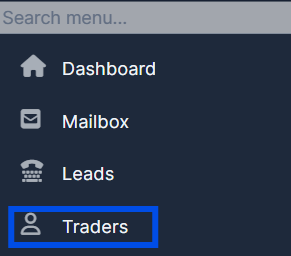
2. Find the user you want to change the option for and press "View".
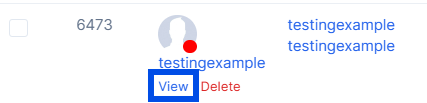
3. Locate the "Summary" tab and press on the "Settings" tab at the top.
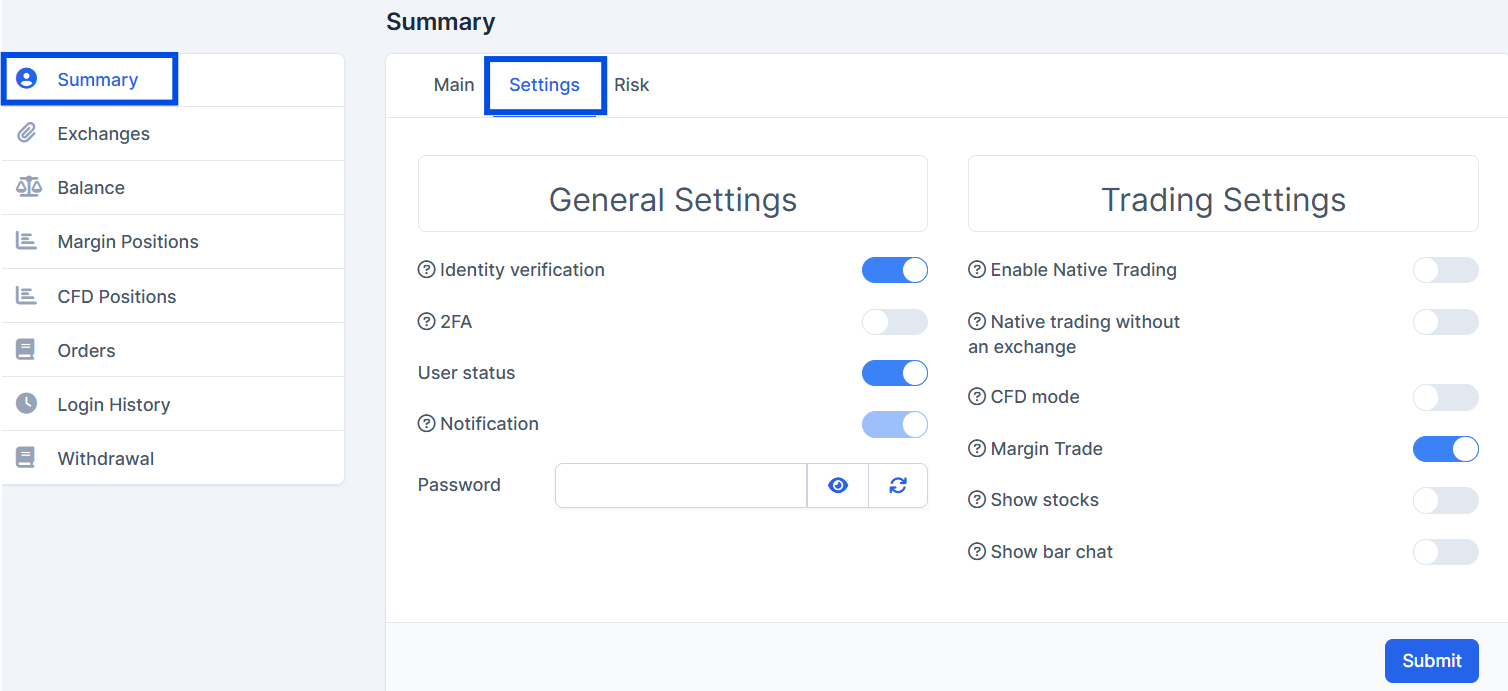
4. Toggle the "Notification" on or off to your preference and press "Submit" to save the changes.