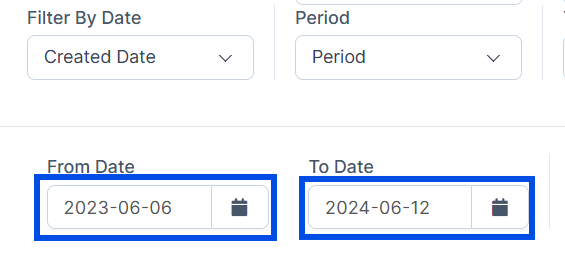IN THE CRM
1. Go to "Leads" in the left menu.
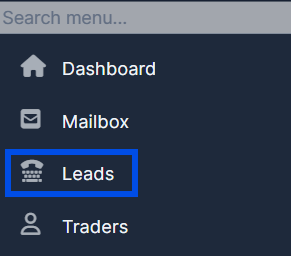
2. Expand the "Period" dropdown list.
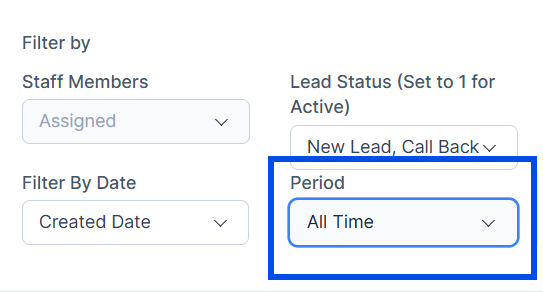
3. Press on the "Period".
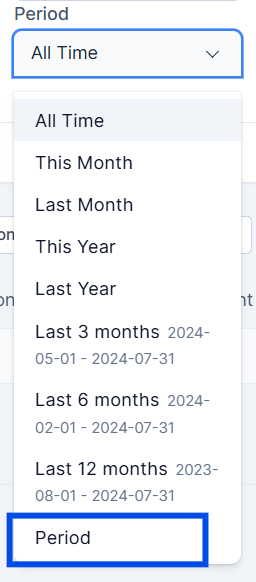
4. Now, two new dropdowns will appear, allowing you to set the "From Date" and "To Date" to search within a specific time period.
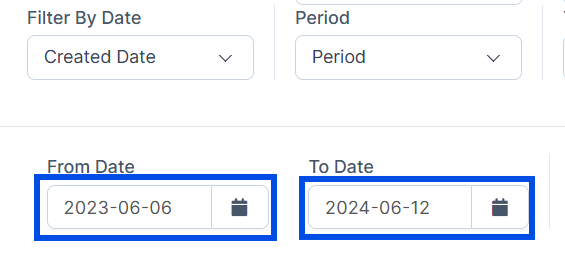
Find answers to your questions quickly
IN THE CRM
1. Go to "Leads" in the left menu.
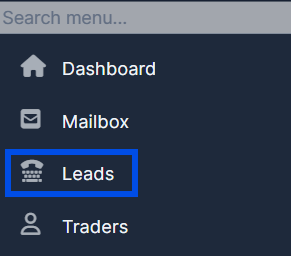
2. Expand the "Period" dropdown list.
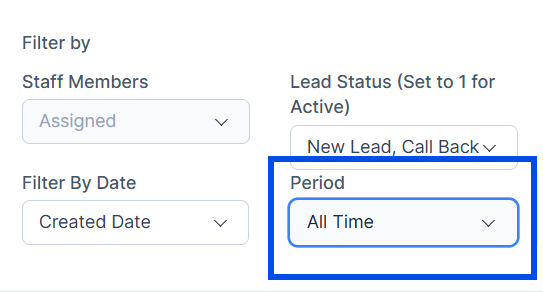
3. Press on the "Period".
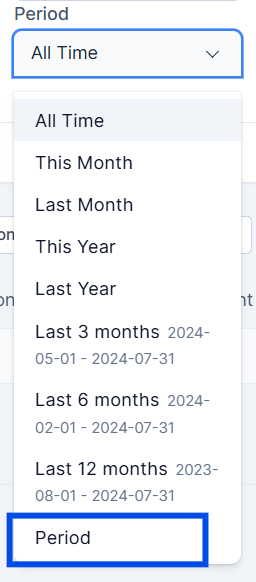
4. Now, two new dropdowns will appear, allowing you to set the "From Date" and "To Date" to search within a specific time period.