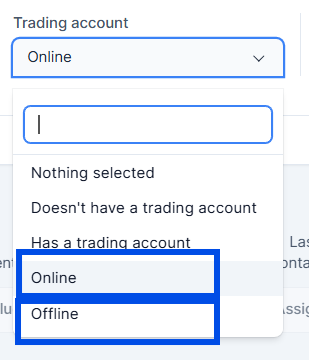IN THE CRM
1. Go to "Leads" in the left menu.
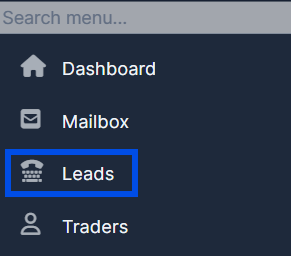
2. Locate the "Trading account" dropdown and expand it.
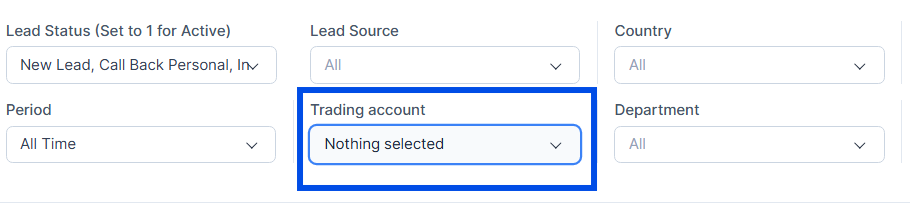
3. Select either "Online" or "Offline" to filter according to your preferences.
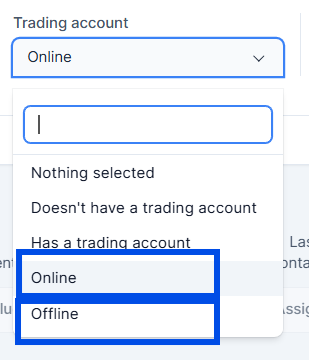
Find answers to your questions quickly
IN THE CRM
1. Go to "Leads" in the left menu.
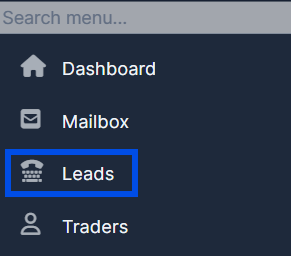
2. Locate the "Trading account" dropdown and expand it.
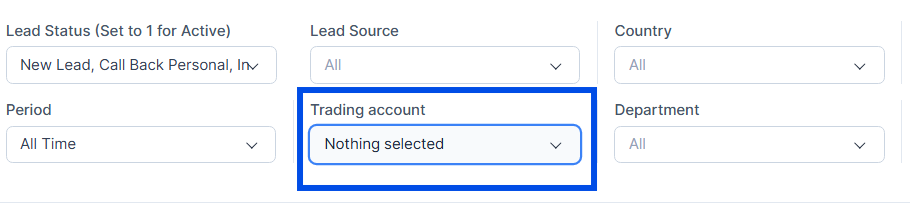
3. Select either "Online" or "Offline" to filter according to your preferences.