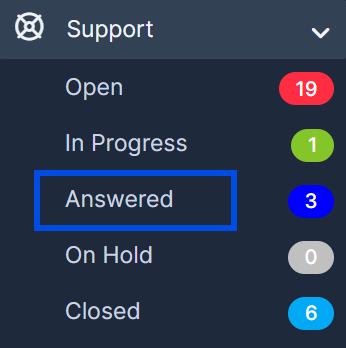How To Reply To A Ticket
1. Go to "Support" in the left menu and select "Open".
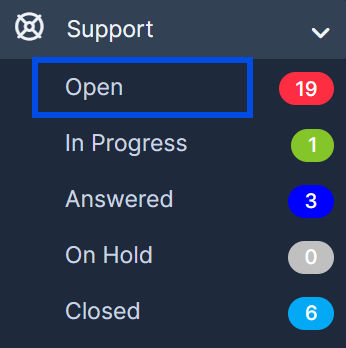
2. Find the ticket you want to reply to and press on "View" or the tickets name.
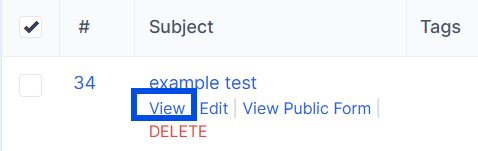
3. Click the "Add Reply" tab on the top.
![]()
4. Fill in the reply form with your response in the way you want.
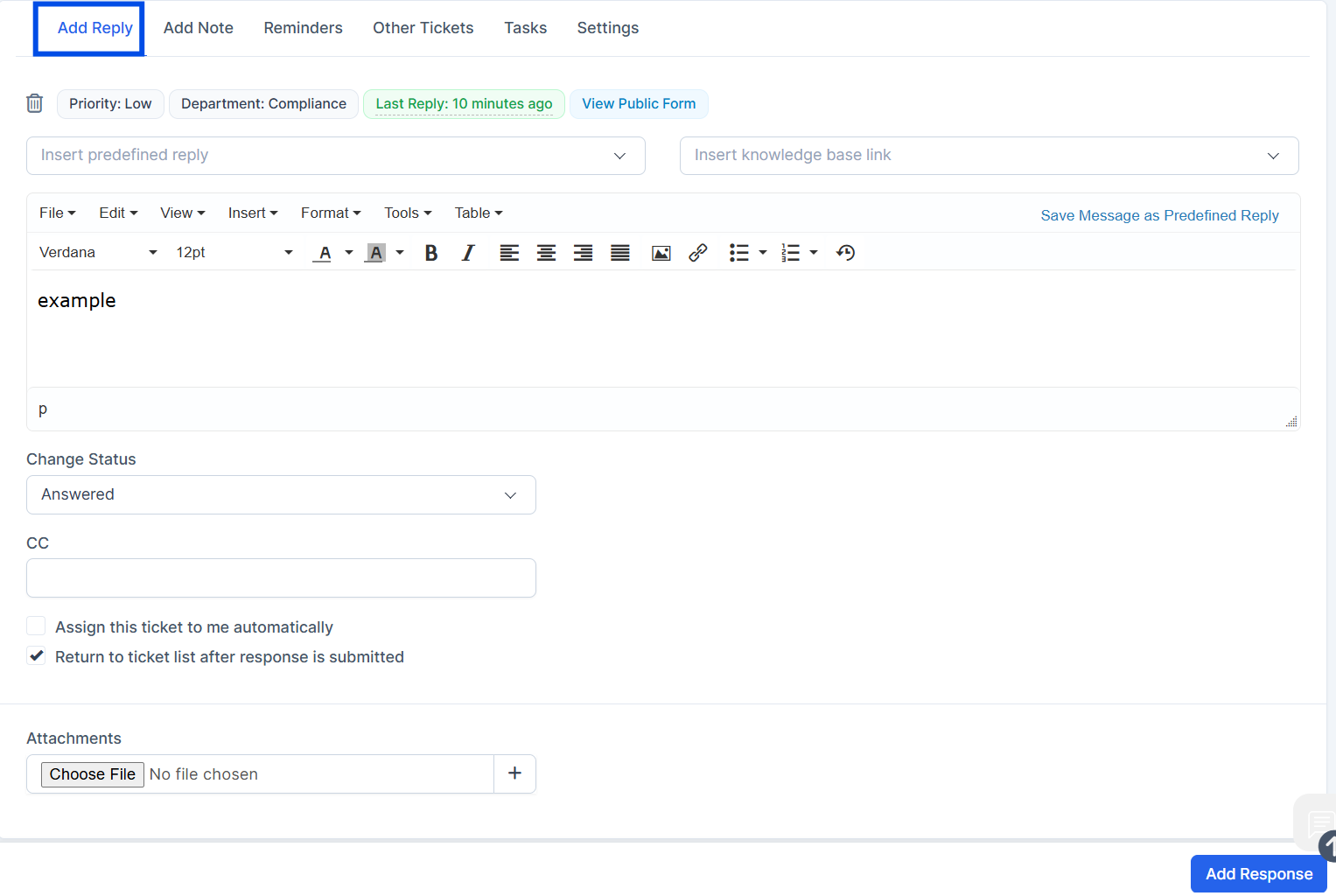
5. Click "Add Response" to send a reply for the ticket.
![]()
6. Answered tickets will appear inside the "Answered" section in "Support"