IN THE CRM
1. Expand the "Admin platform" tab in the left menu and choose "General settings".
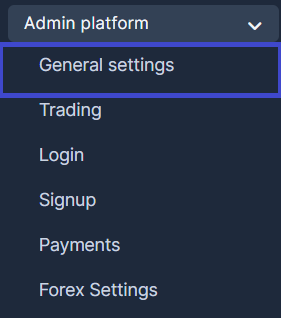
2. Navigate to the "Wallet" tab.
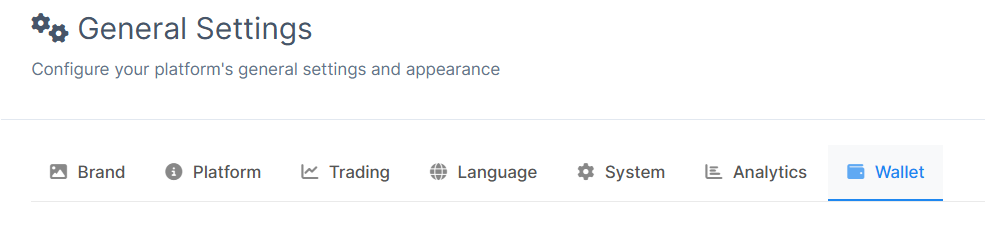
2. Toggle on the "Enable liquidity wallet" option.

3. Enter your wallet addresses into the "Donation address list" in the following format: Asset:address.
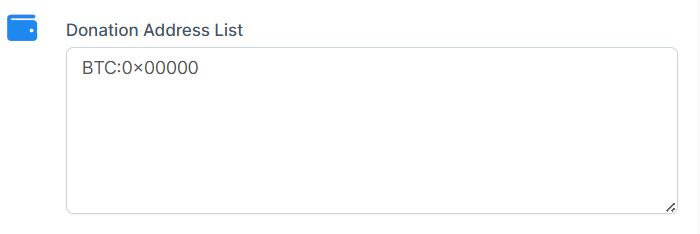
ON THE PLATFORM
1. Navigate to "Admin" in the left menu and go to "General settings" in the left column.
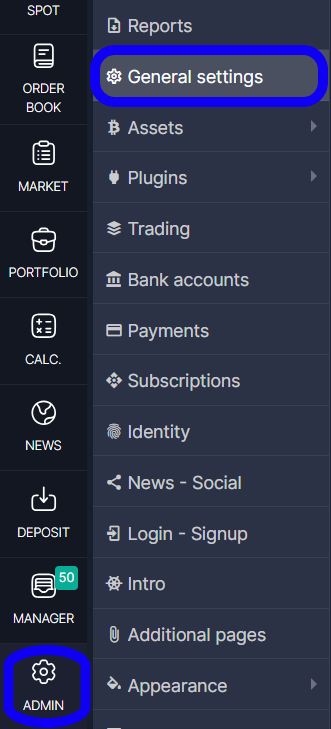
2. Toggle the "Enable liquidity wallet" on. Enter your wallet addresses into the "Donation address list" in the following format: Asset:address.
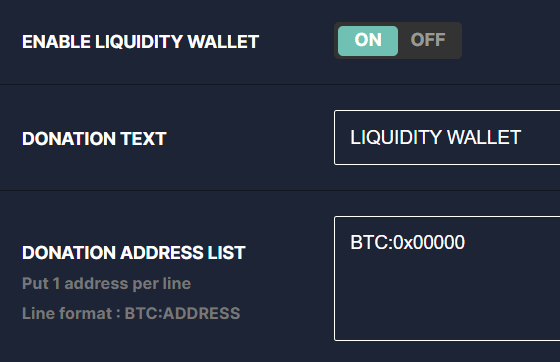
3. Click "Save" to make the changes.
![]()