IN THE CRM
1. Go to "Setup" in the settings panel on the left side of the CRM.
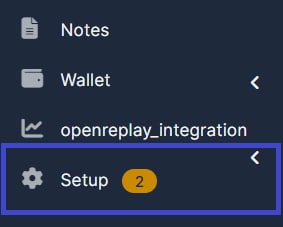
2. Go to "Staff".

3. Once inside "Staff" find the user you want to change the option for and press "View".
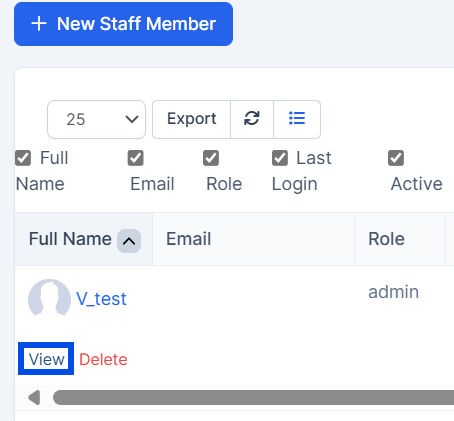
4. Scroll down to find the "Login Notification" and press on "Yes".
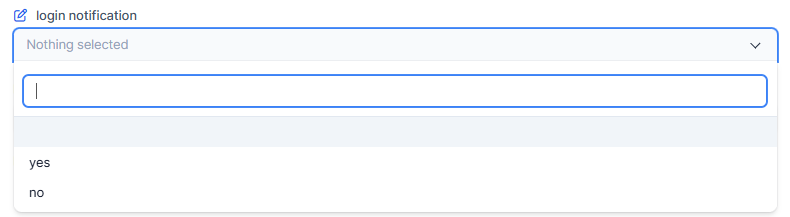
5. Scroll down and press on "Submit" to save the choice.
