IN THE CRM
1. Head over to the "Admin platform" and choose "Trading".
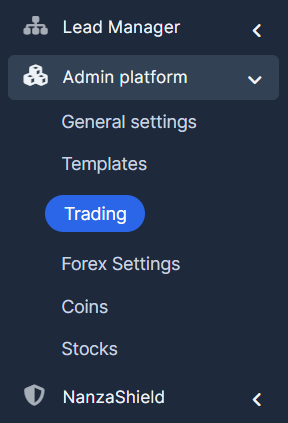
2. Scroll down to the "Withdrawal methods" section. Toggle these methods on or off to your preferences. Click "Submit" to save the changes.
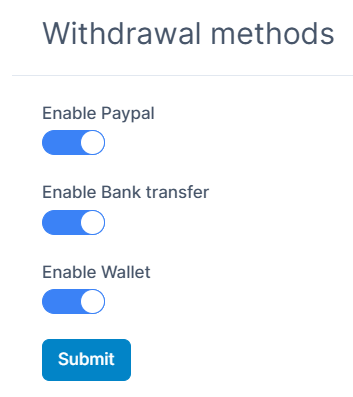
SETTING CLIENT'S ADDRESS
1. Go to "Manager Platform" in the menu on the left side of the page.
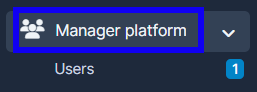
2. Choose the "Users" tab.
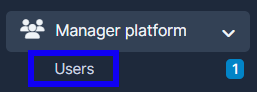
3. Scroll down to reach the "Platform". Press on the "Profile" of the user.
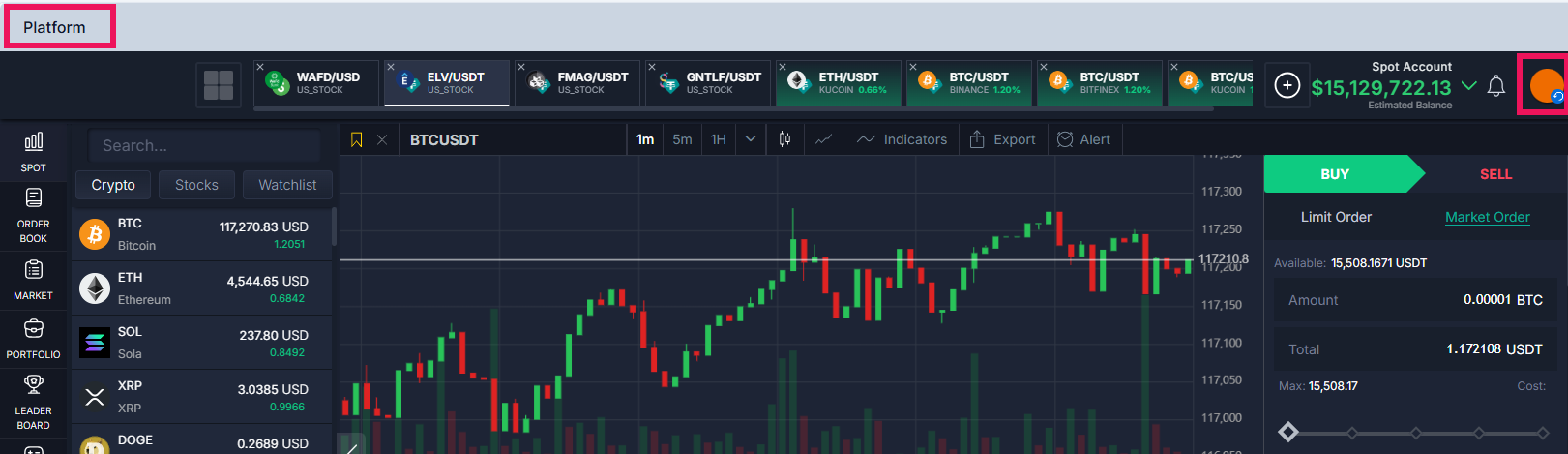
4. Go to "Withdrawal" to choose the "Method" of the payment.
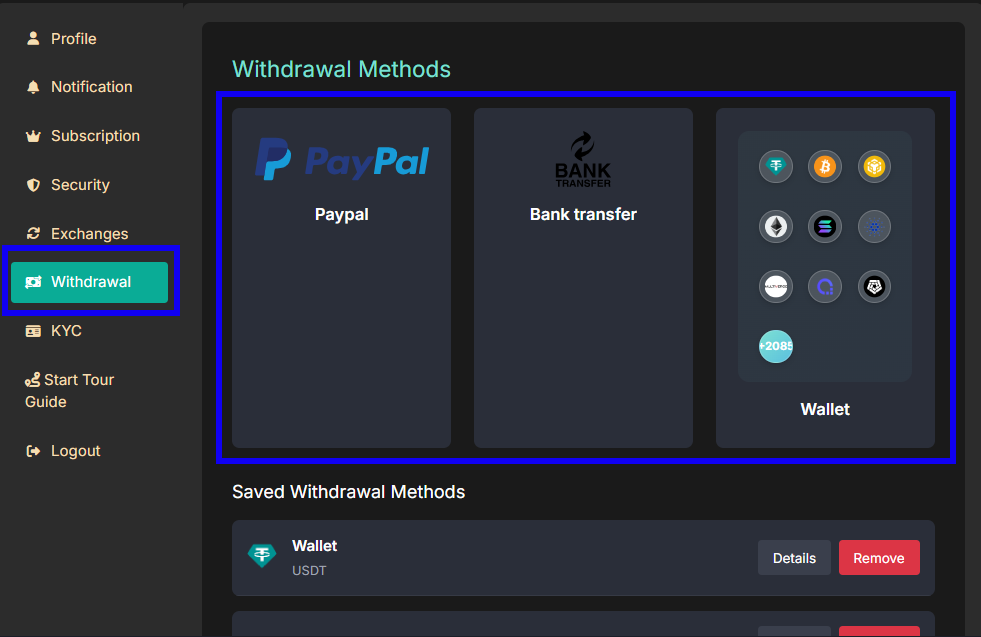
5. Fill in the requered information to the suggested fields.
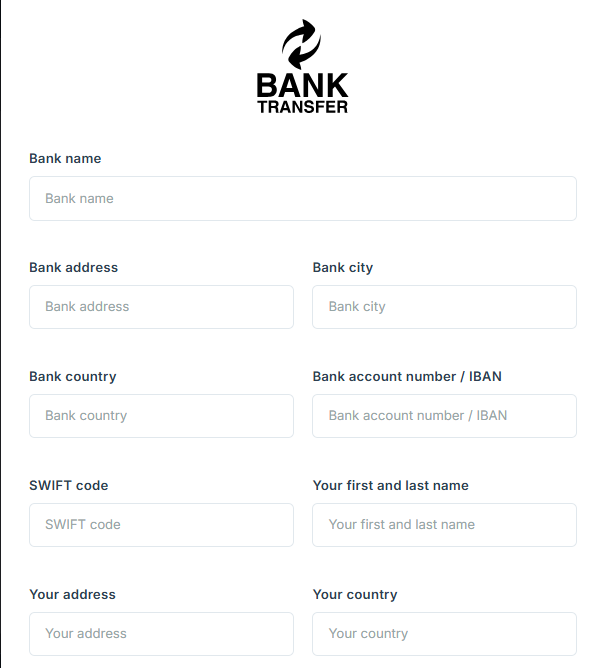
6. Scroll down and press on "Next".
Articles you may find useful for you: