IN THE CRM
Checking the Functionality
The email settings have to be actual
1. Go to "Setup".
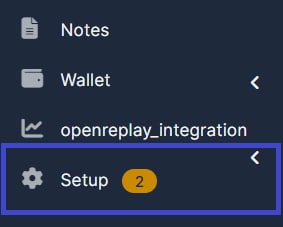
2. Go to "Admin Platform" and choose "Email Settings" tab.
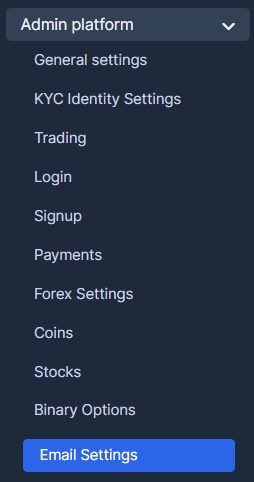
3. Go to "Email Configuration" and choose "SMTP Configuration".
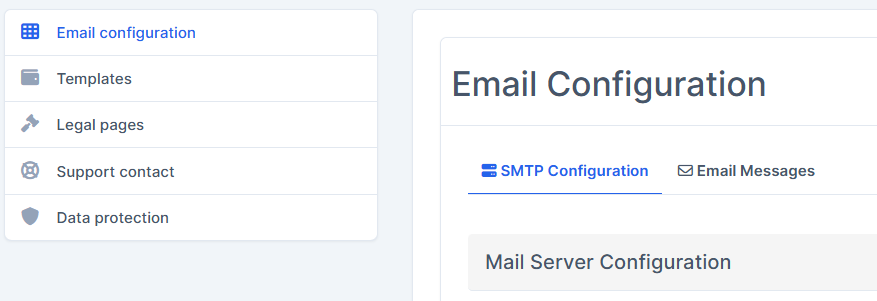
3. Fill in the SMTP server information and press on "Save Changes".
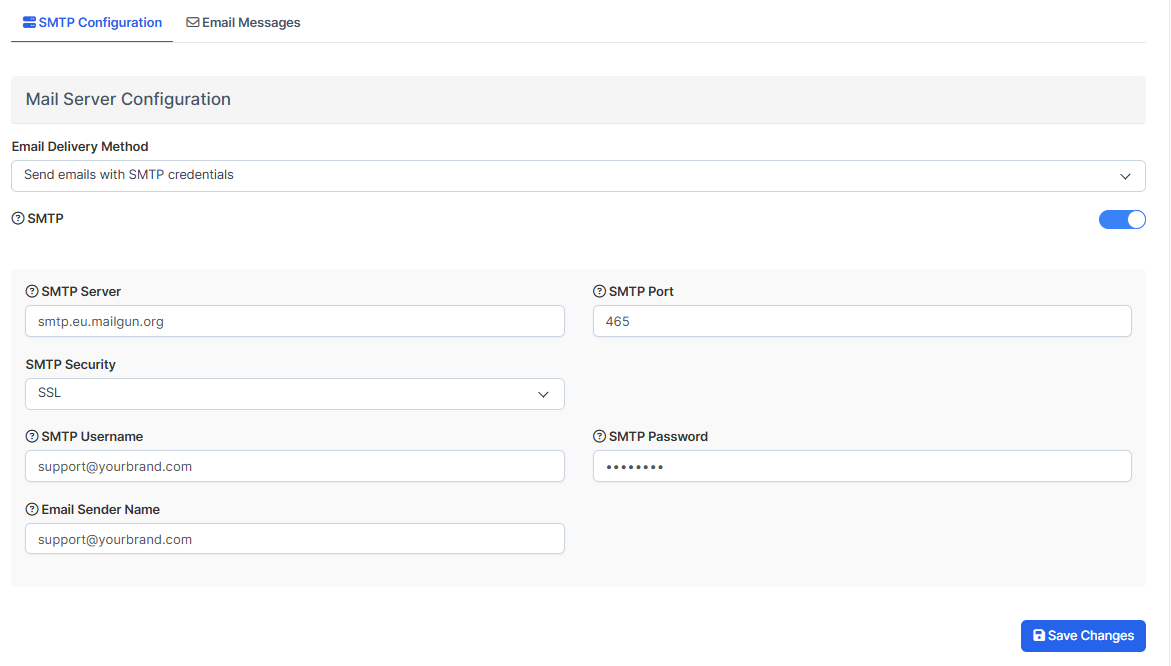
Enabling the Templates
1. Go to "Setup".
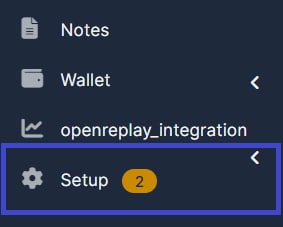
2. Choose "Email Templates".

3. Enable "Wallet Withdraw Request Update", "Wallet withdraw Request".
![]()
![]()
Approving Withdrawal
1. Go to "Manager platform" on the left side of the panel and press on it. In the falling list choose "Withdrawal".
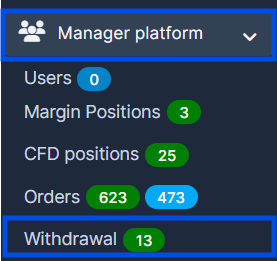
2. Under the REF you need, click "Done".

Articles you may find useful for you: